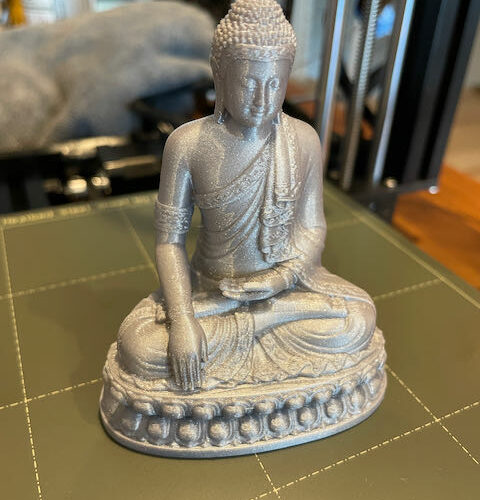print quality issues - what would cause this?
Out of the box my mini+ was printing great, no issues, then had a major clog with the dreaded PTFE tube shrink problem. Common issue it seems, I ended up replacing the heat-break with the Bondtech to avoid the issue in the future.
Have been running test prints since the parts upgrade, but have had varying results. Here's an example of what I am seeing, while testing printing the 3D Phil from MatterHackers. Everything prints ok, but the layers or banding look terrible. I'm currently printing a 3D benchy just to make sure its not this model, but what might cause this level of banding?
Before the clogging issue this is how my prints looked - they were about as good as I imagine this printer can get.
RE: print quality issues - what would cause this?
Well, this may be a filament issue - the tests I was running was with the non-prusament orange PLA that Prusa sells. I'm re-running tests with actual prusament and it is looking almost perfect. 🙄
RE: print quality issues - what would cause this?
Prusament definitley prints a ton better (blue) , the worst is the 'made for prusa' PLA (orange) and middle of the road is some PLA I have from GL Robotics (aqua color)
These were all printed from the gcode file Prusa provides for benchy
Here are some example photos if anyone has any thoughts - https://photos.app.goo.gl/KRuQtm8ajokJYj1m7
RE: print quality issues - what would cause this?
If it is fine with Prusament, then you may need to tune your other brand of filament. Teaching Tech has some great guides:
https://teachingtechyt.github.io/calibration.html#retraction
https://teachingtechyt.github.io/calibration.html#temp
I think you just need retraction and temperature calibration for this other filament.
RE: print quality issues - what would cause this?
Check into calibrating your extrusion multiplier for each filament. Prusa has a guide. I'd post it, but on mobile. I recommend doing so for any filament you don't have a tested profile for.
and miscellaneous other tech projects
He is intelligent, but not experienced. His pattern indicates two dimensional thinking. -- Spock in Star Trek: The Wrath of Khan Unfortunately,…
RE: print quality issues - what would cause this?
I ran some of the extrusion multiplier test cubes and they seem ok as far as flow-rate and the examples given
I aso rand a XYZ cube last night with prusament and some gl robotics and attached the photos - really neither filaments looks quite right to me. The prusament is definitely better, but still far from perfect. I'm not sure if z-banding is the right term, but it just seems like the Z layers seem to shift a bit.
Something I just noticed is the banding/whatever issues also see to line up if I put these cubes together - it's just not quite as exaggerated with prusament
Aqua is GL robotics, Blue is prusament
RE: print quality issues - what would cause this?
Would be surprised if Z banding just started, but check Z axis. Smooth and threaded rods, check for obstructions or friction. Ensure threaded rod is clear. Check filament feed path.
and miscellaneous other tech projects
He is intelligent, but not experienced. His pattern indicates two dimensional thinking. -- Spock in Star Trek: The Wrath of Khan Unfortunately,…