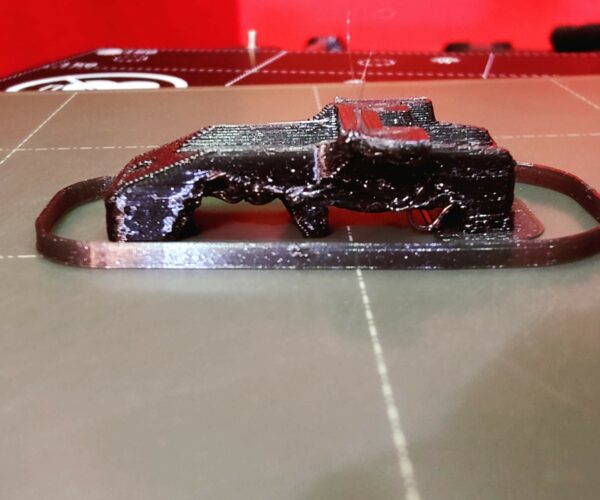Preparing for revo, getting stuck printing overhangs in Galaxy Black PETG
As the revo micro parts have been published I thought I'd get them printed nice and early like a good boy so put in some new Galaxy Black PETG, calibrated for the spool (Linear Advance and a quick pid tune), sliced in prusaslicer and set the print off, the print is really good apart from overhangs which are a near total failure.
Everything else about the print is spot on (dimensions, corners are nice and sharp and even the overhang prints flawlessly) but the bridging is miles out so if anyone has tips on how to improve my bridging settings please share. I've attached the .3mf zipped up as well for people to have a look.
Best Answer by j.e.hahn:
Several comments on the part indicate that a 0.4mm nozzle is necessary.
Try enabling Thick Bridges. It might help to boost the bridges fan rate, you have only 30%.
The overhang half way up the side is completely unsupported.
Cheerio,
RE: Preparing for revo, getting stuck printing overhangs in Galaxy Black PETG
What conditions are you printing in? Enclosure? Bed Temp?
I recently started working in PETG on my Mini+, and it wasn't until I built an enclosure and lower the bed temp to 70C (for all layers) that I started getting anything resembling accurate print performance, including overhangs and the like.
The PrusaSlicer profile for PETG has the bed time at 85 and 90C which is about the Tg for PETG (~80C). I don't know why, but my recent experiments have led me to believe this is what caused the sagging in my prints that ruined their mechanical performance.
RE: Preparing for revo, getting stuck printing overhangs in Galaxy Black PETG
I am printing in an enclosure and have also noticed that most prusa profiles tend to be on the high side temperature wise, I'm guessing they would rather you have sagging bridges than clogged nozzles. I'm going to lower the temps and enable thick bridges and give it another go.
RE: Preparing for revo, getting stuck printing overhangs in Galaxy Black PETG
I've been having good results with 240c nozzle, 70F bed temp, .95 extrusion ratio. That's producing 1mm pitch metric profile screw threads that cleanly mesh and unmesh in PETG for me with 0.2mm tolerance.
RE: Preparing for revo, getting stuck printing overhangs in Galaxy Black PETG
An Improvement, still not enough though, I'm already down to 235/70 temps and 0.95 extrude for bridges, I'm hesitant to go much lower temp or flow wise and I'm not sure what else I could tweak to make the bridges better.
Normally when I have print issues it's a few things giving me pointers but this is only the bridges and the rest of the print looks remarkably great.
RE: Preparing for revo, getting stuck printing overhangs in Galaxy Black PETG
I think the problem is that you need supports for the base. There are 2 STLs in the original posting, with supports and without. I suggest trying to print the "with supports" version. (or using their pre-sliced gcode, rather than slice it yourself)
I don't think this will print cleanly without supports in PETG.
RE: Preparing for revo, getting stuck printing overhangs in Galaxy Black PETG
I have supports in the exact same place as the pre supports version, I'm only using this one because I have a .6mm nozzle on right now and dont' have a .4mm in the house so cannot use the gcode and when I sliced the pre-supported version the support disappeared altogether. But that version only introduces supports in the same exact place I have mine.
RE: Preparing for revo, getting stuck printing overhangs in Galaxy Black PETG
I lowered the temps to 230/70 and the bridges extrude rate to 0.9 and it looks pretty much the same so cancelled after that first bit. Is the bridging this much worse on my attempt because of the .6mm nozzle? Might have a go with higher cooling.
RE: Preparing for revo, getting stuck printing overhangs in Galaxy Black PETG
Several comments on the part indicate that a 0.4mm nozzle is necessary.
RE: Preparing for revo, getting stuck printing overhangs in Galaxy Black PETG
Yeah, E3D kindly replied to me on the part page, I'm going to try printing it on a raft and support the bridge areas and if that doesn't work I'll guess I'll have to get a .4mm nozzle.
RE: Preparing for revo, getting stuck printing overhangs in Galaxy Black PETG
Ok, because I am extremely obstinate I tried again on my .6mm nozzle at 230/70 and lowered the bridging flow rate to 90% and printed the whole thing on a raft, success, underside isn't the prettiest obviously but the dimension are accurate so that will do until I have an easier system for changing nozzle, which I will when revo arrives.
RE: Preparing for revo, getting stuck printing overhangs in Galaxy Black PETG
Congrats! Great to see hardwork rewarded.
I went through something similar trying to get a good quality Mosquito mount to print in PETG, so I very much know the feeling.