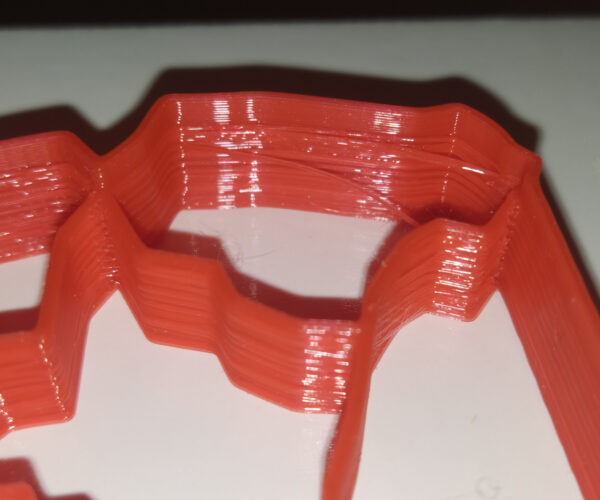Our newest Prusa Mini+ started messing up our prints without visible reason
Hello! We're running a bunch of Prusa Mini+ in our office, and recently one of them started to print oddly. This is one of the cookie cutter's we've been printing without any issues, and now it looks like this below:
We're running the same gcodes on all of our printers, since we have OctoPrint (We tried to run gcode without octoprint and it behaves the same) on all of them and we share gcode folder between them. This Mini+ is our newest printer, and we have some that are several months older and they dont have any issues.
We tried to check higher temperatures (currently we print at 200 C) , check X axis, Z axis, bed and everything seems to move smoothly...any ideas what else we could try to fix it? We only print PLA. We tried to change gcodes but on all of them its the same issue, uneven layers, not sticking walls etc.
Thanks in advance!
RE:
Can I confirm is this happening to 1 or all printer if 1 did you recently update printer firmware or slicer firmware? As at the end you said messes all up but in title you specify 1 many thanks
Please help me out by downloading a model it's free and easy but really helps me out https://www.printables.com/@Hello_474427/models
RE: Our newest Prusa Mini+ started messing up our prints without visible reason
Thanks for your reply! No, it is only this one particular printer that is causing problems. We use the same gcode files on all the other printers and they all print without issue, on the same filament. We haven't done any updates recently, these are files we made a few months ago using PrusaSlicer 2.5.0. The firmware hasn't been touched.
RE: Our newest Prusa Mini+ started messing up our prints without visible reason
May I suggest re do first layer tighten all belts sometimes loose belt cause this then try print again and report back
Please help me out by downloading a model it's free and easy but really helps me out https://www.printables.com/@Hello_474427/models
Before you do anything else swap the spool of filament from the printer where it is failing with a spool from one of the successful ones. Print on both. Does the error follow the filament?
Cheerio,