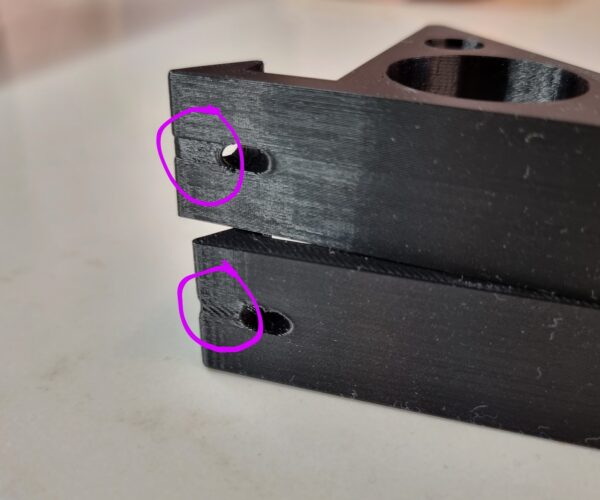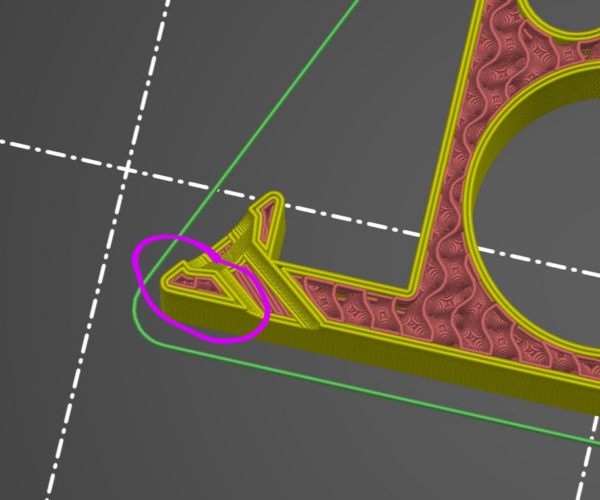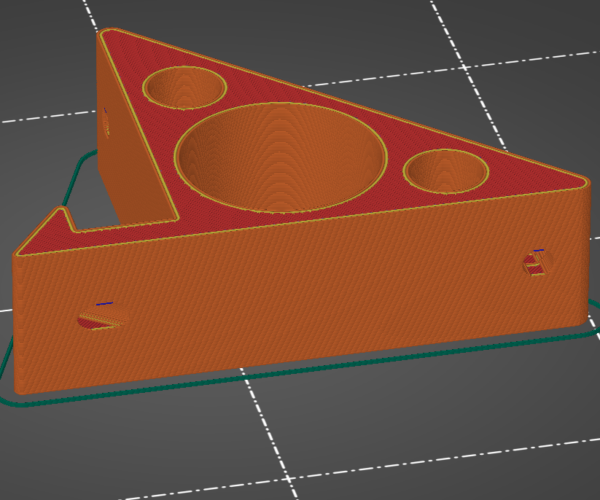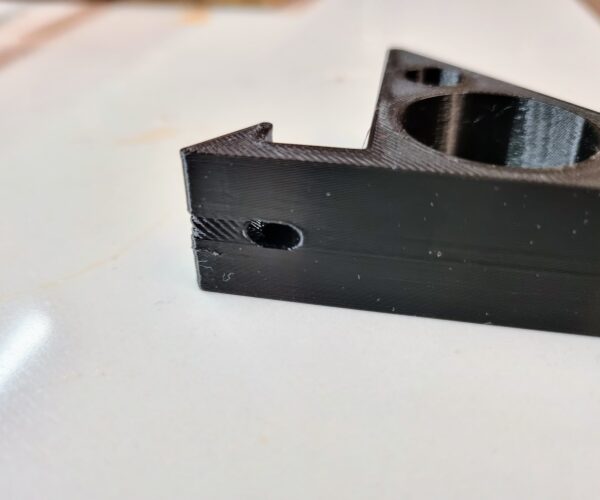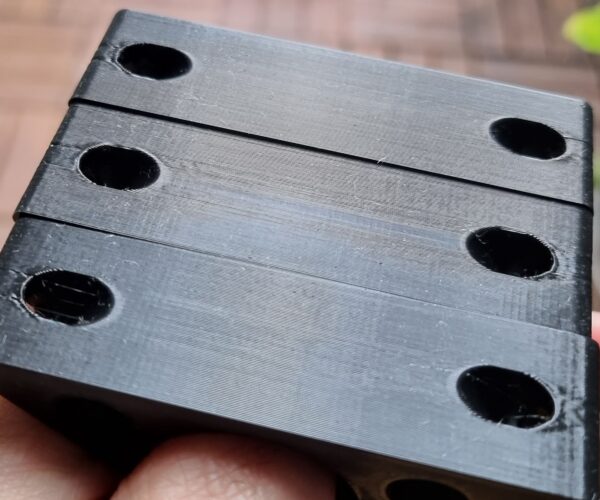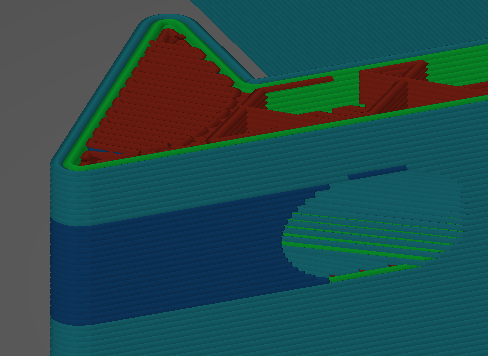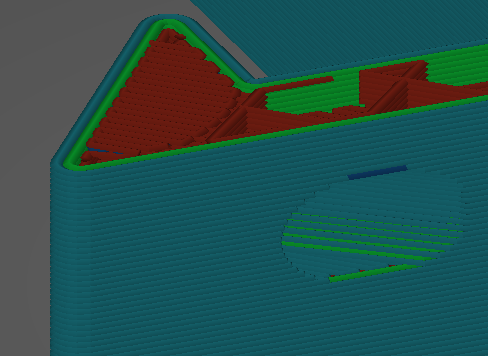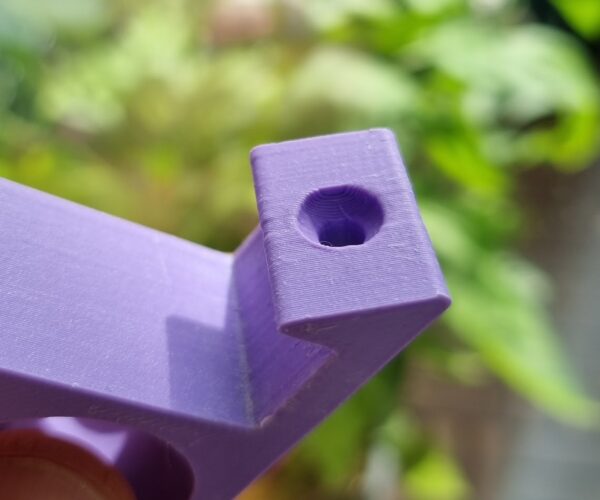Odd layer shrinking on corner with hole. How do I prevent this?
Hi 👋
I am printing on a MINI+ and so far have had very good results but with this one model I get this odd thing where a bunch of layers around a small section near a hole are contracted in size:
Here's where it happens:
And this is what the model looks like:
Is there any way I can prevent this in PrusaSlicer 2.5.0? Or in my model design?
I tried having thinner layers around this area but it didn't help.
Thanks!
RE: Odd layer shrinking on corner with hole. How do I prevent this?
Just kinda throwin stuff at the wall here, but I would try the following (while I waited for responses to my thread, or continued to research more.)
- Turn on Ensure vertical shell thickness, Avoid crossing Perimeters, Thick Bridges, Detect bridging perimeters, and Fill gaps, and look for any improvement.
- I also might try slowing the print job down, manually, or, programmatically, for just that area.
If none of that results in any improvement, try rearranging the model, say, rotating 90 or so degrees,) so that portion is printed on a different area of the print surface.
If you don't see improvement, these suggestions should at least serve to begin isolating the cause of what appears to be some amount of under-extrusion.
Good luck. I'm interested to see how this goes. Cheers!
James
RE: Odd layer shrinking on corner with hole. How do I prevent this?
Thanks for the suggestions James!
- Avoid crossing Perimeters: turned on
- Thick Bridges: turned on
- Detect bridging perimeters: was already on
- Ensure vertical shell thickness: was already on
- Fill gaps: was already on
Result is the same:
RE: Odd layer shrinking on corner with hole. How do I prevent this?
If none of that results in any improvement, try rearranging the model, say, rotating 90 or so degrees,)
Ideally I don't want to rotate it as I will lose strength. It's a shelf bracket. Also, I am curious to know what the problem is anyway!
I also might try slowing the print job down, manually, or, programmatically, for just that area.
OK I'll try that next 🙏
Thanks again!
RE: Odd layer shrinking on corner with hole. How do I prevent this?
Time for the usual request: save the project as a 3mf file, zip it (or forum software will reject it), and upload it here. This way we can see your model *and* all your settings, to provide more fact-based advice.
Formerly known on this forum as @fuchsr -- https://foxrun3d.com/
RE: Odd layer shrinking on corner with hole. How do I prevent this?
Looking to the right of the hole in your last attempt, there are now a few entire layers that appear to be affected, which I don't see in the first photo you shared. I think my suggestions have moved things in the wrong direction. Also, pardon me for not being clearer with regard to rotating the model. You would still keep the same side down. I've attached a GIF, which I hope better describes what I mean.
With that said, thank you for posting quality images for us to reference, but I agree with fuchsr, that sharing the .3mf is a good idea at this point. I can't really say it any better than he did (though I see no problem with some experimentation while waiting for input from someone more knowledgeable.)
Cheers-
RE: Odd layer shrinking on corner with hole. How do I prevent this?
Looking to the right of the hole in your last attempt, there are now a few entire layers that appear to be affected, which I don't see in the first photo you shared.
Is that one perhaps yes, in the other prints not so much if at all. My model has 3 countersunk screw holes through each corner. Here's some more photos from my first 3 prints where I was trying some different settings:
I think my suggestions have moved things in the wrong direction.
Also, pardon me for not being clearer with regard to rotating the model. You would still keep the same side down.
OK, reverted back to default "0.20 SPEED" preset settings and rotated it around the Z axis, here's the result, it's more or less the same I think?
In my original settings, I actually wanted a stronger print so I set:
- 6 "Solid layers" for top and bottom
- Minimum shell thickness to 1mm for top and bottom
I tried this again but with 90 degree rotation around Z axis, it was also not quite right:
RE: Odd layer shrinking on corner with hole. How do I prevent this?
Time for the usual request: save the project as a 3mf file, zip it
Sure, it's attached. Thanks again to you both for taking the time!
RE: Odd layer shrinking on corner with hole. How do I prevent this?
I printed a copy, using your 3mf file unchanged:
Truth is, if I hadn't known from this thread where to look, I wouldn't have noticed a thing. But yes, there's some imperfections there but not as dramatic as what you're seeing. Why the effect is so much more pronounced with your printer than mine, I don't know.
Next, I took a look at the 3mf file. Settings looks fine to me. However…
If you look at the speed, you'll see that in that very area (and the similar areas in other corners) print speed slows down a fair bit, which can lead to those artifacts.
My first attempt to fix it was to change "Filament Settings→Cooling→Cooling Thresholds→Slow down if layer print time is below" to a lower value but that didn't do anything.
So I homed in on the speed settings. Apparently, those areas are seen by the slicer as "small perimeters". If you set Print Settings→Speed→Small perimeters to the same value as External perimeters, those areas now print at the same speed as every other external perimeter.
I didn't do another test print to see if that truly fixed the problem, or accelerating the speed in those areas may cause other issues. But it's worth a try. Let us know if it makes a difference.
Formerly known on this forum as @fuchsr -- https://foxrun3d.com/
RE: Odd layer shrinking on corner with hole. How do I prevent this?
I printed a copy, using your 3mf file unchanged:
Wow, thank you very much for investing time (and filament) for my problem!
So I homed in on the speed settings. Apparently, those areas are seen by the slicer as "small perimeters". If you set Print Settings→Speed→Small perimeters to the same value as External perimeters, those areas now print at the same speed as every other external perimeter.
Interesting!
Truth is, if I hadn't known from this thread where to look, I wouldn't have noticed a thing. But yes, there's some imperfections there but not as dramatic as what you're seeing. Why the effect is so much more pronounced with your printer than mine, I don't know.
I also think so but some prints were worse than others for me. I just printed using "0.20 QUALITY" instead of "0.20 SPEED" and it's almost gone, but not 100%:
But it's worth a try. Let us know if it makes a difference.
I was hopeful but it's the same actually:
So I can print with "0.20 QUALITY" instead of "0.20 SPEED" and the result is acceptable. But still I'd like to know the reason behind it 🤔
RE: Odd layer shrinking on corner with hole. How do I prevent this?
i try to print your .3mf file and i get a better result by changing these settings :
- sett perimeters to 3
- detect thin walls checked
- seam position aligned ( i use this settings just for looks )
- small perimeter speed : 40 mm/s (this is to make the print speed and flow rate same as the perimeters)
- extra length on restart : 0.2 mm
i try two different filament and find that special filament like silk PLA is better looks than regular PLA.
RE: Odd layer shrinking on corner with hole. How do I prevent this?
Thank you @sandysasmita, that is very kind of you to test my print. I will try those settings, thanks!