Nozzle Tip Moving?
This is my very first day with my new Prusa Mini+ and I am trying to do a First Layer Calibration test successfully. So far the pattern produced seems very wrong and I think the nozzle tip is not moving down as it should (?) when I turn the knob. I'm stumped what to do next. Any help appreciated.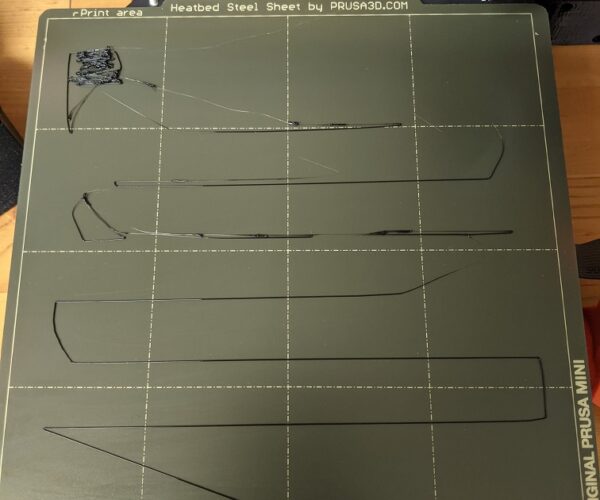
RE: Nozzle Tip Moving?
Most people new to the Prusa printers don't go low enough in their first layer calibration.
To properly adjust my first layer (Live Z calibration), I use the built-in first layer calibration wizard in steps of -0.100 until I get a good zig zag pattern with the corners sticking and a reasonably looking square. I then switch to this calibration strip https://www.prusaprinters.org/prints/105404 for fine-tuning in steps of -0.020 or even -0.010. The larger format makes it easier to read the results, compared to the in-built wizard, plus you can try up to 8 different Live Z settings in one print. It's a variation of this method https://forum.prusa3d.com/forum/original-prusa-i3-mk3s-mk3-assembly-and-first-prints-troubleshooting/life-adjust-z-my-way/.
If the Pinda is properly installed you should end up somewhere between -0.7 to -2. Absolute numbers don't mean anything but I like to be close to -1.0 as that gives me plenty of wiggle room up or down.
If you get close to -2.0 I would reposition the PINDA higher. This gadget may help you get into the proper range: https://www.prusaprinters.org/prints/57192.
Textured and satin sheets are thinner than smooth sheets and require lower (more negative) Live Z. Even within one type (e.g. smooth) two sheets may differ in enough in thickness due to manufacturing tolerances to warrant different Live Z.
Also, any change to the hotend may require readjusting Live Z (including something as simple as a nozzle change).
RE: Nozzle Tip Moving?
Thanks. Is there any chance the nozzle is simply not moving when I turn the knob? After several turns - even after many turns, I cannot discern that the nozzle has moved down? Not sure how to fix that...
RE: Nozzle Tip Moving?
if you watch the Z shaft as you try to adjust nozzle height, you should be able to see it rotate a tiny bit at a time.
remember -0.000mm to -0.001mm adjustment is only one thousandth of a millimetre so the movement is difficult to see
so the likelihood is that the nozzle is moving, but you are not seeing it.
initially moving the nozzle down seems to not make a difference because the filament is being deposited in mid air, and then you eventually get to a point where the nozzle starts to press the filament onto the build plate, and your pattern will start to look way better.
after that, continue to adjust the settings as advised so that you get a nice first layer.
regards Joan
I try to make safe suggestions,You should understand the context and ensure you are happy that they are safe before attempting to apply my suggestions, what you do, is YOUR responsibility. Location Halifax UK
RE: Nozzle Tip Moving?
First time you have to spin that knob like crazy for a while. Spin away and keep an eye on the bead being laid down and nozzle height (get down to the bed level so you can look at it, use a flashlight if needed).
Mini+ (kit) - Revo Micro | Antler Cooling | WiFi (4.4.0RC1)
RE: Nozzle Tip Moving?
First time you have to spin that knob like crazy for a while.
Amen.
RE: Nozzle Tip Moving?
An aside, I just swapped out my printer's hotend for a Revo Micro. Guess what I did? Spun that knob like a maniac while recalibrating. I thought about this thread and chuckled while doing it. 😆
Mini+ (kit) - Revo Micro | Antler Cooling | WiFi (4.4.0RC1)