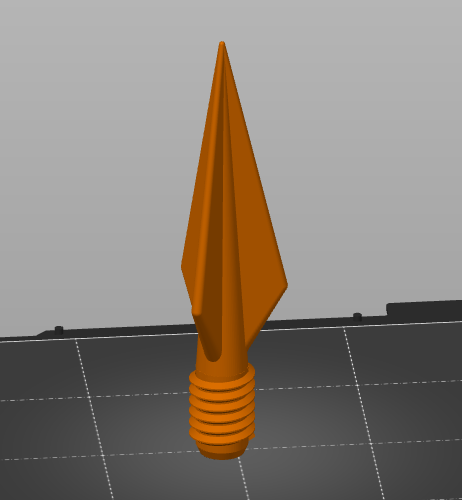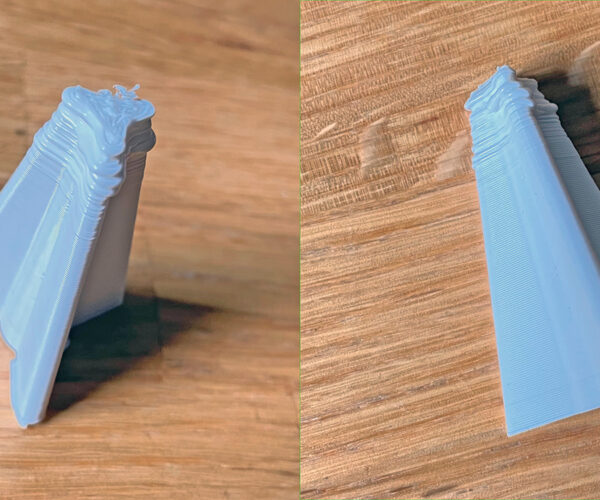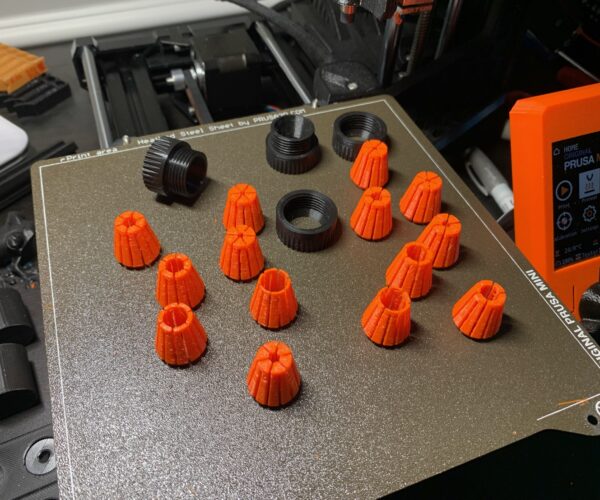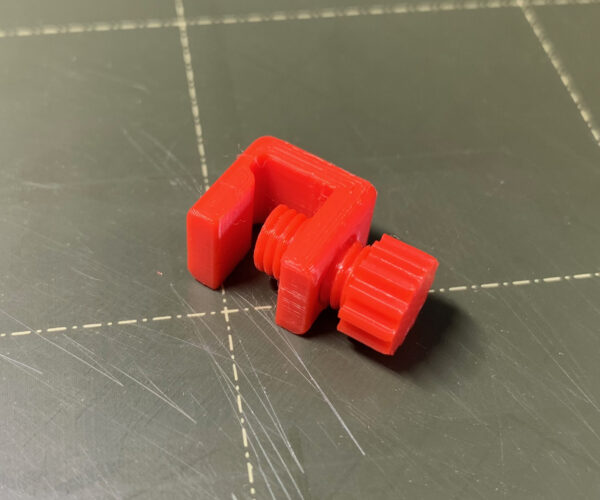Need help with earth spike on Mini+
Hello all,
I need your advice. I want to print a small earth spike (this STL file) on my MINI+:
Most of the printing works without problems (with brim). But at the upper tip it then becomes difficult and the print fails:
I initially thought that maybe the height was a problem and the printer was starting to bounce. But even with the test print of just the top 5 cm I get the following result (looks exactly the same when printing the whole). I have also experimented with the settings. Layer height from 0.2 to 0.25 and vice versa, detect thin walls, reduce perimeters (I wanted 6) and infill. But always the same result.
Does anyone else have any ideas on the best way to print the tip and where the problem might be?
Thanks in advance
Martin
You say the same happens if you only print top 5cm of the spear... I assume the same happens if you only print top 3cm. Try to print two tops at once (next to each other.. maybe 2-3cm apart). I'm guessing now it will print good.
Btw. print at default slicer settings, so we can exclude some "hidden" troublemaker.
[Mini+] [MK3S+BEAR]
What I think is going on
I don't know if you've already fixed your issue but to me this looks like a temperature issue: the closer you get to the top, the less time each layer has to cool, which means the top looks more and more like a deformed blob instead of what it's supposed to look like. In your pics the issue seems to get worse the higher the print gets so it seems to support that theory. I'm guessing this is also what @BogdanH suggests when he says to print two tops at once (more time for a layer to cool while the other is being printed).
I'd first make sure that the "Enable auto cooling" setting is enabled in Filament Settings > Cooling, and if that's already enabled I'd try lowering the nozzle temps (see the temperature range for your specific filament). Also, make sure the print fan max speed is high enough. Finally you could also try playing with the cooling thresholds in that same cooling panel. Slower printing = more time for each layer to cool.
...I'm guessing this is also what @BogdanH suggests when he says to print two tops at once (more time for a layer to cool while the other is being printed)....
-you're correct with that.
When printing relative small objects (say, 10x10mm), my prints are far from good. I tried with some different settings in slicer (lower extrusion, lower temps,..), but that didn't improve anything. Ok, maybe there is a "perfect" settings combination for small prints.. but being small, I didn't bother: I just printed two of them and got perfect result.
But that can be a problem with objects like spear (in 1st post), because being bigger, printing two of them isn't really a solution. I'm guessing that Mini would need better part cooling solution -I think, that tiny fan just isn't enough in such cases.
[Mini+] [MK3S+BEAR]
Weird
That's surprising to me; I have printed lots of small parts on my MINI+ without any issues with deformation and messy blobs like that. At least with PLA (default PrusaSlicer settings for Generic PLA). I have printed a couple of small parts in PETG too and they were OK, but I have less experience in that area.
Small Prusament PETG "towers" with lots of details (there was quite a bit of stringing but no major deformation):
Filaments.ca EconoFil PLA (their cheapest). The "block" part is about 10x10x10 mm, maybe a bit smaller:
collets
Very nice collets. I have a set printing for my hand drill.
That's surprising to me; I have printed lots of small parts on my MINI+ without any issues with deformation and messy blobs like that. At least with PLA (default PrusaSlicer settings for Generic PLA). I have printed a couple of small parts in PETG too and they were OK, but I have less experience in that area.
Small Prusament PETG "towers" with lots of details (there was quite a bit of stringing but no major deformation):
Filaments.ca EconoFil PLA (their cheapest). The "block" part is about 10x10x10 mm, maybe a bit smaller:
--------------------
Chuck H
3D Printer Review Blog