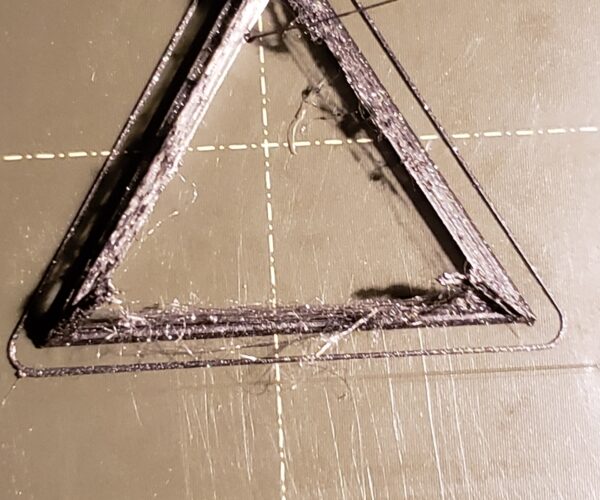Need help trouble shooting this print
This tetrahedron was built in Inventor and sliced in Prusa Slicer with no warnings. I am using Prusa PLA, standard nozzle, 15% infill, 0.07mm ultra detail.
The part was supposed to look like this:
This is what was printed:
A closer look:
I have done many objects in Inventor and this is the first failure. A generic "Benchy" printed flawlessly.
What's wrong?
As always, any and all help is appreciated. 😀
Hydrated or temp is off
One of two things for sure: your filament is hydrated or your temperature is off. That is pretty stringy.
Have you tried to print a temperature tower?
--------------------
Chuck H
3D Printer Review Blog
Because Ultradetail option is there, that doesn't mean you should just set to it and print. Is not that simple. Ultradetail requires perfectly tuned printer, which means hardware (extruder tension & E-steps, filament type, hotend PID, etc.) and relevant settings in slicer (most in Advanced & Expert section) . For Ultradetail, usually smaller (than 0,4mm) nozzle is used and only for prints where details are priority.
Saying that, you should first try to print this object at default setting (0,20 Quality) and if you get perfect result, then decrease layer height (=increase quality) according to your needs.
[Mini+] [MK3S+BEAR]
detail
That is a good point. Switch it back to detail and 0.2 and see if it prints better. I missed that detail without my glasses.
--------------------
Chuck H
3D Printer Review Blog
Thanks!
BogdanH You are spot on. Now working. Will look into some finer nozzles.