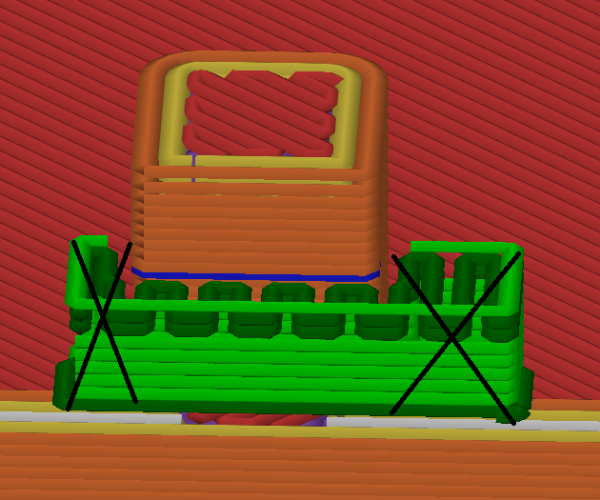Minimalistic supports for a snap fit joint
Hello,
what are the correct supports settings if I want to have supports for the snap fit joint coming from the edge only?
This is the part with overhang:
This is the sliced model. The supports are coming from the bottom part of the model, not just from the edge below the overhang.
What I actually want is this:
Any help would be appreciated.
Vrata
RE: Minimalistic supports for a snap fit joint
I believe you want to "paint" the supports only in the specific surface you want, and then on the drop-down menu for Supports choose "For supports enforcers only".
RE: Minimalistic supports for a snap fit joint
If you have control of the cad-model, you could try to model in place som support.
A thin (0.8-0.9) strip at the very edge.
Slicer will then bridge out (instead of overhang) to the thin support strip and build normal.
Prusa Mini+ kit. BondTech extruder. FW 5.1.2
Prusa MK3S+ kit. Stock. FW 3.11.0
Prusa MK3S+, used. Stock. FW 3.13.3
RE: Minimalistic supports for a snap fit joint
That i tried but with the same result.
RE: Minimalistic supports for a snap fit joint
Yes, that worked for me in the end but I was wondering if i could just generate such supports in slicer.
RE: Minimalistic supports for a snap fit joint
I rarly use slicer-generated support as they almost always make a worse result then builtin supports.
Prusa Mini+ kit. BondTech extruder. FW 5.1.2
Prusa MK3S+ kit. Stock. FW 3.11.0
Prusa MK3S+, used. Stock. FW 3.13.3