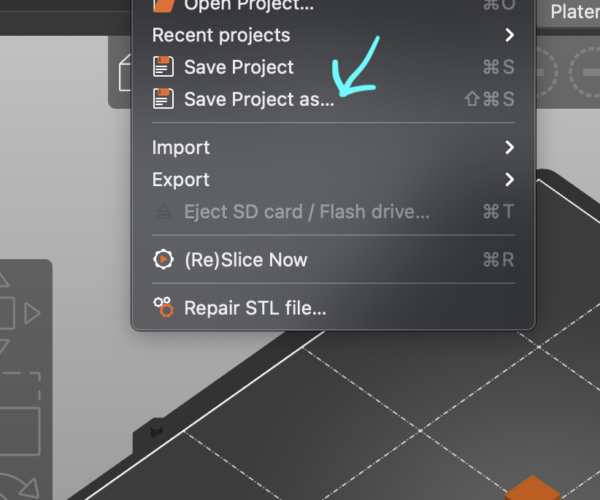Messy Printing
Hi Everyone,
For some reason my prints are coming out messy, maybe I'm asking to much of my mini+ but im wondering if anyone can help. Ive attached a couple of pictures so you can see. Ive just put in a new 0.8mm nozzle, 1.1 extrustion width and a 1.1 extrusion multiplier.
Thanks
Overhand
I if that is an overhang, try slowing the print down and increase cooling.
--------------------
Chuck H
3D Printer Review Blog
Orientation
What orientation are you print this in?
Overhang/Orientation
I if that is an overhang, try slowing the print down and increase cooling.
Ive been printing at 50% speed as it is, I didnt think that the angle was steep enough for this to happen.
What orientation are you print this in?
in the second picture that is the orientation and moving upwards using vase print mode.
try
The only to rule that it will not work is to try.
You could upload your 3MF file and allow us to try printing. You will need to zip it.
I if that is an overhang, try slowing the print down and increase cooling.
Ive been printing at 50% speed as it is, I didnt think that the angle was steep enough for this to happen.
What orientation are you print this in?
in the second picture that is the orientation and moving upwards using vase print mode.
--------------------
Chuck H
3D Printer Review Blog
3MF File attached
Hi, Ive attached it for you to have a look. if you can make it work.. ill be seriously impressed!!!
Thank you
The only to rule that it will not work is to try.
You could upload your 3MF file and allow us to try printing. You will need to zip it.
I if that is an overhang, try slowing the print down and increase cooling.
Ive been printing at 50% speed as it is, I didnt think that the angle was steep enough for this to happen.
What orientation are you print this in?
in the second picture that is the orientation and moving upwards using vase print mode.
Luck?
Any luck Chuck?
filament
Any luck Chuck?
I was able to get it to print last night. It printed ok for me. What filament are you using? I will try to fully replicate the condition.
--------------------
Chuck H
3D Printer Review Blog
Conditions
Im using the eco-PLA from 3djake.com. Which filament are you using?
The settings that I use for this is: 0.6 Nozzle - 1.1 Extrusion width - 1.1 Extrusion multiplier - 0.2 Layer height.
But ive also bee playing with these settings and flow rate (100-90), Temperature (215-190), Layer height (0.1,0.15,0.2) but still no luck yet!!
Im glad that you managed to get it working for yourself. Do you have any modifications like a fan shroud?
settings
Prusament. I am using a 0.4mm nozzle and stand Prusament settings. I did slow the print down and turn on the fan 100%.
--------------------
Chuck H
3D Printer Review Blog
Settings
Perhaps it is the filament in that case? Im printing this in Vasemode so I dont know if you did the same or tried to get a thicker shell from it with a higher extrusion width and a extrusion multiplier?
One big this is that Prusament doesn't offer a wide variety of colours.. I see that youve blogged and reviewed a lot.. got any filament recommendations that have a variety of colour?