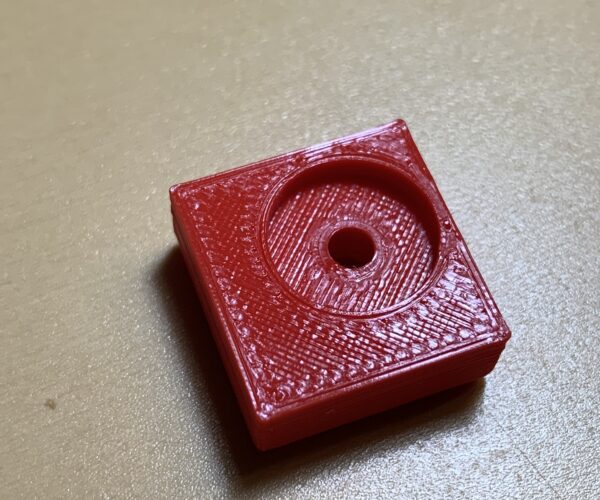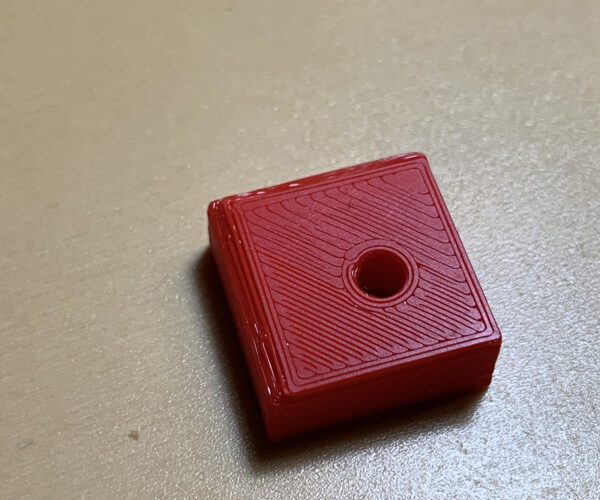Low quality top layer
Hi guys! I am quite new to 3D printing and I am having trouble obtaining high quality top layer of my printed parts. I am using Prusa Mini. Ever since my first print (the printer was used by someone else before for about a year and there weren't any problems) I've had issues with printing the top layer. Initially the walls in my part were separating from the rest of the element and the top layer appeared as porous, as if the top layer with 100% infill was not printed at all. I solved the wall problem and partially the porosity problem by cleaning the gears, the nozzle, and the tubes, and by recalibrating the SuperPINDA probe and the nozzle height. Still, however, the top layer in my parts sucks. Do you guys have any suggestions what I could change to improve the look and rigidity of the top layer? So far I've tried the following:
lowering printing speed down to 60% - no change
moving the nozzle up and down with respect to the table - change to the bottom layer but top remained the same
increasing the extrusion multiplier to 1.02 - no change
increasing the temperature of the nozzle from 215 *C to 220 *C - no change
I am attaching two pictures of a custom calibration part (I just made it to check the print quality):
The part was printed with the 0.15 QUALITY setting, modified by adding one more top layer, to a total of 8. The filament used is Prusament PLA Lipstick Red.
I would appreciate any help.
RE: Low quality top layer
What do you think is wrong with that? Your bottom layer looks like your z-offset could go a little lower, but that top looks respectable.
Cheers
-Bob
Prusa I3 Mk2 kit upgraded to Mk2.5s, Ender3 with many mods, Prusa Mini kit with Bondtech heat break, Prusa I3 Mk3s+ kit
RE: Low quality top layer
Just to make sure, the top layer is the one with a bigger hole. Do you think the bottom could be improved by lowering the nozzle even more? And the top seems fine?
RE: Low quality top layer
Yes, the top is the one with the bigger hole and the bottom can be improved by lowering the nozzle just a bit, the goal is to eliminate the gap between the filaments, Keep the change small, maybe -0.025 to -0.075, probably no more than -0.1.
I think your top looks fine, that woven look is common for a top layer, but if you really think it needs to change there's a feature called ironing, you can check this video for more
Cheers
-Bob
Prusa I3 Mk2 kit upgraded to Mk2.5s, Ender3 with many mods, Prusa Mini kit with Bondtech heat break, Prusa I3 Mk3s+ kit
RE: Low quality top layer
Great, thank you very much for your reply!
RE: Low quality top layer
Hard to tell from the photos but another cause of uneven top surface can be over-extrusion. You could try calibrating the extrusion multiplier for your filament which could help a little bit. Of course you won't ever get close to the look of the bottom layer this way.
As mentioned, ironing is the way to go to get a smooth top layer. There is also an article about it here: https://blog.prusaprinters.org/make-top-surfaces-super-smooth-ironing-prusaslicer-2-3-beta_41506/
In my experience you may need to bump the ironing flow rate to about 35% (at least on the MINI) to get good results. No idea why the default value (15%) is so low.
Your first layer Z calibration can go a fraction lower.
If that top isn't good enough use sandpaper.
Cheerio,
RE: Low quality top layer
I agree wit hthe others, bottom layer could use a touch lower live Z. Top layer looks like maybe just a bit of over extrusion. It's never going to be perfectly level without any trace of lines, that's just the nature of the process.
Mini+ (kit) - Revo Micro | Antler Cooling | WiFi (4.4.0RC1)
RE: Low quality top layer
Thank you all for all your inputs. As all of you suggested, I was able to improve the quality of the bottom layer by slightly lowering the nozzle height. When it comes to the top layer , I was able to recognize the problem as under-extrusion. I realize the picture might have not been the best one and could suggest over-extrusion as the problem. Increasing nozzle temperature to ~220 *C and decreasing the speed to ~92% seems to have fixed the problem. Moreover, I experimented a bit with ironing - the results were amazing. Thank you once again for your help.
RE: Low quality top layer
You should be able to get a good top layer even with lower amount of infill. How many layers do you have for the top layer?
Printer: Original Prusa Mini+
Nozzles: E3D 0.25, E3D Nozzle X 0.4 , E3D 0.4, Bondtech 0.6 CHL
Printables: Tysonsw
Mastodon: [email protected]
.
RE: Low quality top layer
@tysonsw
6 layers
RE: Low quality top layer
Given the side view picture of the perimeters has large gaps the problem is not the infill/top layers. It looks like it has more fundamental problems. The whole extruder and feed path needs checking out as there should not be any gaps like that. Until that is corrected its pointless worrying about the top layers.