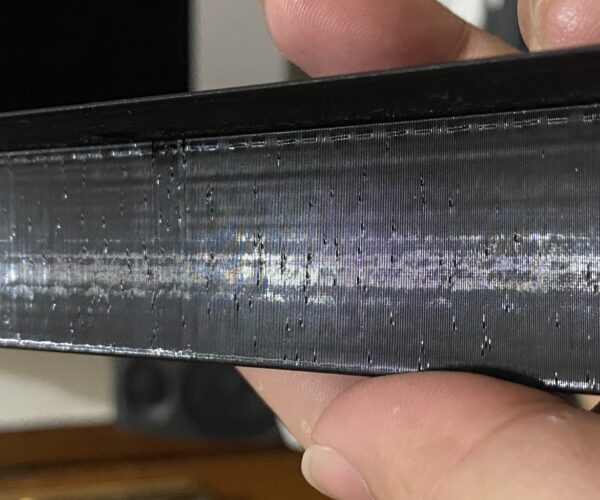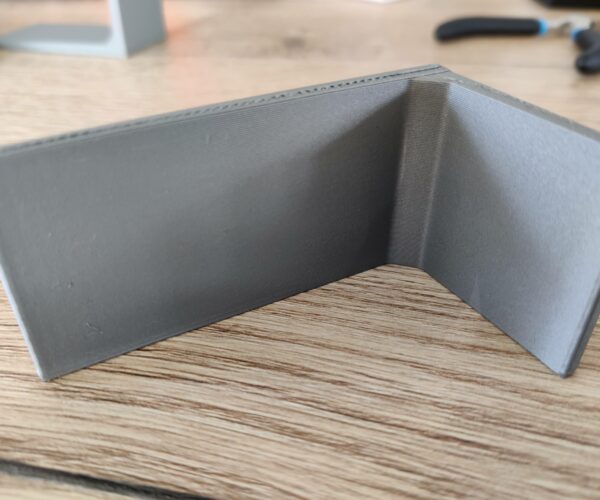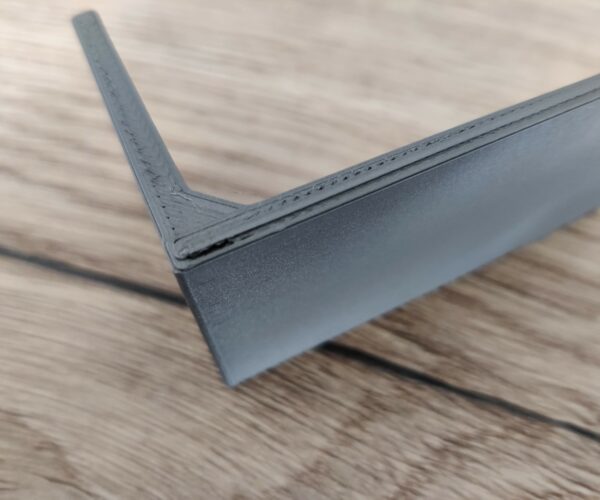Issue with gaps in layers
Dear all,
For a custom print job, I'm trying to print models of concrete-walls. The issue is that the walls contain strange gaps here and there, see attached picture. I'm using 3DJake EcoPLA (Matt Silver) printed at a temperature of 215°C (recommended range is 205-225), 0.2mm layer height and the seam is painted on the back of the model so it's not random. Does anybody know what could be going wrong? First layer adhesion is fine and the model for the rest is more than OK, just the gaps. The defect are not always reproducable as well.
In attachment a picture of the defects and the gcode of the file I'm using.
Thank you kindly!
Best Answer by sandysasmita:
I have similar issue with you, maybe worse than you... my solution is decrease the retraction length from 3.2mm to 2.0mm, i hope this will fix your issue.
RE: Issue with gaps in layers
The length of those gaps is strangely uniform, my first two thoughts are the filament isn't uniform and varies periodically by becoming much thinner than 1.75mm, or these are artifacts in the model.
Cheers
-Bob
Prusa I3 Mk2 kit upgraded to Mk2.5s, Ender3 with many mods, Prusa Mini kit with Bondtech heat break, Prusa I3 Mk3s+ kit
RE:
Thank you for the response. I contacted Prusa support and they had this type of issues before when the gears of the extruder engine and feeder (or how is it called) were too far apart. They told me to clean it and a lot of debris came out. I reprinted that part, with the result in attachment. Remarkable imrovement but not fully resolved I'd say and still unsatisfying for commercial use.
There are 2 things I can try now then I guess:
- Try Prusament maybe so switch filament as you said and see if the issue persists?
- Or could it be an extruder issue and would an upgrade to the latest released Bondtech kit solve things?
Doesn't seem to be artifacts as the latest print turned out a lot better than the first one?
Thanks again!
The length of those gaps is strangely uniform, my first two thoughts are the filament isn't uniform and varies periodically by becoming much thinner than 1.75mm, or these are artifacts in the model.
Cheers
-Bob
RE: Issue with gaps in layers
Just to be sure, you are using Prusa Slicer?
I've never used 3DJake EcoPLA, heck I've never even heard of it so using something else would be worthwhile. I've used Hatchbox and Overture as well as Prusament with success.
Cheers
-Bob
Prusa I3 Mk2 kit upgraded to Mk2.5s, Ender3 with many mods, Prusa Mini kit with Bondtech heat break, Prusa I3 Mk3s+ kit
RE: Issue with gaps in layers
Prusaslicer indeed. I've had very little issues with multiple colors and spools of ecopla, sliced using the standard prusament profile.
Maybe a matte version shows defects easier but the fact that it's better after an extruder clean still raises questions with me about the extruder.
Could try a couple prints of the same to see if the results stay better?
Just to be sure, you are using Prusa Slicer?
I've never used 3DJake EcoPLA, heck I've never even heard of it so using something else would be worthwhile. I've used Hatchbox and Overture as well as Prusament with success.
Cheers
-Bob
RE: Issue with gaps in layers
It could be the color, when you add pigments to the filament it changes it's properties. It could be a batch bad that's not quite up to snuff. It could also be the thing that adds life to your print. You say this is a cement wall, I remember when my parents had their basement poured, there were a number of voids throughout the walls.
Cheers
-Bob
Prusa I3 Mk2 kit upgraded to Mk2.5s, Ender3 with many mods, Prusa Mini kit with Bondtech heat break, Prusa I3 Mk3s+ kit
RE: Issue with gaps in layers
Interesting, gonna give it a try tonight. You have this issue with all your filaments?
I retried the part with Prusament Galaxy black and it's better but that glitter of course masks some stuff. Can't find any gaps though on closer inspection. Stay posted! 🙂
I have similar issue with you, maybe worse than you... my solution is decrease the retraction length from 3.2mm to 2.0mm, i hope this will fix your issue.
RE: Issue with gaps in layers
Not all, every prusament is fine with 3.2mm (no holes), but whenever i use esun pla+ This hole is everywhere and i can hear popping sound when printing. First i tougth that the filament is moist/wet, so i dried my filament but there still gap/holes in print wall. So one day i accidentally read the pop up info when i hover my mouse pointer at retraction length section, and there is written that the default value is 2.0, so i try that value, and that holes and popping sound is gone. Since that day, all my esun filament profile using that value, and sometimes it prints better using prusament galaxy black. I attach a comparison image when printing with different retraction length using prusament pla galaxy black, all with same settings only different retraction length. With 3.2mm shows some gaps at the seams, but with 2.0mm none of that issue were seen.
Interesting, gonna give it a try tonight. You have this issue with all your filaments?
I retried the part with Prusament Galaxy black and it's better but that glitter of course masks some stuff. Can't find any gaps though on closer inspection. Stay posted! 🙂
I have similar issue with you, maybe worse than you... my solution is decrease the retraction length from 3.2mm to 2.0mm, i hope this will fix your issue.
RE:
So I tried printing it now with the following settings:
- 0.6mm nozzle
- 0.2mm layer height
- Same printing temps
- 2mm retraction length
Maybe I shouldn't have swapped the nozzle but for testing I prefered the speed over the fine quality of the 0.4mm nozzle. The popping sound you describe, I have as well. It's like a very small air bubble bursting, right?
The results are clearly better, with just 3-4 defect remaining in the corner. Is it possible that the shorter retraction length causes some extra excess material? Started a new print now with 2,6mm retraction (middle of 2.0 and 3.2) to see if that optimizes stuff further.
RE: Issue with gaps in layers
Update with pictures, settings:
- 0.6mm nozzle
- 0.3mm layer height
- Same printing temps
- 2.6mm retraction length
That retraction length seems to do the trick for now, the only new thing I run into now is a corner that doesn't fill, see picture 2 (dark part in the lower left corner).
RE: Issue with gaps in layers
I'm glad that this trick fix your issue. About the gap at the corner, maybe you can tweak more in prusaslicer, you can try changing the extrusion multipler value, the default is : 1 ... usually if there is any gap on top layer, it is sign of underextrusion, you can try to increase the value step by step and see the results again. Maybe start from 1.02 and so on until the result meet your requirement.
RE: Issue with gaps in layers
Adding 2 more solid top layers fixed the issue! Thank you all very much for the replies!
I'm glad that this trick fix your issue. About the gap at the corner, maybe you can tweak more in prusaslicer, you can try changing the extrusion multipler value, the default is : 1 ... usually if there is any gap on top layer, it is sign of underextrusion, you can try to increase the value step by step and see the results again. Maybe start from 1.02 and so on until the result meet your requirement.
RE: Issue with gaps in layers
You're welcome!
enjoy your prusa mini+
happy printing 🙂
RE:
I had the same issue, went through a week of trouble shooting and Jerry from Prusa Support caught the issue straight away.
The pin holding the gear came loose and was running skew therefore not griping the filament uniformly.
I hope this helps someone save some time.
RE: Issue with gaps in layers
Thank you for this post, I was having similar issues as above, and this instantly fixed it! The pin on the idler gear was loose about the same amount, so I just pushed it back in, and I have no artifacts now.