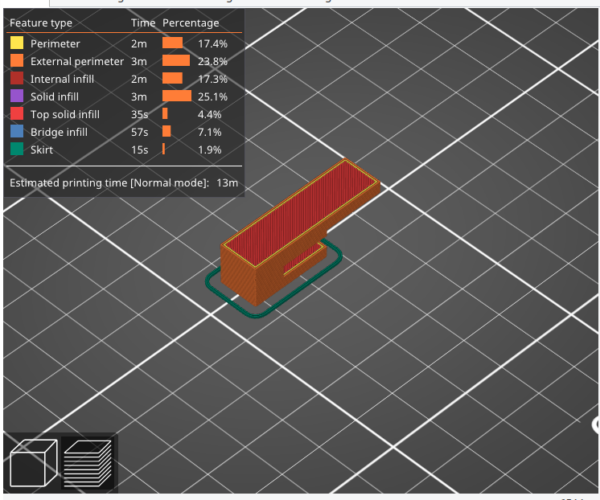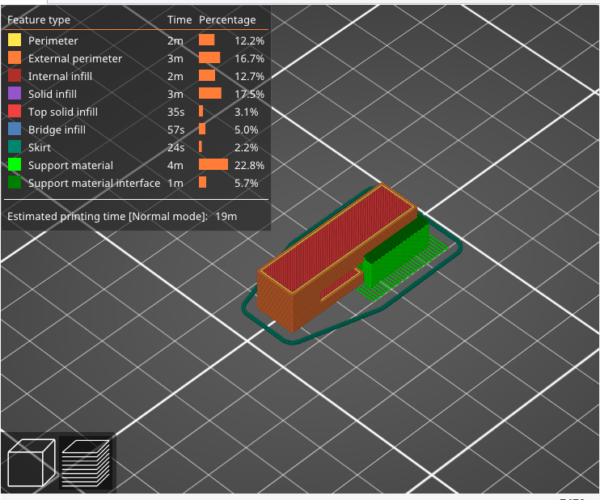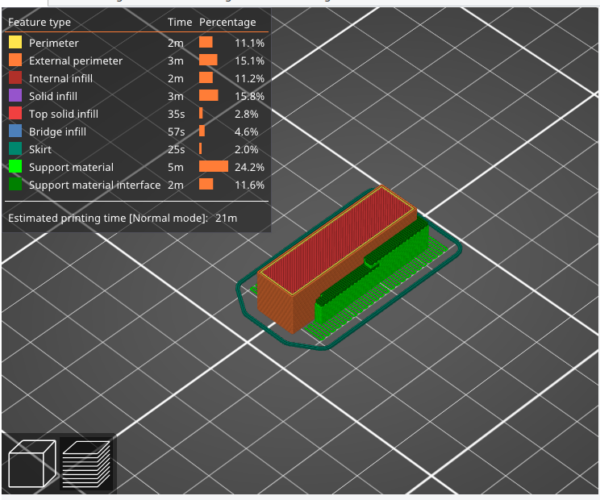Is this too complicated for me?
I have a MK3S+ that I put together by myself and so far I've just been printing things found on Printables and Thingiverse with no changes. Can I just print this as is?
https://www.printables.com/model/2770-human-skull-anatomically-correct
The teeth just touch the bed so I don't think it will work. 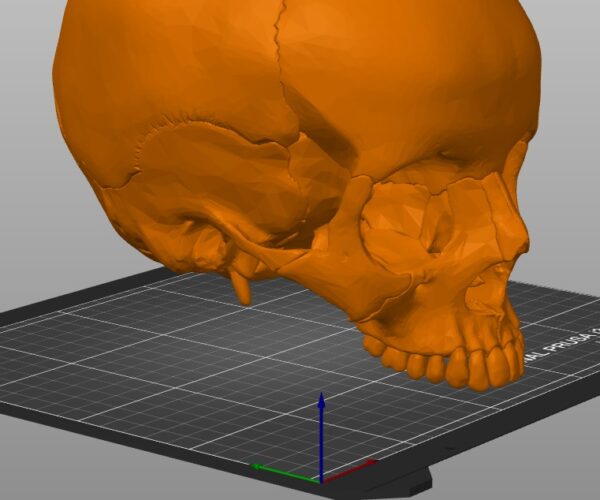 I don't know how to add supports. Do I need to? If changes are needed, can somebody share a link to files I can just print with no changes required by me? Or can somebody give me step by step instructions so I can print this? My mom has me on a budget for filament but if supports are needed I'll do that instead of throwing away a bad print and lots of filament. Thank you. I REALLY want to print this.
I don't know how to add supports. Do I need to? If changes are needed, can somebody share a link to files I can just print with no changes required by me? Or can somebody give me step by step instructions so I can print this? My mom has me on a budget for filament but if supports are needed I'll do that instead of throwing away a bad print and lots of filament. Thank you. I REALLY want to print this.
RE: Is this too complicated for me?
That model will most definitely need support. There are lots of overhangs and details that will need to be supported.
It will most likely work with break-away support, but I would strongly suggest that you adjust the 'Contact Z distance' (under Support material setting under Print settings) in PS to .25mm or so.
If you don't mind doing some sanding/filing or other post-processing, you can probably get a reasonably good print.
There's a chart of other minor tweaks floating around (Chuck?) that will help further, but that's the important one for supports that are easy to break off.
You enable supports on the main PrusaSlicer screen under the 'Supports' drop-down on the right. I would suggest the 'Everywhere' option for this model.
Now if this were mine, I would most likely print it upside down from your image above. Let the supports mainly appear on the skull crown, where the 'scars' of support removal can be easily sanded. This will also use considerably less support material than the way you have it positioned above.
Also, I just took a look at the print in the Printables section, and it also has the model broken apart into sections. If I were doing it, I would probably print it in sections and assemble the pieces, rather than try to do it all in one print. You may get some or all of the pieces to print without support, or with minimal support.
RE:
Judging by your questions, yes it is too complicated for you - for now.
To print at all well it will need to be split into at least half a dozen sections and then assembled - and you will need to incorporate keyways to maintain alignment.
If you attempt to print it in one you will need massive supports; removing them will be a significant problem and almost certainly leave you with extensive scars to rework. At a guess this is about 80 hours of printing and perhaps twice that of post processing.
Build up your skills on some less complex prints and revisit this one in a couple of years, by then you will be able to understand the problem and to cut and reorient the model for clean printing.
Take baby steps at first; you *will* get there but if you try this too soon it is likely to be a frustrating, expensive, failure.
Cheerio,
RE: Is this too complicated for me?
OK but are there simple instructions that say click here, type this there? Or an option that I can click that basically says "use supports?" I'll learn everything later but now I just want to print this thing. Why do people share STL files without supports and make everybody figure it out.
RE: Is this too complicated for me?
OK but are there simple instructions that say click here, type this there? Or an option that I can click that basically says "use supports?" I'll learn everything later but now I just want to print this thing. Why do people share STL files without supports and make everybody figure it out.
I would say that it would be a 'challenge' for you.
As I said before, if you are beginning, I would strongly suggest printing this in pieces, using the various broken-out .stl files, rather than trying to print it all at once.
Supports are not part of the model drafting process. They are part of the slicing and preparing for print process, and they vary quite a bit, depending on what type of support you want, what filament(s) you will use, etc. Your slicer (PrusaSlicer, Cura, etc.) will have options to turn on or off supports. PS has this on the main screen toward the right. Cura has it as a checkbox in the expanded options.
My guess is that if you simply tried to slam-dunk it and print it as quickly as you want to, you would waste a lot of filament generating supports, and the supports will be tall and not very robust, thus giving you a substandard supported structure and a disappointing print.
The designer has this broken apart for easier printing and assembly, and I'm very sure that you will have more success printing it that way, in pieces.
My guess is that even the supplied piece files are going to be a tough print for you. Patience, in this case, is definitely required. Wait until you are ready.
Cheerio,
RE: Is this too complicated for me?
Have you considered a course in 3d printing? Lots of community colleges and maker programs have these and they are sometimes free.
That's where I learned to print and it was well worth it. They will teach you how to place and lay out your model for the best results.
RE: Is this too complicated for me?
Do I need supports if I print the individual pieces?
RE: Is this too complicated for me?
And is there a way to see the supports in Prusa Slicer? If I select Supports: Everywhere I still don't see anything?
Some of them and some others may be printed either in a support free orientation or at better quality with supports...
You're going to ignore the advice given here and have a go anyway aren't you?
Good luck.
Cheerio,
RE: Is this too complicated for me?
Here is what you will/should see when supports are enabled. Supports will only show up in 'preview' mode, which is the 'stack' to the lower left in PS, as opposed to the cube.
I happened to have this model in the slicer, and I intentionally repositioned it improperly so it would require supports to print.
Here is the way it will look with no supports enabled.
Notice that there is a significant overhang, which will sag and fail if the print is attempted.
Enabling supports on the build plate only will give a preview something like this:
Notice that only the part that overhangs the build plate itself will be supported.
This print would most likely be successful, since the Prusa (and most similar printers) are able to 'bridge' overhangs that are supported (by primary material or support material) on at least two sides.
By enabling supports everywhere, you will get something like this:
Notice that there is now support material holding up the 'bridged' section which does not directly overhang the build plate.
This print will also be successful, but it may not be better to use 'everywhere' instead of 'build plate only' since the removal of the break-away support in the bridged area may give you a less visually-appealing print as one where that area is simply bridged.
Also notice how print time and materials used increase significantly when supports are enabled.