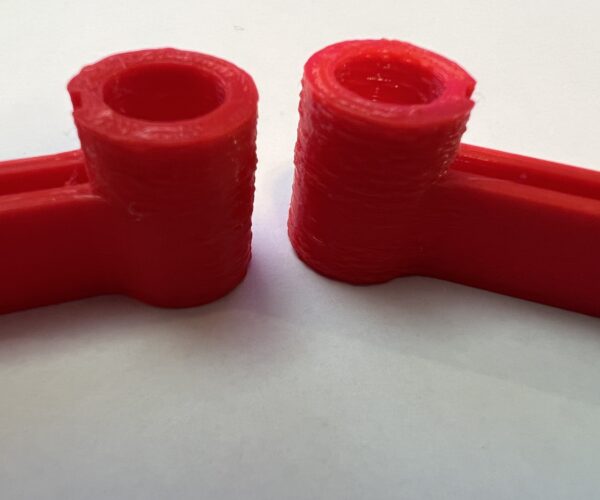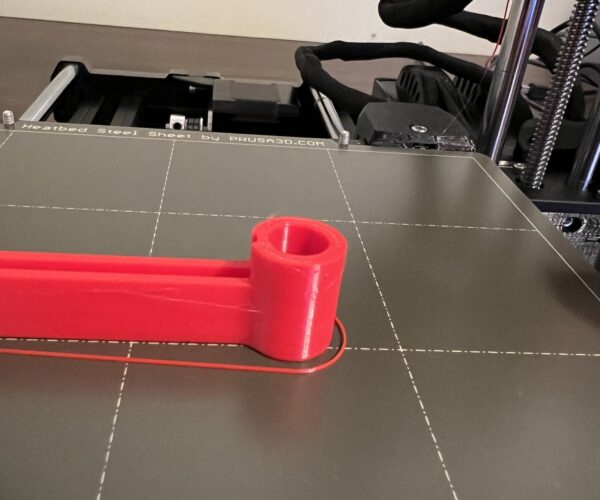Hinges on version 1 Lack Enclosure
I'm printing out parts for a version 1 Lack Enclosure on my Prusa Mini+. I've run into an issue on the hinges.
When I printed with the defaults, I got results like this:
I read up on this, and changed the Seam Alignment on PrusaSlicer to Aligned and got this:
You'll note that the top have of the cylinder printed well, but the bottom part still has an issue. I tried changing "Minimum travel after retraction" from 1.5 to 1.75 on one of those two, but it didn't seem to make a difference.
Another top piece has a cylinder (which these parts fit into), and it also has those plastic zits. These parts feel really rough of you put them together, as you would expect.
What can I change to fix this? Other parts have come out well. This is using new Hatchbox PLA.
Best Answer by Steve:
So, I solved it, and wanted to give the solution, in case someone else had this issue.
Turns out tweaking the parameters for Hatchbox PLA was what I needed to do.
I followed the instructions here: https://forum.prusa3d.com/forum/original-prusa-i3-mk3s-mk3-print-tips-archive/hatchbox-pla-settings/
Thanks to @michael.d38 for the solution.
RE:
So, I solved it, and wanted to give the solution, in case someone else had this issue.
Turns out tweaking the parameters for Hatchbox PLA was what I needed to do.
I followed the instructions here: https://forum.prusa3d.com/forum/original-prusa-i3-mk3s-mk3-print-tips-archive/hatchbox-pla-settings/
Thanks to @michael.d38 for the solution.