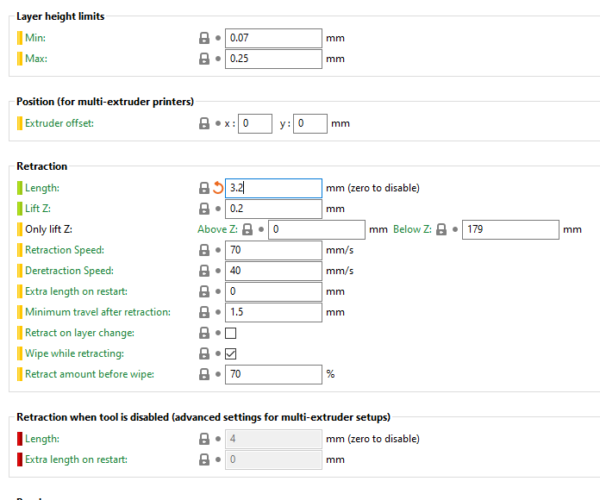Hexagon toplayer shows dots at start/stop points
Hi all,
I'm struggling with the toplayer of some squares I'm trying to print. The hexagons are printed one by one, so there are a lot of retractions/deretractions. The positions where this occurs, show small dots as I'm trying to show in the picture.
I tried printing Prusament (215/60) and a generic PLA (200/60) (123d, Jupiter series) and the problem is more prominent with the generic PLA, although the issue also is present with the Prusament. I presume it has something to do with the extruder settings in Prusaslicer but can't seem to tune it correctly. Turning retraction length off, means blobs and oozing everywhere. Increasing retraction length from 3.2 (default), to 5 or 10, does not seem to make a very big difference in print quality. The rest of the settings was left at default like this:
Anyone that could give me some advice? The STL of what I'm trying to print, can be found here: https://we.tl/t-FwnHd6nwis
I'm new to 3D printing but not afraid to try out stuff so any advice is much appreciated!
RE: Hexagon toplayer shows dots at start/stop points
You could try to turn "avoid_crossing_perimeters" on.