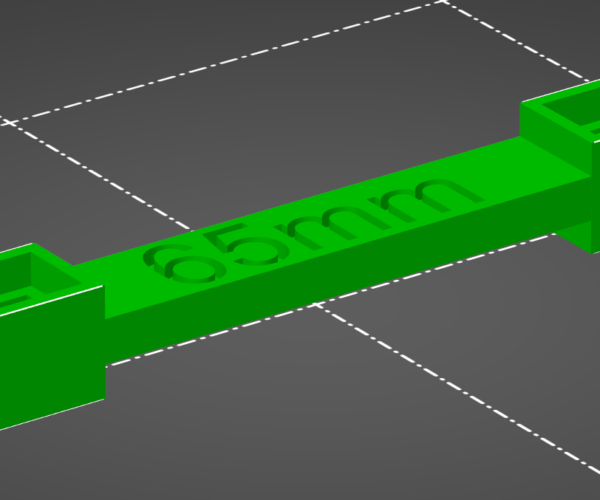Help with Second Print
Hi All,
So set the Mini up and printed the Prusa Logo on the provided USB stick and it appears to have worked well.
I have added supports to the items in this orientation and tried printing, but after about 10 mins I went to get a cuppa and then when I came back, it looks like it was now all all the extrusion head.
This is another view so you can see that the ends have holes in 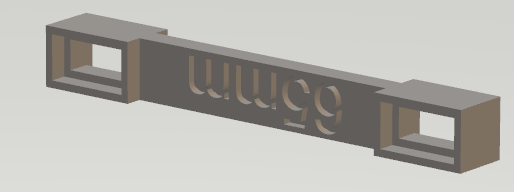
So how would be recommended for this? What Orientation and would I use the 'support Everywhere' option in the Prusa Slicer?
Thanks
RE: Help with Second Print
The last part of the text said "
So how would be recommended for this? What Orientation and would I use the 'support Everywhere' option in the Prusa Slicer?
Thanks"
It should have read
So what recommendations could be made to make this piece print? How should it be Orientated and would I use the 'support Everywhere' option in the Prusa Slicer?
I have attached the g-c0de.gCode File
RE: Help with Second Print
Hi,
first, I do not much understand what you mean by sentense "when I came back, it looks like it was now all all the extrusion head". Maybe show a photo about what happend.
Anyhow, you can print the object in several orientation, but everytime there will be some part, which will not be so nice as the others. So it always depends, what you need to have precise in dimensions (the holes?) or what should be of nice look.
If you print on the back side (text up), the both holes will be perfect, top surface with text will be perfect. For the back side you will need probably support (on build plate only) and the look will be a bit worse. Also I would recommend to use brim, so the print holds better on the bed.
Or you can print on side, the holes will need inner supports or will be a bit deformed by bridging. The text will be fine, but not so clear. Front and back side will be nice.
RE: Help with Second Print
Hi Milos,
So, I believe at some point the print peeled up and was collected but the hot end and melted all the pla on to that.
The next print attempt, I did, I used all support everywhere option adn had a brim and that printed almost perfectly, except that the fair ends appeared to peel up a little from the bed, so ended up with a slight curve underneath.
I did another bed cailbration run and I adjusted the nozel level down some more and then printed the item once again, this time it printed really well.
I may do the slice again and try it with the supports set to 'on build plate only' and see how that works our.
I did also recently print another item, that I tried with and without supports as the bridge lenght is about 10mm and the Prusa PLA filament I purchased along with the printer appears to handle that distance very well.
Thanks
Chris
RE: Help with Second Print
It is always better to attach a photo, se we can see what is really happening. Your part seems to be quite small, so there is no reason why it should peel up from the bed. This bad adhesion is usually caused by the bed not clean enough or first layer not well calibrated (nozzle to high).
You are right, for such a small bridges with PLA supports are not necessary, it handles without well. You would be suprised how long bridges it handles, but sure longer bridge you have, bigger sag you get.