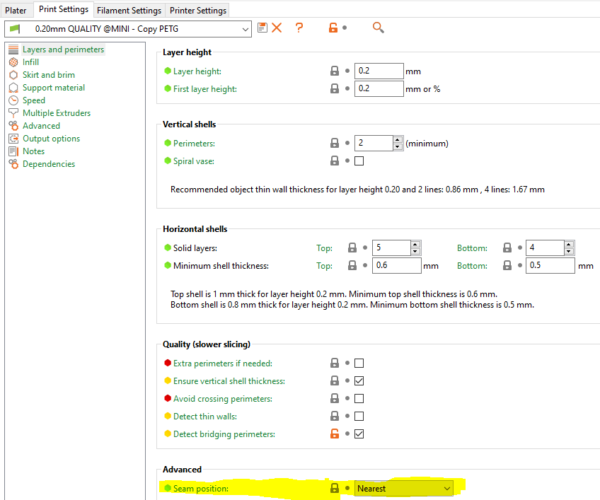help to print my model ( visible seams)
Hello,
I just recently received my prusa mini and I am very satisfied 🙂
my prints are rather of very good quality but I still have 2 problems that I can not solve and I would like opinions
1 - you can see on my model a "seam" that I would like to minimize as much as possible
https://drive.google.com/file/d/1gFR8R6NMH5LuK3lvmXJ6EnisI5LtywO7/view
I have already changed the "seam position" parameter in PrusaSlicer to put it at the back of the model
2 - we can see a recess that corresponds to the width of the hole
https://drive.google.com/file/d/175YBDWL4zq_RnGe3o0e4hW0-spsH5AGL/view?usp=sharing
I increased the number of perimeter, the offset has decreased but remains very visible
I designed the model which is very basic, it's just a box
If anyone has an idea, I'm interested
Thank you
RE: help to print my model ( visible seams)
Hello. I think anyone wants to help on this needs more information. Which Slicer did you used? which settings did you used? after that at least I can make some guess
RE: help to print my model ( visible seams)
And posting images to third party sites is frowned upon. Drag and drop images into the forum is best. The text box will change color as you drag the image, and just use the defaults the media tools sets. Then click add to post button.
RE: help to print my model ( visible seams)
Hello,
thank you for your message , I use prusaslicer with the default settings (0,2mm Quality ) my filament is prusament Galaxy black
I did some research and apparently we can not remove the seam , it's true ?
For the offset next to the hole I did not find any information, I managed to reduce the offset by increasing the number of perimeters (4 instead of 2) but the offset is still visible
tim-m30 , thanks for advice,
RE: help to print my model ( visible seams)
@mrzimo
In the Prusa slicer ther is option for random which would change up the seam position. This might give you random "dots" around the part but might be better. Its under print settings.
Would it help if you could move the seam to another part of the part. Part that maybe wont be seen when the part is in use. If so the Prusa slicer 2.30-Alpha 3 has that option.
RE: help to print my model ( visible seams)
@mrzimo
It's true that we can't remove it completely . The aim is making it least visible . If your 3d object had a sharp edge the seam would be placed there. There are also some settings available under the printer settings -extruder tab . You can try changing wipe and z lift (disabled). For me those helped the look of the prints.
Btw which software did you use to create this object?
RE: help to print my model ( visible seams)
@rockytoptim :
I wanted the appearance from the front to be perfect.
I understood that I could not completely remove these seams ...
RE: help to print my model ( visible seams)
I tried printing something which at Quality had a very visible seam, i swapped to the 'Ultrafine' profile and the seam disappeared, it took a long time to print though