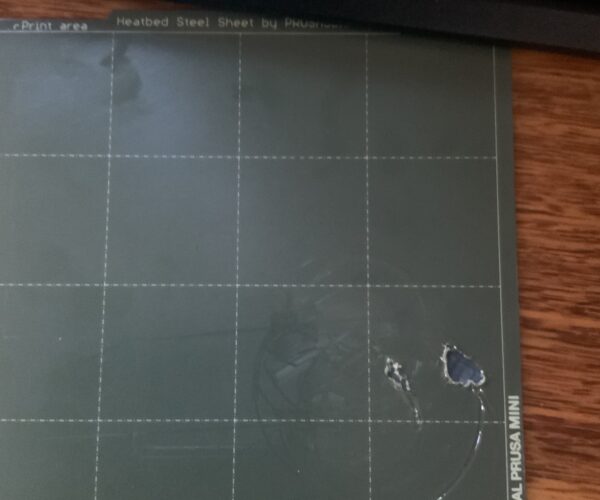Have to buy a new steel sheet.... WATCH YOUR FIRST LAYER
Been having some fun with the mini+ being a secondary printer to it's bigger MK3s+ brother..
This morning my print plus headphones finished printing (PLA) after 9 hours and I decided I wanted a second pair..
- Removed the prints
- squared the plate up on the heatbed
- cleaned with IPA
- Thought I'd try something different on the Mini, clicked the reprint button.
Crazily I had to answer a work call, and I didn't pay attention to the first layer but I'm not sitting that far away from my Printer Tower.
Here's the outcome after I hung up the call. (noting that the 'engravings' aren't even centered where they're supposed to be)
Soooooooooo.. I quickly stopped the job.
- Rebooted the Mini
- Unloaded / reloaded the filament - Got the right colour string
- Replaced the plate with Texture and selected my Texture Preset
I'm now printing my second pair with no issues
Don't know if it was dumb/bad luck or if there was a mem issue but I'm now ordering a replacement plate from the Prusa Store..
Keep an eye on those plates people...
Happens to us all
Been there and down that but hoping to never do it again. I hope the newbies see your post.
--------------------
Chuck H
3D Printer Review Blog
Important information !
That's another, I guess you can call it "software bug", the Mini offers 😀
Those small, but major issues are what ruins the experience with the Mini in some cases for me.
Electrical EngineerWorking on master’s degree in electrical engineering
Just making sure I understand correctly.. you say, this sheet damage happened because Reprint option was used?
[Mini+] [MK3S+BEAR]
RE: -
I'm hoping it's not a bug or some trashy memory issues- but yes this was straight from reprint.
It's worth noting that the 'engraving' isn't centred like the first print was. instead it's offset to the bottom right..
I've definitely learnt to keep my eye on the MINI more than the MK3
For sure, Eric!
That's another, I guess you can call it "software bug", the Mini offers 😀
Those small, but major issues are what ruins the experience with the Mini in some cases for me.
I've definitely witnessed a few quirks in the two and half weeks of owning these minis..
They definitely have a 'different learning curve' compared to their bigger brother the MK3.
Weird.
This is weird but I have to admit that I have never used the reprint button.
--------------------
Chuck H
3D Printer Review Blog
I did use Reprint few times (on firmware v4.3.2) for smaller parts, and it worked as expected.
[Mini+] [MK3S+BEAR]
Error?
I would try reprint on the damage sheet again and see if it happens again. Then I would report it to Prusa on GitHub and a possible firmware error.
--------------------
Chuck H
3D Printer Review Blog
Did you by any chance manually move the bed or print head between prints?