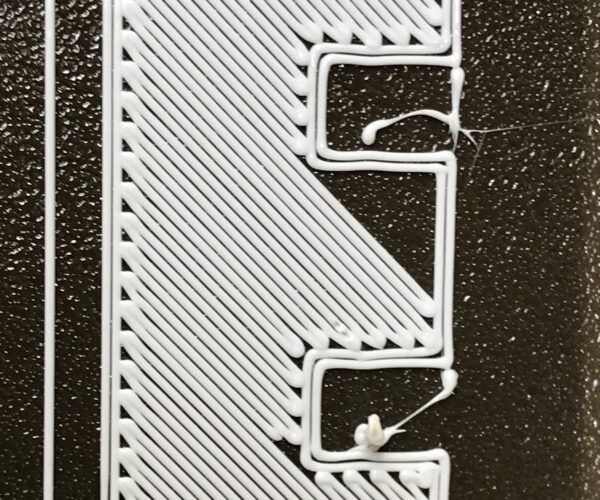Gaps between printed traces: Why & How to eliminate?
I am using a 0.6mm nozzle and the printer is set up using the Prusa profile for a 0.3mm nozzle, with minimal changes.
When I print, the extrusion lines do not connect, and there are gaps between them. It looks like there is just not enough material being fed through the extruder/feeder.
I initially assumed that it might be a Z-Axis alignment, so I went through the setup wizard again...and got a perfect flat, connected square. So I don't think it is the Z-axis alignment (unless that is somehow affected somewhere else.)
I am new to the Prusa Mini, and it could be that I am missing something very basic.
Here is what the first layer looks like:
Here are the extrusion settings:
Thoughts or advice on what may be happening?
RE: Gaps between printed traces: Why & How to eliminate?
You are pushing a lot more filament as you go up in size. Make sure the hotend can melt and push plastic quickly enough. As a quick test, try the same print and dial speeds back 50% with the front knob. If that helps, reduce speeds or max. volumetric speed. If not, then start checking other settings.
and miscellaneous other tech projects
He is intelligent, but not experienced. His pattern indicates two dimensional thinking. -- Spock in Star Trek: The Wrath of Khan
RE: Gaps between printed traces: Why & How to eliminate?
I can certainly spend my day becoming a research associate. But considering that I am using ALL DEFAULT Prusa settings for the Prusa 0.6mm nozzle on the mini, would this really be a reasonable next step? Wouldn't Prusa have actually done at least a little bit of that homework?
I am guessing that Prusa's default settings would be correct or close to correct? Or, would it be a false assumption that Prusa might have done things approximately correctly in their factory-provided 0.6mm profile?
RE: Gaps between printed traces: Why & How to eliminate?
@seattledavid
you wrote you use the 0,6 mm nozzle with 0,3mm profile - this means you have strong underextrusion,because the filament volume pushed to the nozzle is based on the nozzle diameter you set in Prusaslicer. So when you set there 0,3 mm the volume is half you need for 0,6 mm.
Did you try to enter to Prusaslicer the 0,6 mm value?
even an old man can learn new things 🙂
Standard I3 mk3s, MMU2S, Prusa Enclosure, Fusion 360, PrusaSlicer, Windows 10
PRUSA MINI+ Prusalink + Prusa Connect
RE: Gaps between printed traces: Why & How to eliminate?
If you are using 0.6 mm nozzle, why don't you just go through Configuration Wizard in Prusa Slicer and add printer with 0.6 mm nozzle? Prusa Slicer has pre-defined profiles for 0.25, 0.4 and 0.6 mm nozzles for their printers. Then you can select it in Printer: drop-down menu on the left and all necessary settings will be set for you.
RE: Gaps between printed traces: Why & How to eliminate?
Indeed. The procedure is well documented. It was the 1st hit when I googled "PrusaSlicer 0.6mm profile".
It's possible different filament might still require calibration, so the suggestion above is still valid if problems persist with the correct profile selected.
and miscellaneous other tech projects
He is intelligent, but not experienced. His pattern indicates two dimensional thinking. -- Spock in Star Trek: The Wrath of Khan
RE: Gaps between printed traces: Why & How to eliminate?
@seattledavid
While most default values are set, they are primarily used as a baseline, a reference point. Since there are multiple filament manufactures, different process and additives, it can be required to change those values. For some people they spend a good amount of time "Dialing in" the settings for whichever filament they choose to to use, and for how they use it.
There was some good suggestions offered to you here, and while it seems like it might be alot, it honestly is not and after your test results you would have a few more answers and people here can see and make suggestions after the result. If you were to contact Prusa support directly, they would ask the same as they would get a base line, have you make a test print, check those results and then take further action from there if needed.
If you could please let us know the results, we will see what we can do to assist.
Thank you
Shane (AKA FromPrusa)
RE: Gaps between printed traces: Why & How to eliminate?
Bad bad typo on my part. Embarrassing. 0.6mm profile and 0.6mm nozzle. the "0.3" was a terrible typo that I missed.