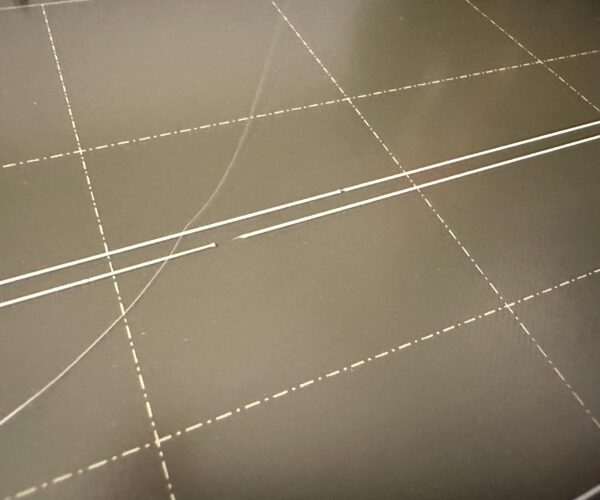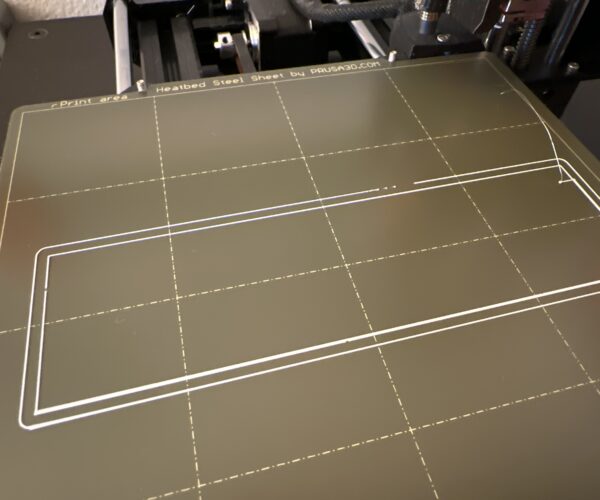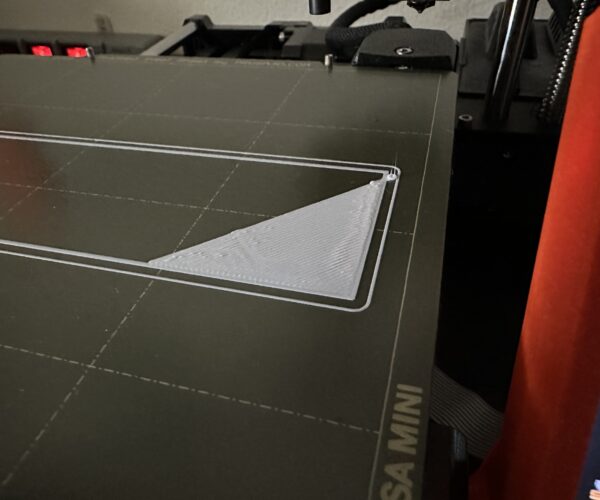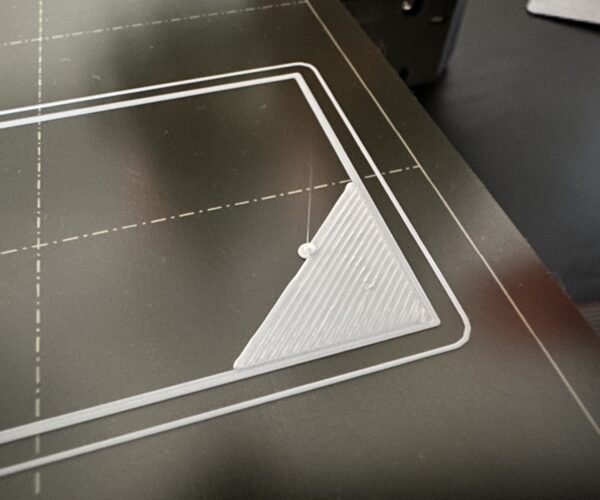First layer keeps skipping on Mini+
I've been trying repeatedly to print a simple object since yesterday. However, I keep getting gaps in the first layer whenever the hotend is moving to the left. I'm using the default 0.4mm nozzle and 1.75mm Hatchbox PLA. When the gaps occur, I can hear a slight popping sound.
Initially I thought maybe it was a z height issue, but I recalibrated it with no success in fixing the problem. It was suggested to me that it could be a filament moisture issue, so I left it in my filament dryer at 45C for five hours (and tried other filament) and it continued to have gaps in roughly the same places.
I have also tried adjusting the idler screw, reseating the Bowden tube, cleaning the print plate, and adjusting the speed, temperature, and retraction lengths, all to no avail. I am using PrusaSlicer with the default MINI+ preset, the Hatchbox PLA preset, and the 0.15mm SPEED preset (0.15mm QUALITY had the same issue). The only thing I've changed is the infill to 5%. I tried slicing with Cura as well but the issue persisted.
This photo shows what I'm experiencing with the above settings:
This photo shows the result when running at 50% speed.
I'm still very new to 3D printing, so I'm not sure where to go next. What should I do?
Best Answer by Diem:
Popping and fizzing is typical of damp filament. The steam pressures mess up your extruder pressure and then the extrusion itself fails...
Try 55 degrees for a few hours. Look up threads here about filament drying.
Cheerio,
RE:
Popping and fizzing is typical of damp filament. The steam pressures mess up your extruder pressure and then the extrusion itself fails...
Try 55 degrees for a few hours. Look up threads here about filament drying.
Cheerio,
RE: First layer keeps skipping on Mini+
Drying for six hours at 55C seems to have mostly resolved the issue. I had no gaps in my first attempt this morning and only one tiny gap in the second.
My next issue is this weird ripple I'm seeing when it's printing diagonally. Any ideas on that?
thanks
RE: First layer keeps skipping on Mini+
That's usually too low a live z, the nozzle is too close and pushes filament already printed around causing the waves/ripples. Can also be caused in localised spots by contaminants on the bed, ie finder oils etc but your pics dont indicate that, just too close a live z.
RE: First layer keeps skipping on Mini+
Thanks! It looks like the z height was indeed the problem. I've been raising it bit by bit and the problem seems gone now.