Fat layers at 2.5-3mm layer height
Im fairly new to 3d printing, so might be overlooking something. But the problem is - layers at the height of 2-3mm above the bed sometimes get considerably distorted in all directions, looking like couple "fat" layers. It happens at more or less the same height from the bed for different prints.
Gallery failed. So separate images: 1 2 3 4
I'm using:
Prusa Mini, "bestfilament" PLA 1.75mm (0.02mm precision calipers, 10 point average), smooth sheet, default 0.4mm nozzle
PrusaSlicer. Default presets as base with modifications.
>custom starting g-code, pre-heats the probe before doing mesh leveling.
Moved the heatblock up as described here
My findings so far.
>Happens mostly with smaller prints, larger stuff tends to work out well. (need to investigate more into retraction settings possibly?)
>Occurred on pre-sliced models that came on the usb drive.
>Оther layers are mostly unaffected (Z axis threaded rod looks good visually, but idk)
>Reducing print temperature (from 215 to 202) helped slightly, but didn't resolve the issue. (might need to go lower?)
>Messing with Z-level calibration seemed to slightly affect it, but i was already at the best possible setting.
Doesn't seem to be affected by
-Layer height (as i thought initially), had both 0.07mm and 0.25mm prints have it.
-Moving the model around bed has no noticeable effect.
Todo:
>Try printing couple test models (single column, )at different speeds/temperatures to find optimal settings
>Play with retraction settings
>Will update this post with progress
This is all i have on the issue right now. Would appreciate at least some direction from people with more experience. Your retraction settings? Temperatures? Anything that could help?
Best Answer by Zeropoint:
Reduced top Z speed and Z acceleration. Seems to be printing fine so far. Will contact live support for info on cleaning/oiling smooth/threaded rods for Z axis. Guess that's the main issue i'm facing here.
M201 X1250 Y1250 Z40 E5000 ; sets maximum accelerations, mm/sec^2
M203 X180 Y180 Z2 E80 ; sets maximum feedrates, mm/sec
(Warning. Never use any stuff you acquire online if you don't fully understand what it does.)

(i know each message goes through premoderation. Sry, mods, for all the spam xD)
RE: Fat layers at 2.5-3mm layer height
Ok, while i wasn't really into wasting any more time with that fatness issue today, i tried to print temp tower from this page
And found an interesting development. Z axis seems to skip steps for me. And while i didn't notice that before (and i now believe it happened all the time) this time it went to an extreme so i could see that with a naked eye. Stopped the print.
(notice varying box size, 36.80 z reading from printer and 28.xx reading on the part itself )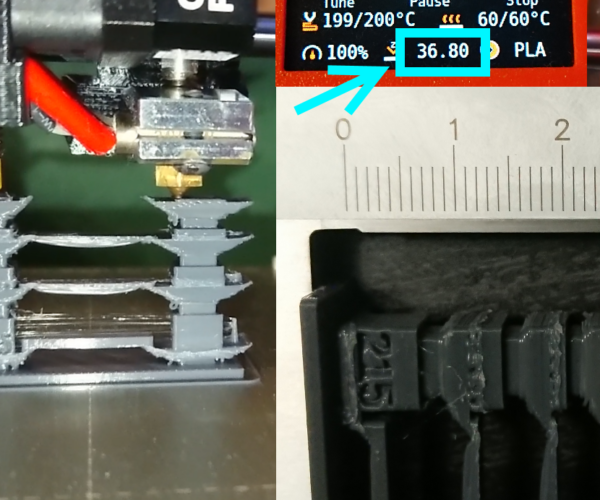
Guess Z-axis is my next victim
RE: Fat layers at 2.5-3mm layer height
Reduced top Z speed and Z acceleration. Seems to be printing fine so far. Will contact live support for info on cleaning/oiling smooth/threaded rods for Z axis. Guess that's the main issue i'm facing here.
M201 X1250 Y1250 Z40 E5000 ; sets maximum accelerations, mm/sec^2
M203 X180 Y180 Z2 E80 ; sets maximum feedrates, mm/sec
(Warning. Never use any stuff you acquire online if you don't fully understand what it does.)

(i know each message goes through premoderation. Sry, mods, for all the spam xD)