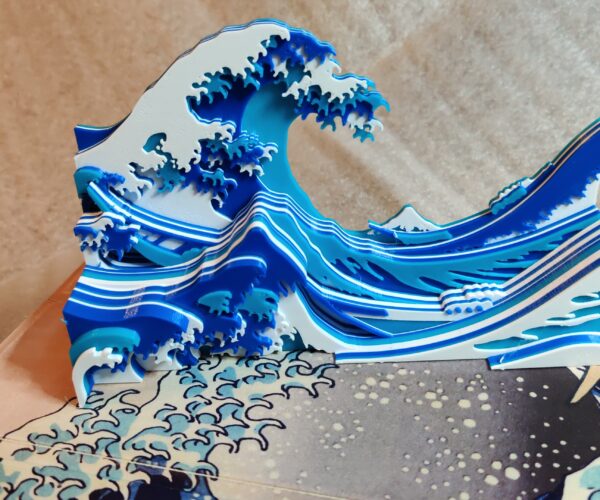Fake - Extruder - Multiple Extruder setting
Hello all. I want to print a small cover with an logo in another color, without an MMU. The logo should be two layers high and be flat with the cover surface. So i designed it by two layers high in a multibody part, saved it as an 3mf file and insert it into Prusa Slicer. Then i aktivated a second extruder (Printer setttings -> General -> Extruder: 2)
This makes it possible to asign a second color to the log. When i inspected the way of the toolhead, everything looks as it should. I also activated a purge tower. (Printsettings -> Purgetower -> Activate)
Now, before i start the print i have a couple of questions:
Will the printer pause automatically and unload the filament, so that i can manually load the other color?
Will the printer purge the new color and continue the print?
Which confirmations do i have to make betweent the color changes?
I tried to attached the 3mf file for better understanding, but it seems attaching 3mf files does not work for me
Best Answer by Walter Layher:
During color swap the same thing happens as during a normal filament swap when the printer is idle. You can purge repeatedly until the color is right and then you confirm and the printer continues to print.
RE: Fake - Extruder - Multiple Extruder setting
You have to zip the 3mf file first, or the site won't accept them.
You add a color change in PrusaSlicer and you can see if the colors are right if you switch to the slicing view in PrusaSlicer. The printer will stop and prompt you to swap the filament.
RE: Fake - Extruder - Multiple Extruder setting
Why go to all that trouble? Use Color Change. Color Change
RE: Fake - Extruder - Multiple Extruder setting
The purge tower stuff is just for MMU. You do not need this for a simple color swap.
RE: Fake - Extruder - Multiple Extruder setting
@gkas
Because not the whole layer has a new color, only the logo in the layer, so e.g: A part of the layer would be red and a part would be black. 🙂
You have to zip the 3mf file first, or the site won't accept them.
You add a color change in PrusaSlicer and you can see if the colors are right if you switch to the slicing view in PrusaSlicer. The printer will stop and prompt you to swap the filament.
Oh, i didn‘t know about that circumstance zipping the file. Thank you for that information.
@color change: So it seems i am good to go and the Mini will prompt for the color/filament swap. Nice, thank you.
RE:
The purge tower stuff is just for MMU. You do not need this for a simple color swap.
But i need to purge, or does the Mini purge on manual color change, like it is doing when i regular change the loaded filament? On regular change, the firmware asks if the color is right, or if i want to purge more.
RE: Fake - Extruder - Multiple Extruder setting
During color swap the same thing happens as during a normal filament swap when the printer is idle. You can purge repeatedly until the color is right and then you confirm and the printer continues to print.
RE: Fake - Extruder - Multiple Extruder setting
Perfekt! Thank you all for your help! 😀
RE: Fake - Extruder - Multiple Extruder setting
This is the print with the most color swaps that I have done so far! 🙂 It is this model.
RE: Fake - Extruder - Multiple Extruder setting
Wow! That’s a very hard work i guess! 😀
RE: Fake - Extruder - Multiple Extruder setting
Always keeping track of which color comes next is most of it. The printer goes "beep" at every change.
RE: Fake - Extruder - Multiple Extruder setting
I have done a lot of those fake MMU multi-color prints and one thing I would add is that 2 layers may not be enough to get a good color effect based on the translucency of the filament and what color is behind the insert. For example, yellow against a black background may not be bright enough and may look almost greenish. I found 3 layers to be the minimum in most cases of light color vs dark backgrounds.
Formerly known on this forum as @fuchsr -- https://foxrun3d.com/
RE:
Oh, good point fuchsr! I thought about this today too. Seems i am going to change my logo to 3 to 4 layer hight would be better. Thank you, for that also very useful note about the amount of layers for the second color!