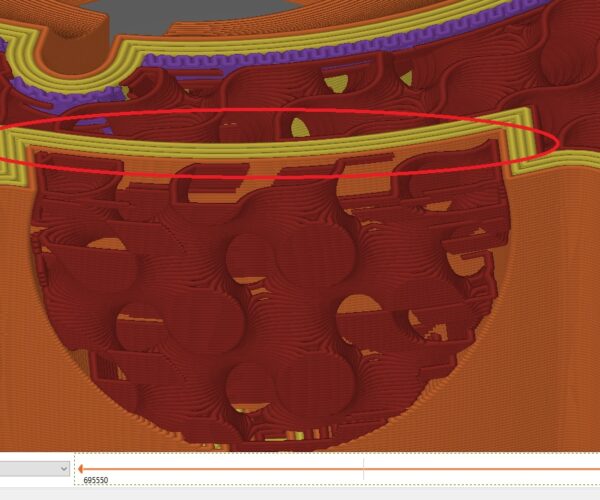Failed Attempt Using Modifier Mesh for "Infill Drain"
Hello! My name Chris, pleasure to meet you all. I purchased my first 3D printer, Mini+ about 2 months ago and have since been actively honing my drafting skills in FreeCad and PrusaSlicr to prototype some projects. Though it hasn't been easy, I'm extremely proud of my results thus far and I'm nearly done with this project. In any event, I've hit a road block. I have an application where the component will be submerged in water and I've found that despite substantially increasing the # of perimeters, I still get water ingress. I recognize I could do 100% infill and potentially mitigate this, but it wouldn't be cost effective or practical (plus 100% infill is still not "Solid"). After thinking about the challenge, I thought that leveraging the modifier mesh to create a "drain hole" for the infill would be a great solution, at least to allow me to get the water out of the infill to prevent mold and mildew growth with use. I drew a custom modifier mesh that partially penetrates the object an appropriate amount in two locations and successfully used it in PrusaSlicr, but despite setting the "Top", "Bottom" and "Perimeter" values to zero on this mesh, PrusaSlicer still adds the "bottom" and "perimeter" layers in my object, defeating what I'm attempting to do. Thinking that it was something with my custom mesh, I tried it with a standard cylinder in PrusaSlicr as well and the results were the same. Attached is a screen shot for reference. I know its something I'm doing wrong, help please!!
Thank you in advance!
Chris