Extruder will not advance filament during print.
-Prusa Mini
I've been trying to do a few test prints but all have failed. I narrowed it down to the extruder motor not advancing the filament during the print. It will load and unload as well as retract but it will not push out filament.
Please help. Thank you.
RE: Extruder will not advance filament during print.
Edit: Also it extrudes perfectly fine during calibration...
RE: Extruder will not advance filament during print.
Can you hear some "clicking" sounds from the extruder when printing? What slicer have you used to generate the gcode?
RE: Extruder will not advance filament during print.
@jakub-kohoutek
Hello Jakub thanks for the reply.
No there is no clicking sound that I can hear. I first tried to run one of the test prints that came on the usb drive and that didn't work. I tried using the Prusa slice and that also didn't work. I then tried to set up a profile on Cure 4.5.0. but I don't know if I set it up correctly. At any rate Cura didn't work either.
RE: Extruder will not advance filament during print.
Update: Ok the extruder motor does make a grinding noise when loading/unloading but no filament movement. I cleared the whole line of any filament and the motor still makes a grinding noise when "dry loading/unloading". The very first time I loaded filament it was moving but it was also making that grinding noise. At the time I thought that was a natural sound because I am a novice with printers and am used to being able to see the actual gearing on other printers.
I have already tried the steps recommended for fixing this problem but I can't get it to extrude even when the ptfe tube is disconnected from the heated end. My next step wold be opening it up to see inside?
RE: Extruder will not advance filament during print.
did you ever resolve this? I am having a similar issue and was curious as to your final fix.
RE: Extruder will not advance filament during print.
had same problem extruder drive gear was loose had to dissemble and realign and tighten grub screw would print some time other times would start and quit
RE: Extruder will not advance filament during print.
I had a one-off failure that might be related. My print didn't extrude anything after about 50% of the print. I backed the filament out and found this, PLA was nicely chewed up by the extruder motor. Haven't seen this since, curious if this is a cheap filament prblem or a Mini related problem. I checked several spots in the reel of PLA and the thickness is pretty consistent. I re-loaded the PLA and purge went fine. I haven't tried any cold-pulls yet...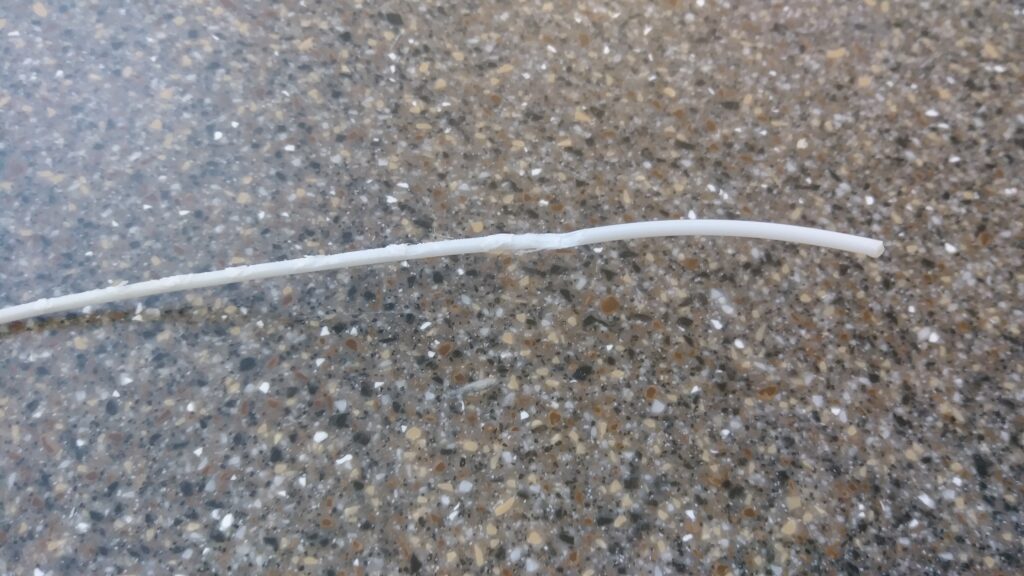
RE: Extruder will not advance filament during print.
@grambo
I had this problem intermittently when I first received my Mini. It didn't occur with the filament samples that came with the printer, but did with other brands. I resolved it by reducing the gap between the heater/heat break. This video walks you through the process. At the time I did this adjustment I found more information on this forum, but I haven't been able to find it today. The explanation was that the larger gap allowed the filament to cool slightly. Undersized filaments would strip between the extruder gear, carving an area out of the filament. NOTE: watch the video to the end, do not fail to adjust the height probe! You will also have to repeat the calibration for extrusion gap from your initial setup.
This fixed the problem for me - I have been printing for several months with a variety of material and brands without the problem reoccurring.