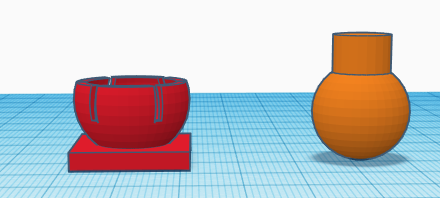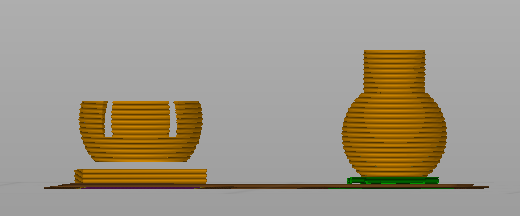Diff between STL and Slicer
Hello,
I've only had my Mini a couple of months and so far so good. Howver today I'm scratching my head because I can't figure out wha t is causing the big "Air Gap" in my sliced image (see attached photos).
For reference I user TinkerCAD and PrusaSlicer 2.2.0.
Any clues? Thanks a lot!
edit ... I tried to add the STL file but no dice.
cdlt.
Best Answer by FoxRun3D:
The wall is too thin at the base. If you click on "Detect Thin Walls" on the Layers and Perimeter tab of Print Settings in PrusaSlicer (may require you to switch to Advanced mode), it will slice it correctly. PrusaSlicer prefers walls to be two lines thick, yours are only 1 line (or less).
RE: Diff between STL and Slicer
Is your Tinkercad design public so we can take a look at it?
Formerly known on this forum as @fuchsr -- https://foxrun3d.com/
RE: Diff between STL and Slicer
Hi - it is public now
https://www.tinkercad.com/things/6FArytg0HFK-ball-and-socket
cheers
RE: Diff between STL and Slicer
The wall is too thin at the base. If you click on "Detect Thin Walls" on the Layers and Perimeter tab of Print Settings in PrusaSlicer (may require you to switch to Advanced mode), it will slice it correctly. PrusaSlicer prefers walls to be two lines thick, yours are only 1 line (or less).
Formerly known on this forum as @fuchsr -- https://foxrun3d.com/
[SOLVED] RE: Diff between STL and Slicer
It works!
Clearly I need to spend some time looking at and understanding all the settings/options!
- thanks
RE: Diff between STL and Slicer
@bfb
Yes, there are some good ones to be found there. But frankly, I've been quite happy with the default settings most of the time (on my Mk3S, I have a Mini coming hopefully next week). The only meaningful changes I made is for support material - the defaults for that make them way too hard to remove, and I added an extra perimeter and took the default infill down to 10% for most models.
Here's what many on this forum have suggested for supports, and it works great in my hands:
0.25mm z distance.
75% xy distance.
3mm support spacing.
4 interface layers.
0.2mm interface layer spacing.
Formerly known on this forum as @fuchsr -- https://foxrun3d.com/