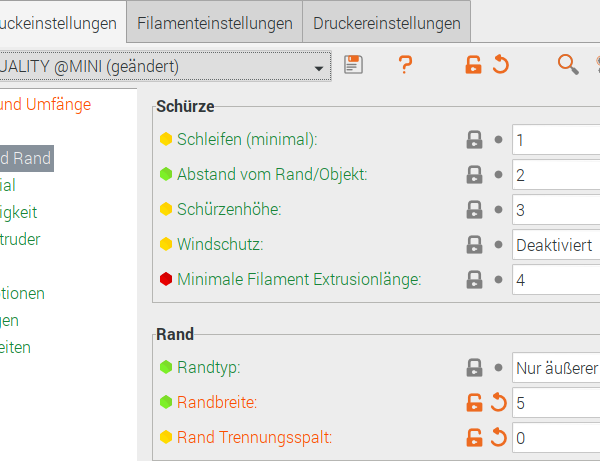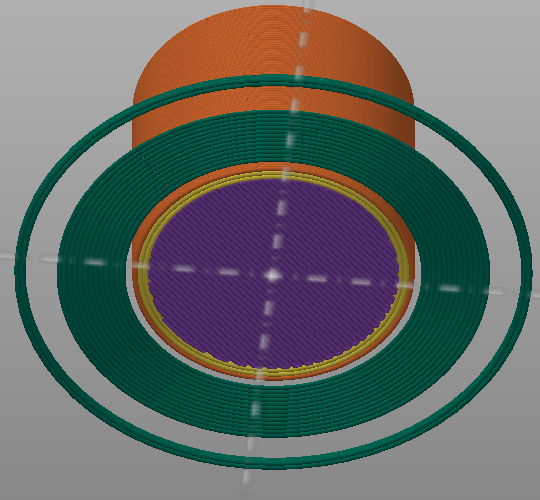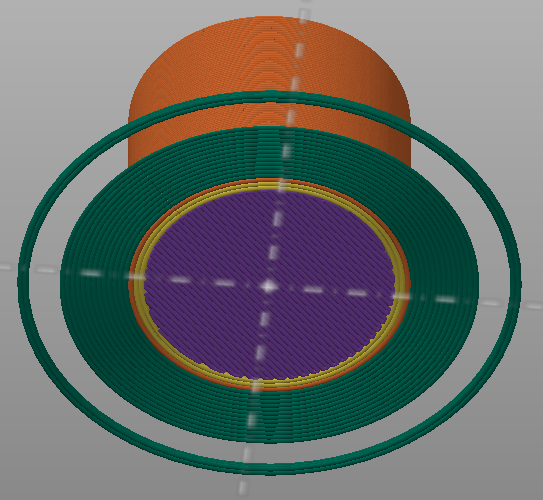Brim settings
First off I have two i3's, they both now have the latest firmware and using the latest slicer app. but they print different brims. One has a separation between the 5 mil wide brims, the other prints the 5 mil wide brims with no gaps. of course i checked the slicer app to ensure both were the same settings. The brims are important because these parts have very little contact with the build plate, and are tall. I print multiple parts at once and have had some recent failures that caused the entire print to be scrapped. Any help would be appreciated
RE: Brim settings
Look at the setting elephant foot compensation - this can cause this gap between brim and part. I have no idea why at one printer there is a gap and no gap on the other.
Best regards, Clemens
Mini, i3 MK2.5S, i3 MK4, CClone (Eigenbau)
RE: Brim settings
where can this elephant foot compensation be found?
Print Settings > Advanced
Whilst it may be contributing to the issue your root cause is likely to be in the extruder/Hot end/Nozzle path. I would begin with a cold pull and check for nozzle wear or damage.
Cheerio,
RE: Brim settings
Thx, I found the EC settings. I changed from the default .2 to zero and had no effect. Also the nozzle is very clean. I change them at the first sign of bed adhesion. Going to try my second I3 with the same gcode and see if it software or hardware. The second printer will be done in three hours and i'll see if that worked. Also that printer prints perfect brims.
RE: Brim settings
Thx, I found the EC settings. I changed from the default .2 to zero and had no effect. Also the nozzle is very clean. I change them at the first sign of bed adhesion. Going to try my second I3 with the same gcode and see if it software or hardware. The second printer will be done in three hours and i'll see if that worked. Also that printer prints perfect brims.
RE: Brim settings
I think I found the solution: "Rand Trennungsspalt"
Rand Trennungsspalt = 0,5 mm:
Rand Trennungsspalt = 0 mm:
I only have my slicer in German - but it is easy for you to find it in your Slicer in English
Best regards, Clemens
Mini, i3 MK2.5S, i3 MK4, CClone (Eigenbau)
RE: Brim settings
I use Prusa Slicer 2.4.1 (have forgotten),
Best regards, Clemens
Mini, i3 MK2.5S, i3 MK4, CClone (Eigenbau)