Bottom of sphere looks terrible
I am trying to print some custom Christmas tree ornaments to give as gifts this year. The debossed names look great, the top half of the sphere has a few imperfections, but the bottom looks terrible. It looks like the layers aren’t fusing together, but also has patches where it looks like the model is warping.
Is there any way to fix this without cutting the model in half?
Prusa Mini, PLA, modeled in Fusion 360, sliced in PrusaSlicer, default settings from the slicer.

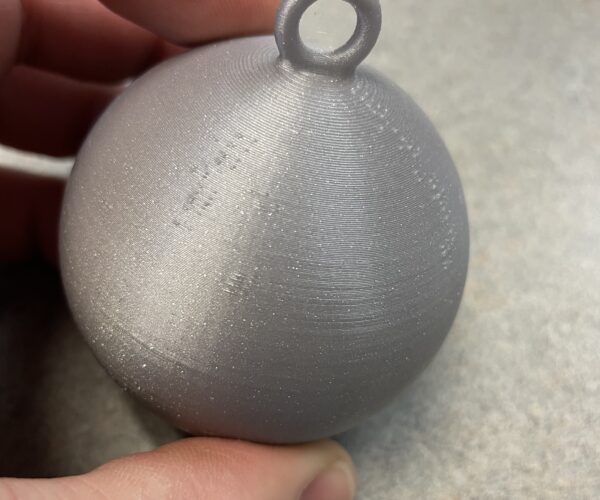

RE: Bottom of sphere looks terrible
You can try to change the Support z distance to 0.25 mm but you'll always have imperfections from the supports.
Formerly known on this forum as @fuchsr -- https://foxrun3d.com/
This one turns up every few weeks; you will not be the last to discover that the overhangs mean that the printer is laying filament into mid air *until* there is room for a support layer and then again until there is room for two support layers and so on until the angle approaches 45 degrees when the previous layer is itself enough support.
This is also why we use chamfers instead of fillets.
Cut the object in two, invert the lower half and join the results.
Cheerio,
RE: Bottom of sphere looks terrible
Or alternatively do some post processing aka sanding. Plenty of articles on the interwebs, eg. https://blog.prusaprinters.org/postprocessing-of-3d-prints-step-by-step_29270/
Formerly known on this forum as @fuchsr -- https://foxrun3d.com/
RE: Bottom of sphere looks terrible
It is largely the nature of the beast. One way to fix that is to print two hemispheres and glue/screw/interference fit the to halfs together.
Alternately change your design, maybe add a base?