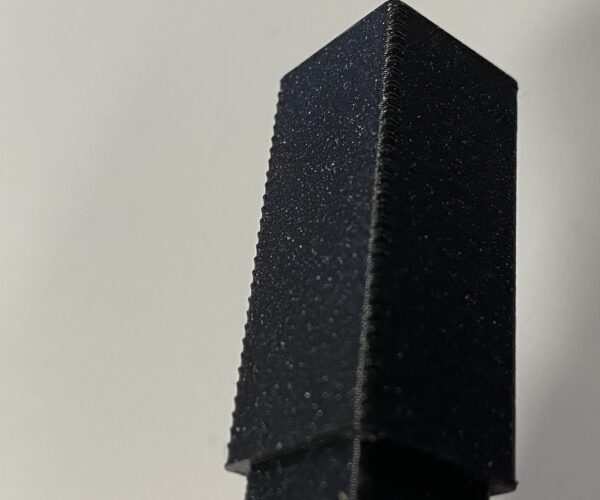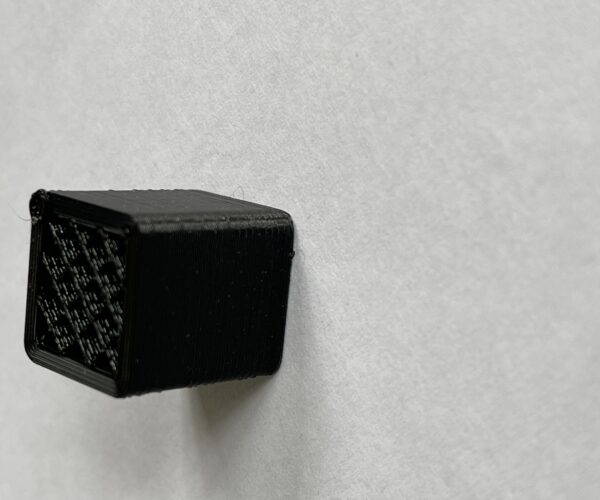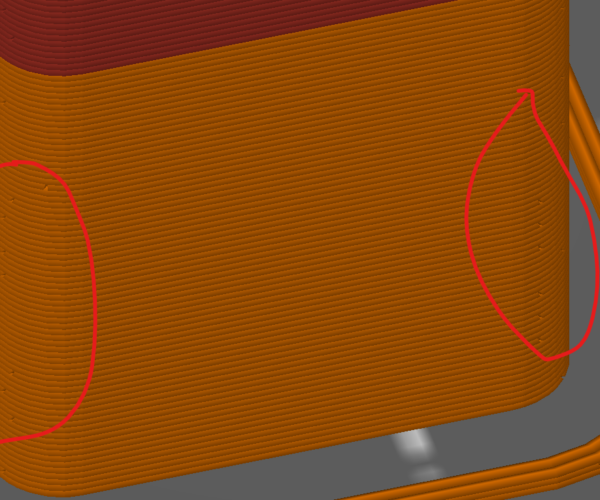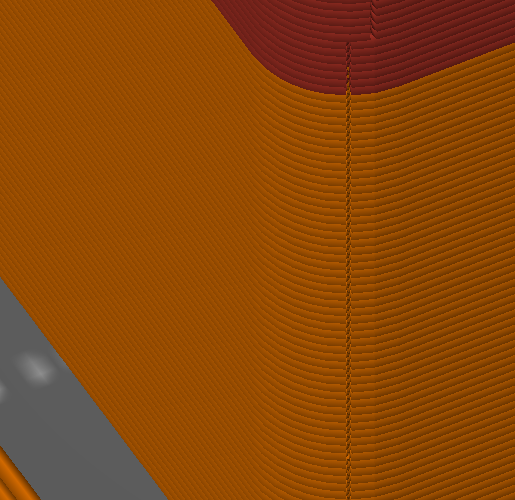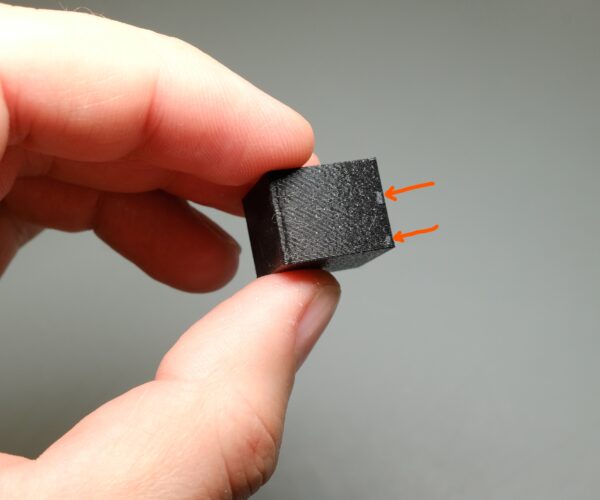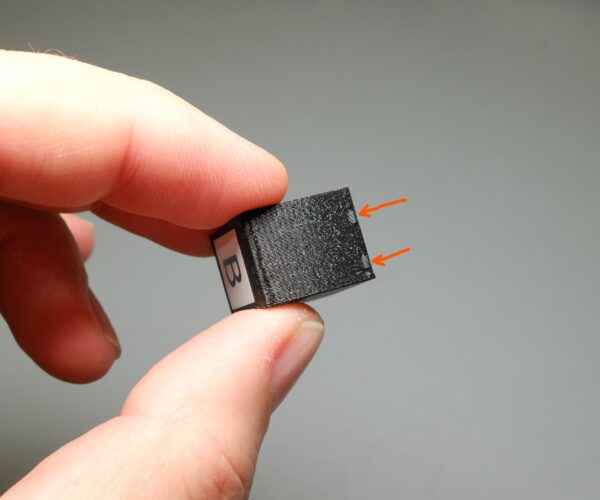Bad Quality on Edges -- Any Ideas why??
Hi there
I have a constant problem when printing parts with edges like rectangles or cubes. For whatewher reasons, 3 of the 4 edges has a wierd outer shell on edges which looks a bit like sawtooth. Choosing another infill pattern seems to have influence on this, but it's always there. Suprisinlgy, always ONE edge is perfectly fine!
I'm printing mainly with Prusament PETG using default settings. For this part i only change the number of outer shells and the infill pattern to honeycomb.
Any ideas??
Best Answer by FoxRun3D:
@liceo
I just printed a copy straight from the 3mf file you uploaded. The only changes, I used Prusament Jet Black and I used custom startup Gcode because I have a Bondtech extruder.
I do see some rough edges as well, probably wouldn't have noticed if I weren't looking for them.
When you zoom in on the slicer preview, I can see the seam being spread around over all the four edges:
I'm pretty sure that's what your observing.
You can change the seam to Aligned, which makes it go to only one edge:
I didn't print it with this seam orientation but I believe it'll yield better results.
RE: Bad Quality on Edges -- Any Ideas why??
Are the odd ones facing up?
--------------------
Chuck H
3D Printer Review Blog
RE: Bad Quality on Edges -- Any Ideas why??
Why not save your project, zip up the resulting 3mf file and attach it here. With the project a user can slice with exactly the same settings and look for anything obvious or non obvious in the settings but they can also study the slice preview in detail for clues about whats going on.
RE: Bad Quality on Edges -- Any Ideas why??
Thanks @neophyl sure, sorry I forgot to attach. Here it is...
RE: Bad Quality on Edges -- Any Ideas why??
Cant see anything in the obvious category 🙂 As it happens all the way up that part I'd be tempted to cut it off above say 20mm and then try a couple of different prints, firstly I would change the seam setting to rear and print. That would rule out anything to do with seam placement if the corners still printed like that.
Secondly I would print it will zero infill and no top layers. That would rule out any infill/perimeter interaction, although with 4 perimeters I think that's very unlikely anyway. Best to rule out though. Unless you have already done something like that 🙂
btw the saved project file does not have honeycomb infill.
When I get back from work I'll slice it for my mk3 with the equivalent settings and print it but I think it will print ok.
RE: Bad Quality on Edges -- Any Ideas why??
btw the saved project file does not have honeycomb infill.
Yep, that was the one with rectilinear fill, but looks almost the same. I will print a part of it wihout infill, maybe it's not related. From my perspecive it shouldn't even i have used 4 perimeters (so infill is quite far away from the outer shell).
RE: Bad Quality on Edges -- Any Ideas why??
Linear advance appears poorly adjusted for the material. But one corner of the part is getting fewer seams than the others, so I'd start there.
ps: my typos - sheesh
RE: Bad Quality on Edges -- Any Ideas why??
I've done another test, just creating a default box directly in the Prusa-Slicer 2.3.1 With the Prusament PETG and standard 0.4 Nozzle. I have then printed tree boxes (partially):
- One Box leaving all values default (Gyroid Infill) => It shows some marks on every side edge
- One Box just change the infill to Rectilinear => Again, sawtooth pattern on every side edge
- One Box using Vase mode => Edges are absolutely fine and alsmost perfect (no photo)
RE: Bad Quality on Edges -- Any Ideas why??
Some other pictures from the Gyroid infill. Different to the rectilinear fill, every edge looks different. The "B" means "back side".
RE: Bad Quality on Edges -- Any Ideas why??
@liceo
I just printed a copy straight from the 3mf file you uploaded. The only changes, I used Prusament Jet Black and I used custom startup Gcode because I have a Bondtech extruder.
I do see some rough edges as well, probably wouldn't have noticed if I weren't looking for them.
When you zoom in on the slicer preview, I can see the seam being spread around over all the four edges:
I'm pretty sure that's what your observing.
You can change the seam to Aligned, which makes it go to only one edge:
I didn't print it with this seam orientation but I believe it'll yield better results.
Formerly known on this forum as @fuchsr -- https://foxrun3d.com/
RE: Bad Quality on Edges -- Any Ideas why??
@fuchsr
Cool, this setting helped a lot! Many thanks!
Specially when printing parts, this was annoying...
RE: Bad Quality on Edges -- Any Ideas why??
@liceo
Glad it helped. Not sure why "nearest" is doing this. Must be the shape of the corners that it can't find one edge for the seam and just stick with it.
Formerly known on this forum as @fuchsr -- https://foxrun3d.com/
RE: Bad Quality on Edges -- Any Ideas why??
@fuchsr
The strange thing is, i have experienced this behaviour only on some shapes, not on all. But i have no clue why. Maybe i will ask Prusa support.. Amongst other smaller issues i have with the MINI, it's quite impressive how precise you can print with this machine!
Thanks again!
RE: Bad Quality on Edges -- Any Ideas why??
So I dug a bit deeper into the preview, and I think I know what's going on. First, let's review the meaning of "nearest" (from the PS manual):
To be precise, this will try to choose a concave non-overhang vertex so that the seam is hidden in the inside of the concave angle. If no concave non-overhang vertices are available, it will choose a convex non-overhang vertex. If none are available, it will choose a non-overhang vertex. The choice among the candidates is operated so that the start point is the nearest to the previous extruder position. So this option will optimize for short travels.
When you look at the toolpath in the preview, what you can see is that, say, the layer starts in the near left corner. It lays down three perimeters, then the infill. The infill is finished at the rear left corner. So if "nearest" seam is selected, it will pick the rear left corner to start the next layer because that's the nearest to where the previous layer finished. Rinse, repeat. The seam wanders around the model. I guess some variation in the infill causes it to sometimes repeat a corner or jump over one. It also explains why you're seeing different results with different infill patterns.
If you select "aligned":
This will use the same logic as the Nearest for finding the candidates, but it will choose the one that is nearest to the start point of the previous layer. This will ensure the seam is mostly aligned throughout the whole object.
And that's indeed what we're seeing.
Formerly known on this forum as @fuchsr -- https://foxrun3d.com/
RE: Bad Quality on Edges -- Any Ideas why??
Yes, i also got it in the meantime 😉 "Nearest" is most likely the fastest option to aviod "empty" travelling.
I saw, that you can have even more control using the PrusaSlicer. In the slicer you can paint where you want to have the seam... Pretty cool stuff..
RE: Bad Quality on Edges -- Any Ideas why??
Yes, paint-on seams and paint-on supports are some nice new features in PS.
Formerly known on this forum as @fuchsr -- https://foxrun3d.com/
RE: Bad Quality on Edges -- Any Ideas why??
Does PS equal PrusaSlicer?
--------------------
Chuck H
3D Printer Review Blog
RE: Bad Quality on Edges -- Any Ideas why??
@cwbullet
Indeed
Formerly known on this forum as @fuchsr -- https://foxrun3d.com/