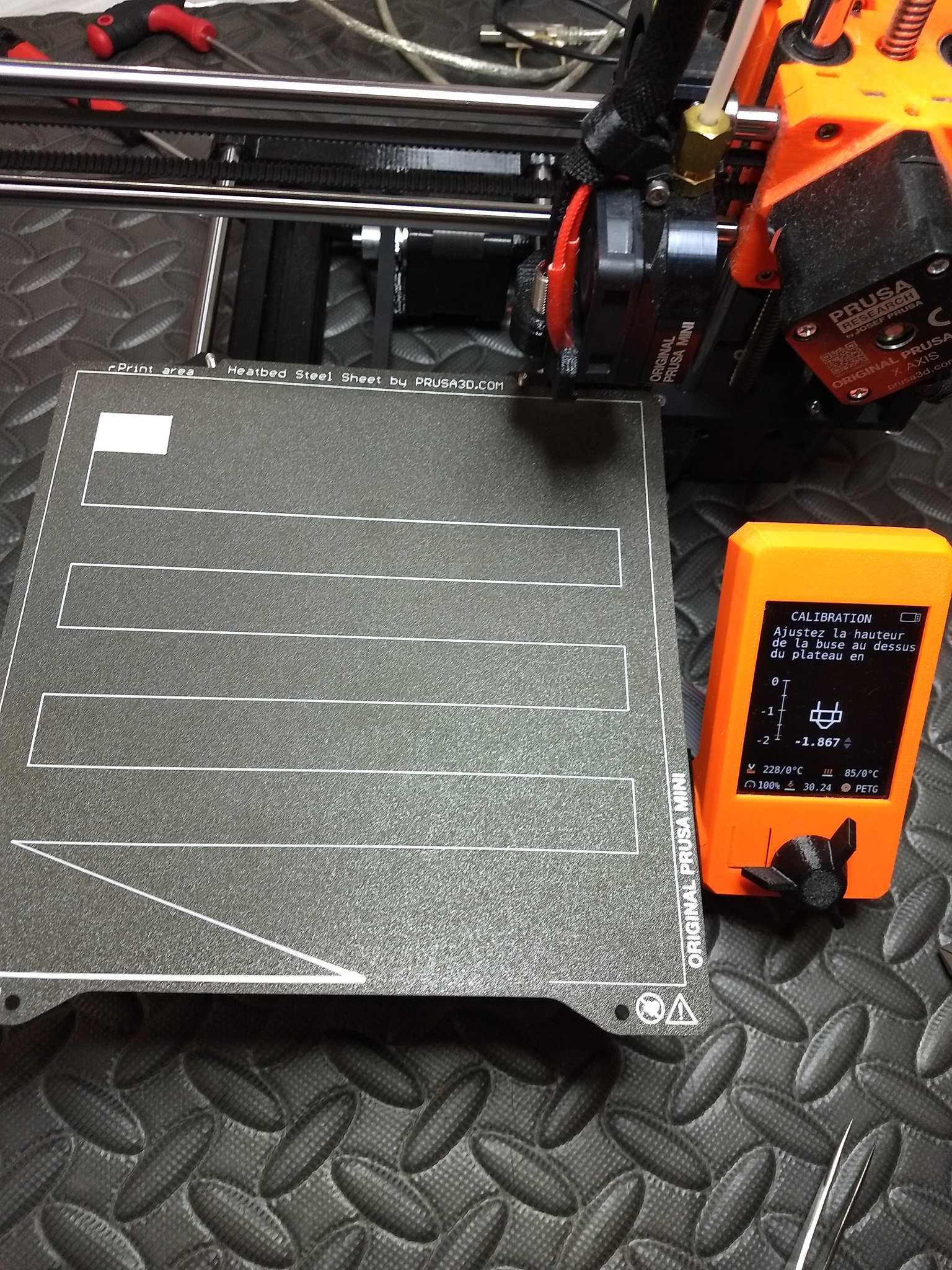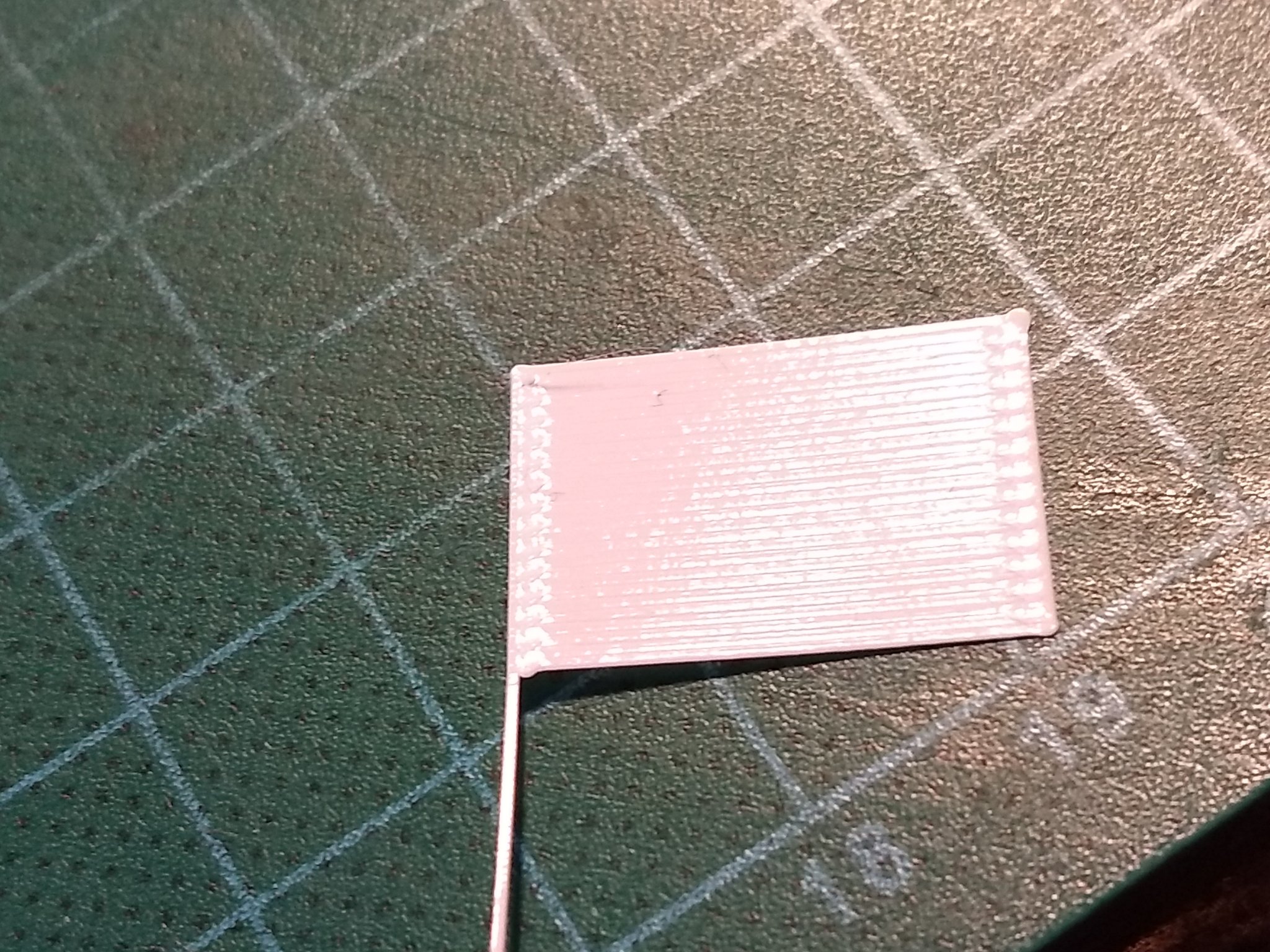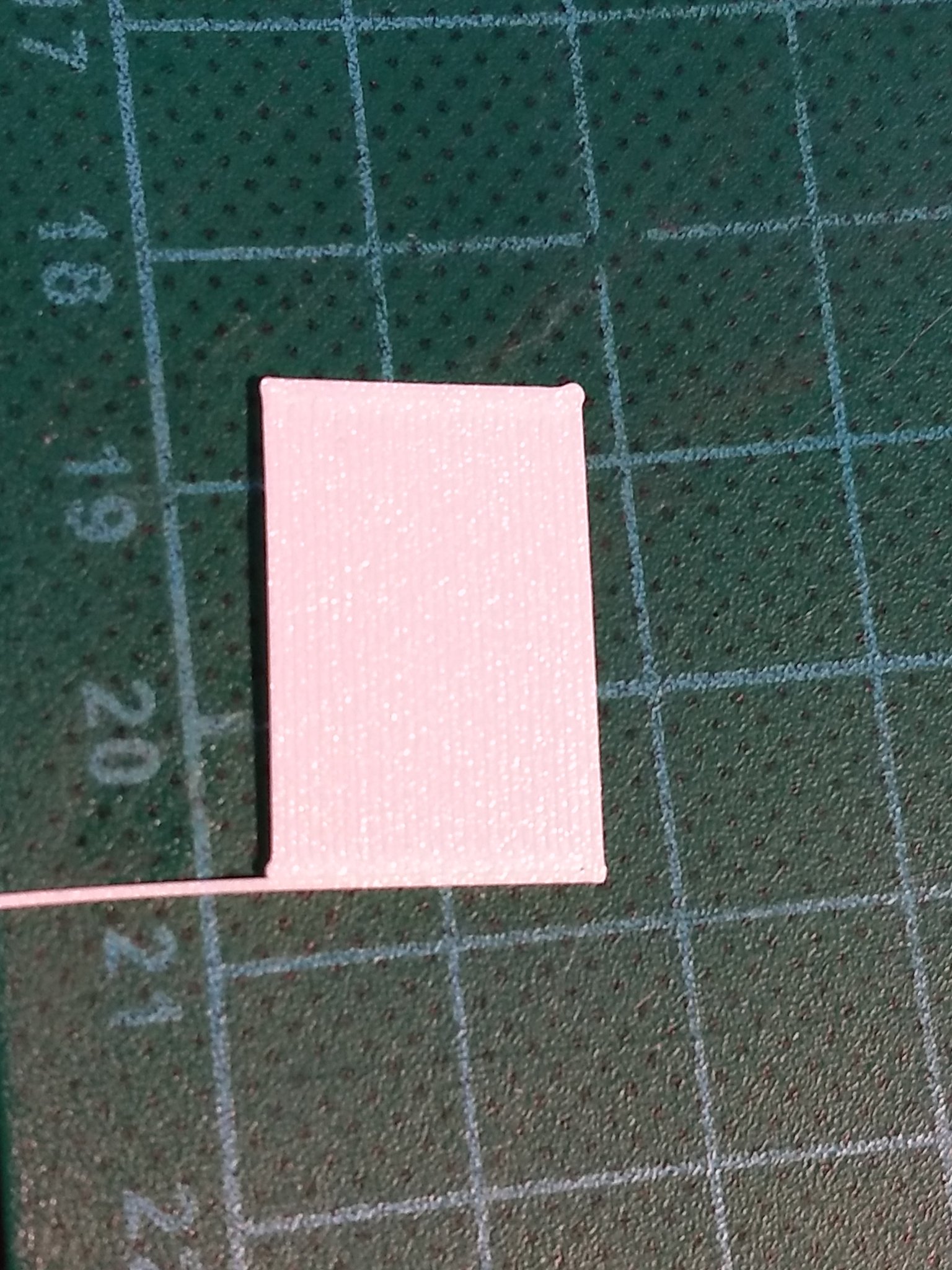Z-axis issue with SuperPINDA
Hi,
So received my mini+ on new years eve, and it's been pretty smooth sailing. One thing I noticed is that my Z offset has to be at -1.98 at the moment, which is worryingly close to the limit of 2mm.
I decided I should minimise that a bit, even though the document with the printer said it was preset, so I followed the instructions, plain bed, manual z movement, credit card etc, and it's already set spot on by that method, but still needs the near -2mm offset.
I don't want to move the sensor in a manner other than what the instructions say in case it causes a nozzle crash.
(I get consistent prints regardless of temperature, so there's a DC offset that's not right somewhere)
RE: Z-axis issue with SuperPINDA
I don't think Prusa has updated the documentation for SPINDA. If you look into the thread in the General forum, you'll see lots of people who upgrade their MINDA to SPINDA need to use larger gap to avoid this exact issue.
When I upgraded mine, I basically doubled the gap. Some people use the thick end of a zip tie. I just eye-balled it. And my Live Z-level is around 1mm.
RE: Z-axis issue with SuperPINDA
I have also installed SPINDA afterwards, and although it showed about -1,85 after FLC (close to what it was with MINDA), I decided to adjust it slightly. I just eyeballed it, and now the offset is about -1.55. Good enough.
RE: Z-axis issue with SuperPINDA
same with me, changed to super-pinda and was suprised about the high adjustment offset.
i thought it should be less than with minda, installed like the dokcumentation said.
maybe superpinda still not that perfect upgrade? someone on the forum divided the mind/pinda with a piece of paper from the hotend-heat.. worth a try if that changes the offset-values for calibration...
RE: Z-axis issue with SuperPINDA
@toz
For me, SPINDA upgrade means the Z offset is no longer a thing I need to tinker with for each print. One less thing to worry about.
RE: Z-axis issue with SuperPINDA
For me the SPINDA is also install and forget upgrade. No need to tinker with it now that it is installed. Even before my eyeball adjustment it worked, but I wanted to have more room for adjustments just in case, so decided to alter the installation slightly.
One must remember that when you install the SPINDA, many things can make small change which alters the exact position of the sensor. Is the card and especially zip-ties end exactly of same thickness that was used to install the MINDA? Does you printer lean on the card/zip-ties as strongly as when the MINDA was installed, the Z-axis will flex, not much, but enough to cause differences.
RE: Z-axis issue with SuperPINDA
Hello,
I have same issue with SuperPinda. Installed it today. I had very good results with MINDA at about -0.85, with SuperPinda I have to go up to -1.867 to have the White Prusament PETG to stick to bed (with -0.85 MINDA it worked the same).
I'm experienced user (many years of robotics experience). The gap between my SuperPinda and the nozzle is 0.8mm exactly (I checked it with my mechanical gauges so I'm absolutely sure of that).
Is distance estimation different with SuperPinda?
Hardware: PrusaMini (Septembre 2020)
Firmware version: 4.3.0-RC1+2691)
RE: Z-axis issue with SuperPINDA
Not sure I would say the SPINDA is install and forget. Not enough time to say that.
--------------------
Chuck H
3D Printer Review Blog
RE: Z-axis issue with SuperPINDA
Well,
I discovered that if I set the gap between the nozzle and the SuperPinda to 1.15mm exactly, the Z value must be arround -1.570 to got very good first layer. This is still almost double the value I had with MINDA sensor.
If I set it to 0.8 exactly, I must set Z value to something arround -1.865 (very close to the -2 limit imposed by firmware).
RE: Z-axis issue with SuperPINDA
@octal
I won't focus on the exact distance between SPINDA and nozzle. Use the printed calibration result as the guide. If you feel you want the Z value to be closer to -1 mm, then move the SPINDA a notch (or 2) in its holder.
RE: Z-axis issue with SuperPINDA
Thank you @alex-hung,
this is exactly what I'm doing. It's just that I wanted to know if it was a normal behaviour of the sensor or if mine is faulty. I have excellent first layer and all the prints I have done since last 8 hours seems to give consistent results (comparatively to MINDA).
I'll check tomorrow when the printer will be completely cold if I'll got consistent results or not.