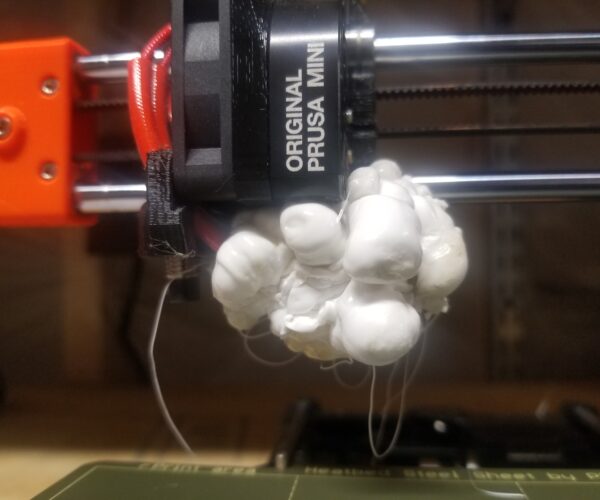RE: What #&! happened?
What happened (so I don't let this happen again)
Never ever start printing and walk away from printer!
If printing larger object, you need to watch the beginning of printing process (not only 1st layer!), so you make sure object stick well on print sheet and that extrusion is working as it should -and check the print process many times during the printing.
How to fix? To remove the blob, many used heat gun with success -where some patience is required, of course. You should be especially careful around wires, so you don't damage them while removing blob parts.
Bogdan
[Mini+] [MK3S+BEAR]
RE: What #&! happened?
Your print detached from the bed (so make sure your bed is clean and your live z is dialled in perfect in future). Once detached it stuck to the nozzle and as plastic kept being extruded the blob grows and grows until it encases everything. Colloquially referred to as a blob of doom.
As Bogdan notes you can remove them by a combination of a heatgun and heating up the extruder. Once removed check the wires to the thermistor and heater cartridge carefully and also check to see if any of the plastic printed parts are warped. If any are you will need to reprint them and fit the replacements. Its always a good idea to have a spare thermistor and heater on hand just for cases like this as its VERY easy to break the wires during removal.
Before doing anything, look at pictures of a clean extruder and note the position of the rather delicate wires that are currently hidden, if you damage them you will have to buy replacement parts as broken wires can't be rejoined.
You have probably damaged your fan shroud and will need a replacement.
[Newcomers reading this: You should monitor your first few prints until you have made certain of your first layer calibration, in a week or so all will be working smoothly and leaving the printer running will be OK.]
To remove it:
Raise the nozzle temperature to the printing temperature for the filament in question and allow it to heat for several minutes.
If you are lucky you will be able to prise the blob open - more likely you will need to add heat from outside with a heat gun to aid the softening, sometimes it's worth using a soldering iron to carve chunks off the mass.
Use needle nosed pliers to prise this away; remove it in parts if it won't release the wires.
Once you have the worst removed you decide whether you need to disassemble the extruder to get at all the blob or perhaps you can clean up in situ.
After the cleanup there will be overcooked filament inside the nozzle so at least a purge and probably a cold-pull will be necessary.
Cheerio,