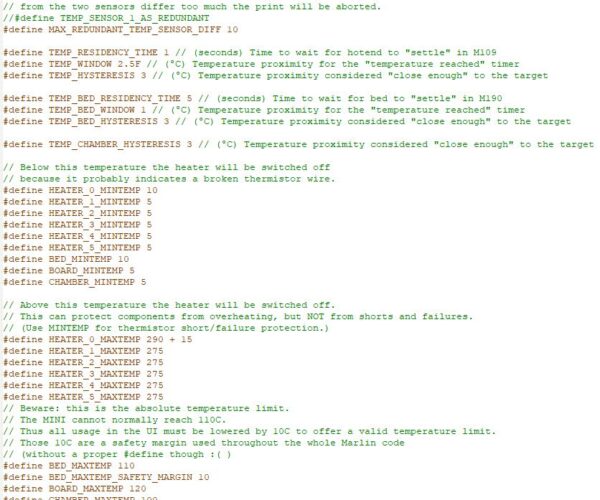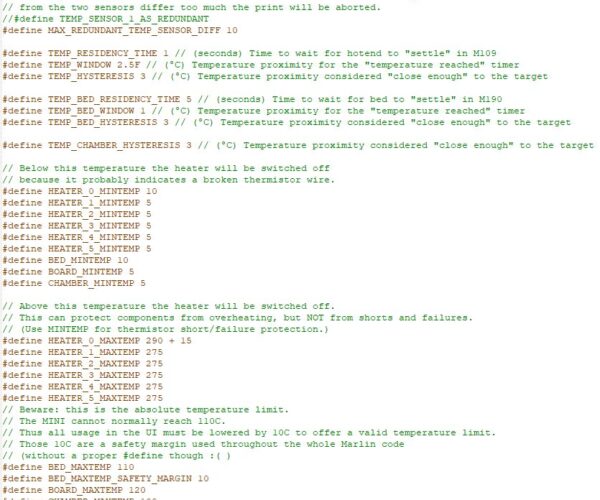RE:
What is the current mintemp on Mini fw 4.4.0 ?
Coud not figure out what happened to bug #688.
@karl-herbert any way to check this in the Prusa Mini firmware?
RE: Too cold to start?
bed mintemp is 10 (max. 100) degrees C.
extrude mintemp is 170 (max. 290) degrees C.
ambient mintemp is 10 degrees C.
wbr,
Karl
Statt zu klagen, dass wir nicht alles haben, was wir wollen, sollten wir lieber dankbar sein, dass wir nicht alles bekommen, was wir verdienen.
RE: Too cold to start?
@karl-herbert thanks a lot! From where do you retrieve that information?
Have other Prusa printers - such as the Mk3 or even the upcoming XL - the same ambient mintemp limitations?
RE: Too cold to start?
No, the printers do not have the same limitations. The fastest way to filter out the limitations is to read the firmware source code: https://github.com/prusa3d (see prusa-firmware).
For example, there are differences between MK2 and MK3: https://help.prusa3d.com/article/mintemp-error-and-mintemp-bed_2169
wbr,
Karl
Statt zu klagen, dass wir nicht alles haben, was wir wollen, sollten wir lieber dankbar sein, dass wir nicht alles bekommen, was wir verdienen.
RE: Too cold to start?
@karl-herbert great information, thank you!
Reading firmware source code: Would love to do that! Unfortunately, I am stuck and don't know how to do that. Is there a how-to guide?
RE: Too cold to start?
Had that problem last week. I used the work-around way as I kept my sheet off the bed and start filament heat up and wait few seconds and then put sheet back on and it works.
RE: Too cold to start?
I don't know any guide on how to program or change firmware. You have to study the subject and learn the basics of C++, Linux operating system, etc..
However, simple changes of values can be done easily and recompiling is not complicated either.
https://github.com/prusa3d/Prusa-Firmware
https://marlinfw.org/docs/configuration/configuration.html
wbr,
Karl
Statt zu klagen, dass wir nicht alles haben, was wir wollen, sollten wir lieber dankbar sein, dass wir nicht alles bekommen, was wir verdienen.
RE: Too cold to start?
@karl-herbert how did you retrieve the screen shots above which are showing the min temperatures?
RE: Too cold to start?
You can find the code in following file:
Prusa-Firmware-Buddy-RELEASE-4.4.0\include\marlin\Configuration_MINI.h
Sourcecode (4.4.0) you can find here:
https://github.com/prusa3d/Prusa-Firmware-Buddy/tree/RELEASE-4.4.0
wbr,
Karl
Statt zu klagen, dass wir nicht alles haben, was wir wollen, sollten wir lieber dankbar sein, dass wir nicht alles bekommen, was wir verdienen.