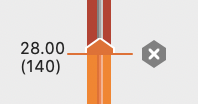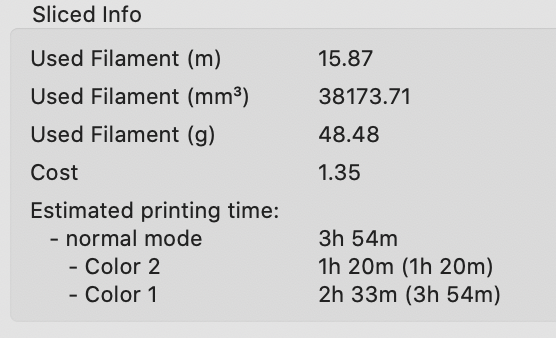Time Stamped layers?
Hey folks,
I'm very new to 3d printing in general, only had my Mini for a month or two now. I'm doing a long 13hr print and I was wondering if there was a feature in Prusa slicer to tell me at how many hours/minutes into a print a particular layer would be printing?
For example, say there's some important bridging happening and I can guess at 3 1/2 hours in, but it would be cool if the slicer could tell me that a specific layer starts at 3 hours 43 minutes into the print so I could set an alarm to be present for that layer.
Is this a thing already? If so, where can I find this out?
Thanks for any help!
~ZackGio
RE: Time Stamped layers?
The quickest way I know of to do this is to do a test by cutting off your print in the slicer, vertically, right at the layer you need to inspect in real time, then slice it and note the time. That will be the time, relative to the start of the print, that the critical layer will happen.
I used this technique on a print of a cat toy where I had to stop it, add some scrap nuts and bolts for weight, and resume the print.
RE: Time Stamped layers?
@jsw
Thanks for responding!
I had a feeling that was going to be the way to do it. Would be nice if there was a quicker way, but that'll have to do.
Thank you!
RE: Time Stamped layers?
Slice the model as usual and save the gcode. Then add a layer change at the layer you are interested in...
...re-slice the model and then it will show you estimates for each colour section...
Reading from the bottom upwards, you will see in this example after 2h33m you should reach the layer you are interested in.
Just don't save the new gcode!