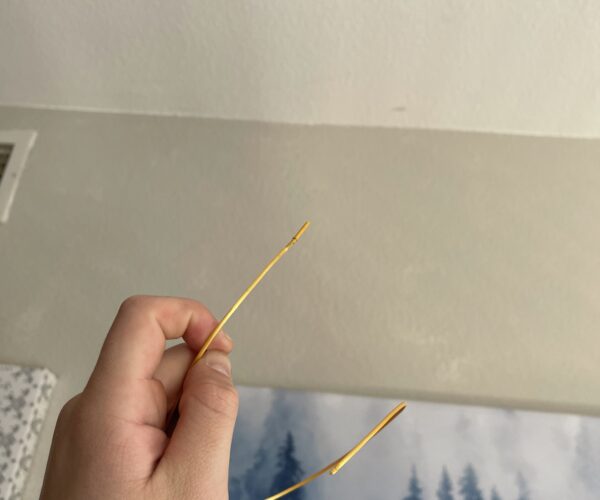Slight under extrusion is killing me
One of my Minis is able to print these files fine without the gap in lines and under extrusion seen here, so I know it's not a gcode/software problem. The rest of my Minis are having this problem. I have tried doing a cold pull and the picture below is what I got. I made sure to push the heartbreak up into the cooling unit on all of my machines, and this is still happening. I'm not sure what to do.
RE: Slight under extrusion is killing me
Have you made any changes to your printer? Different nozzle? Different extruder?
You've been doing cold pulls, are you sure you have a clog? That's the reason for a cold pull. If you have a clog and the cold pull doesn't clear it, it could be due to the PTFE tube in the heat break having shrunk and allowing filament to get under it creating a choke point. The only solution to that is to replace the PTFE tube or to replace the heat break with the Bondtech heat break.
https://prusa3d.dozuki.com/Guide/How+to+change+a+hotend+PTFE+tube+-+MINI/1505
Next thing to check is if your extruder is slipping, you don't mention a clicking or grinding sound so this may not be your problem but stil it's best to rule out:
https://help.prusa3d.com/en/guide/how-to-access-and-clean-the-extruder-pulley-mini_126457/
Finally, if the filament path is clear then maybe you need to change your extrusion rate:
https://help.prusa3d.com/en/article/extrusion-multiplier-calibration_2257/
I say finally because that's what I can think of. Others may have different suggestions.
-Bob
Prusa I3 Mk2 kit upgraded to Mk2.5s, Ender3 with many mods, Prusa Mini kit with Bondtech heat break, Prusa I3 Mk3s+ kit
RE: Slight under extrusion is killing me
The only solution to that is to replace the PTFE tube or to replace the heat break with the Bondtech heat break.
Not true at all. I have a print farm of 15 MINIs and yes, PTFE tube shrinkage is a fact of life. However the solution to this problem is actually quite simple:
- Unload the printer, keep the hotend hot (215° C works)
- Remove the PTFE tube and brass compression nut from the top of the hotend
- Loosen the brass fitting on top of the hotend by 180° (usually at this stage I actually fully remove the nut and inspect the short PTFE tube inside of the hotend. If it's bloated, throw it out! Then tighten it back up and back it off by 180°)
- Loosen the 3 grub screws that hold the heatbreak to the heat exchanger
- Using a box end wrench, place the tangs of the wrench around the nozzle and use your hand to apply an upwards pressure to the hotend. I use the bottom of my left hand to hold the wrench, and then use my thumb on the heat exchanger to squeeze the wrench upwards. I estimate about 5 lb of upwards force. Not much, but definitely there.
- While under compression, use your right hand to tighten the grub screws onto the heatbreak in it's new position.
- Tighten the top brass fitting. This ensures that the PTFE tube is under compression once again.
- You'll need to re-adjust your MINDA probe height after this operation, as the Z location of the nozzle has changed. You'll also want to re-calibrate your Z-layer height.
No new parts needed, unless your PTFE tube is marred or bloated.