random protrusions in some layers
Hello Mates...
since two weeks my mini- made some really bad protrusions at some random layers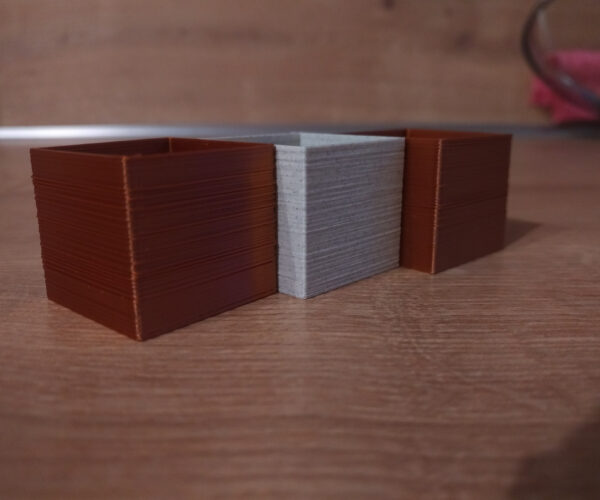
Meanwhile I tried many things (including texting the support) but I think they cant help me ether...
I think may my "nut" on Z-axis is a bit loose. (what do you think?)
Here the tings I tried:
- changed some slicing settings (also with gcode from prusa-support)
- tried very fresh filament
- adjusted the flowfactor (till its much to low)
- chacked all the belts (with prusa tension tester)
- cleaned Z-axis and all bearings (also in extruder) (added some lube (original prusa))
- installed the bondtec headbreak and NozzleX-Stained Steel nozzle
- adjusted the x-axis (as best as I could) so the Z-axis don't need to move that much
- installed the new firmware on the mini-
after each change I tried to print again. No step helped.
I printed an external sliced acceleration test. (2 different accelerations) and the faster one does not have these protrusions.
does anyone of you has a good idea what to do next?
(may its a driver oder the motor?)
many thanks!
edit:
sometimes there are good print in between.
and here comes the video:
https://drive.google.com/file/d/199slRhrF9LdBf_Nj3R4vj39GZtke1tKc/view?usp=sharing
Greetings from Germany!J.P.
Z Banding
It is subtle but I think that is Z Banding:
https://all3dp.com/2/3d-printer-z-banding/
--------------------
Chuck H
3D Printer Review Blog
Interesting
Wow, thank you
RE: random protrusions in some layers
I got my problem!
I changed the heatbreak to the Bondtec heatbreak. But I think the instructions ware wrong. I took the instructions from prusa and it worked. The problem was, there was a tiny gap between the heatbreak and the nozzle on the inside of the heatblock.
In my opinion it´s the best to fully tighten the heatbreak and than screw the nozzel. If there is a little gap between the nozzle and the heatblock, may unturn the heatbreak half a turn and try again.
This was the solution of my problem.
Greetings from Germany!J.P.