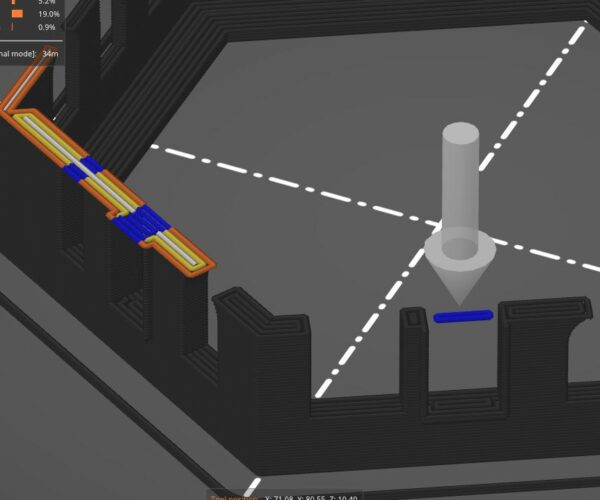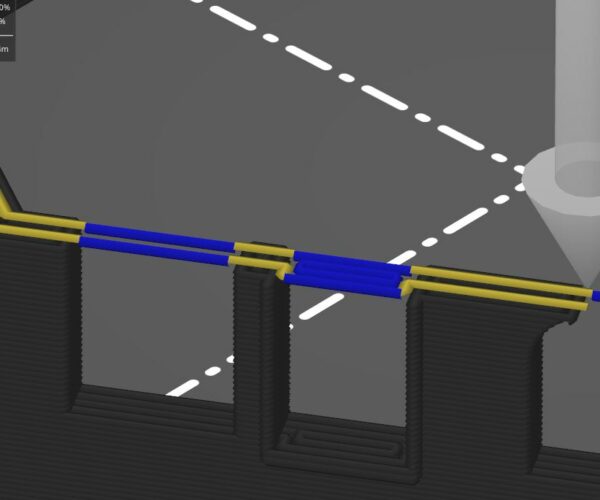You see that (blue lines =overhang) without actual support underneath, in case you choose in slicer:
-no support, or
-Support on build plate only (however there's print under the overhang -there's no free space between overhang and print bed).
In your case, you'd need Supports "Everywhere" to actually print support for top of the "window". That is, slicer knows it's in the mid air (blue color indicates that), but it's up to you do decide what to do.
[Mini+] [MK3S+BEAR]
Print settings
Try to slice with only 2 perimeters. It looks like this is a result of a third perimeter. This tiny line is done before only because it is part of the perimeters.
If you want to keep more than 2 perimeters for the whole print you can use 2 perimeters and set 100% infill with concentric fill pattern. That should be pretty close to having the same finish. Don't forget to change the top and bottom fill pattern too if you want the same finish.
How can adjust prusaslicer so it doesnt do that...
You can't, because slicer didnt do that. You did, or rather, your design included the unsupported structure. To remove it adjust the model file. If you do want a lower section here then it will need support in the slicer.
Cheerio,
Layer heights = brick size perhaps?
For some unknown reasons prusaslicer tries to print in thin air. How can adjust prusaslicer so it doesnt do that and cause sagging?
Bridging such short distances is not normally a problem on the Mk3. As you've noticed, you're getting a bit of odd slicer behavior with how the bridge is being generated.
I suspect this is a case of the slicer calculating extrusions at the layer height you specified, then trying to figure out how to add a bridge below that. If the tops of those openings aren't exactly on a layer line, that might explain what you're seeing. Think of your layer heights as a brick size. If your design requires a fraction a brick height at the top, you're going to have to deal with it.
I'd try using automatic variable layer heights and see what it suggests for the layers at the top. A slightly different layer height, whether for the entire model or just nearby layers, may be all that is needed.
The upcoming PrusaSlicer 2.4 release, currently in Alpha, has redone bridging, so that may change these results.
Other than that, we're just guessing about the details. We really need to be able to examine the part and your settings to make any solid suggestions. Save your current 3MF project file, zip it up, and attach it to a reply here so we can see your part & settings and give better recommendations. Can you upload this model or another test showing the same result?
and miscellaneous other tech projects
He is intelligent, but not experienced. His pattern indicates two dimensional thinking. -- Spock in Star Trek: The Wrath of Khan Unfortunately,…