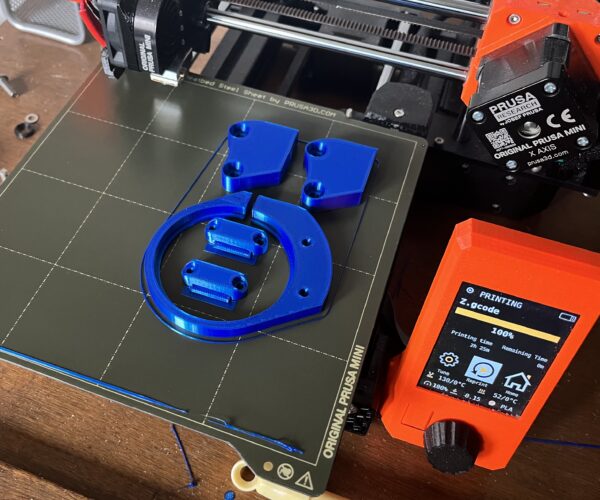Prusa Slicer 2.5.2 parking print head differently?
Up until a few days ago, I was running Slicer 2.4.x with no issue. I've updated to the latest (2.5.2), and now at the end of a print, the print head is "parked" (or crashed?) very differently. Where in X, it used to drive the head close to the Z axis screw, and raise it in Z, it now extends as far as it can in X, pushes the bed to the front of the printer and drives down in Z until either Z==0, or possibly an actual crash into the print bed. To get the flex plate out, I have to manually wind the Z axis screw.
Should I reinstall an older version? Was 2.5.0 ok? Has anybody else encountered this?
Best Answer by Neophyl:
What version firmware are you running on the mini ? There is a known issue but I cant remember what version it started at, the fix is to use the later firmware. There are posts in the mini forum about this from last year.
RE: Prusa Slicer 2.5.2 parking print head differently?
What version firmware are you running on the mini ? There is a known issue but I cant remember what version it started at, the fix is to use the later firmware. There are posts in the mini forum about this from last year.
RE: Prusa Slicer 2.5.2 parking print head differently?
It was still running the firmware that it shipped with (4.3.1 - can't believe I've had it that long!) and updating to 4.4.1 has indeed fixed it. With it being a Slicer update that caused the problem (for me), I had expected it to be an issue in the configuration of the new slicer rather than the update being a trigger for an old problem in the firmware - I will do a more thorough search of the forum if there's a "next time".
Thanks Neophyl
RE: Prusa Slicer 2.5.2 parking print head differently?
I'm going from memory here so the specifics may be a little off but from what I remember Prusa Slicer changes resulted in the header or footer info that brackets the actual gcode increasing in size (more info in there) and that exceeded the capabilities of the allowed size in the firmware. This resulted in the issues you saw.
Its a firmware issue as firmware should handle things like that and at least 'fail safe' rather than do out of bounds weird movements.
RE: Prusa Slicer 2.5.2 parking print head differently?
Thank you for sharing your experience with Prusa Slicer changes and the resulting issue with the firmware. It's frustrating when a seemingly small change can have such a big impact. I agree that firmware should be able to handle unexpected situations and prevent out-of-bounds movements. It's important for manufacturers to thoroughly test their firmware to ensure it can handle a variety of scenarios. Have you found any solutions or workarounds to the issue you experienced?
RE: Prusa Slicer 2.5.2 parking print head differently?
As I said, @zaki-m:
... updating to 4.4.1 has indeed fixed it.