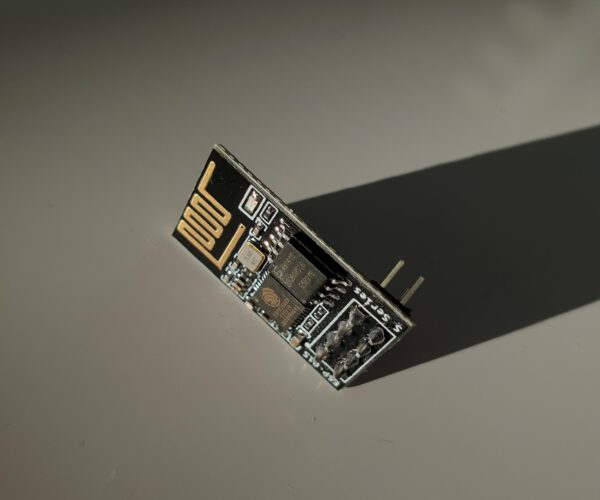RE:
Ordered from Aliexpress ( https://www.aliexpress.com/item/32809618395.html?spm=a2g0o.order_list.0.0.21ef1802TmyTZn ). Two pins were not soldered and printer showed an firmware update error. Working fine after soldering pins.
RE: Original Prusa MINI & MINI+ WIFI Troubleshooting.
Hi guys, I just finished installing the little Buddy in my mini+ and noticed some serious speed issues. WiFi cover ist great 90% and I should get more out of it then the 30 to max 40 KB/s. Because if that is the speed I'd rather move the data on USB again.
Functionallity of the Prusa Link is great btw. Finally can view progress without the need to have a webcam installed. But I can't figure out a solution for the transfer speed. It is pretty poor.
I bought the ESP-01S module via amazon and had no problems in the installation whatsoever. You documentations are great! Thanks for that.
Wifi propagation is something of a black art...
Very small changes in orientation or positioning of either the access point(router) or the client can make big differences in connection quality.
Don't use range extenders, each time you add an extender you halve the working bandwidth.
Cheerio,
RE: Original Prusa MINI & MINI+ WIFI Troubleshooting.
I know, it's what I tested before I posted. There is no difference in speed even when positioned far from the router behind a range extender. Constantly between 30 and 40KB/s. I turned and repositioned that thing at four different locations everywhere to test the bandwidth. I found out it is constantly bad at the same rate. ¯\_(ツ)_/¯
Every time you add a range extender you halve the bandwidth of the entire system. Turn all the range extenders off. What speed do you get now?
Cheerio,
RE: Original Prusa MINI & MINI+ WIFI Troubleshooting.
The printer itself is 3m away from the router WITHOUT extender. But just for playing around I tried it with extender. There is no difference with or without extender. I might have not stated that clear enough in my initial post. But a rate of max 40KB/s is sub par slow.
Other network devices (even behind extender) are showing speeds of 8+MB/s, so there should be enough bandwidth possible for the slow rates the ESP module is capable of. I know 1MB/s or so would never be possible with the tiny 1MB memory on the ESP-01S but as stated in this article here it should be possible to have 100KB/s wireless and optimized (250-300KB/s) in future releases. In my case that's not anywhere near that.
Also tried two different USB drives, no change. The module is properly installed (checked that again) and also no change after repeating the whole flashing process. Faulty ESP module?
If you are using this with identical USB drives which might be slow, try with one from another manufacturer ...
To clarify: if there is an extender ANYWHERE in the system it slows ALL the wifi traffic, even that which is connecting direct and not going through the extension.
But:
The printer itself is 3m away from the router
If it so close you might as well use a cable and get full speeds.
Cheerio,
RE: Original Prusa MINI & MINI+ WIFI Troubleshooting.
To clarifiy:
- The extender doesn't slow down the whole network it just slows down the traffic it routes to the devices connected to it
- The "speed" with or without (completly off) extender is the same
- The USB drives I also tested were NOT the same type
In terms of "just use a cable and get full speed": The place where the printer would operate when I figure this whole thing out will not have this option. I'm really looking for a solution besides the obvious factors we're discussing here.
The extender doesn't slow down the whole network it just slows down the traffic it routes to the devices connected to it
Unusual.
The "speed" with or without (completly off) extender is the same
OK, so we begin to suspect the part.
The USB drives I also tested were NOT the same type
OK.
Amazon has them at a huge range of prices. I wonder if they're all genuine parts. The next step is to try a different ESP-01.
Cheerio,
RE: Original Prusa MINI & MINI+ WIFI Troubleshooting.
Amazon has them at a huge range of prices. I wonder if they're all genuine parts. The next step is to try a different ESP-01.
Jup, already ordered one from a different supplier yesterday. Keep you guys posted.
RE:
- Every time I connect to prusa link on my browser I am asked to enter api key which is not a great user experience, please add `password` metadata to the text field so the browser can offer to store the key / password automatically
I have the same experience when I power-off my MINI with 4.4.0-RC1 Firmware and then turn-on. MINI forgets input API key in webUI.
RE: Original Prusa MINI & MINI+ WIFI Troubleshooting.
Amazon has them at a huge range of prices. I wonder if they're all genuine parts. The next step is to try a different ESP-01.
Jup, already ordered one from a different supplier yesterday. Keep you guys posted.
So I had time to install the new ESP and also had a new router recently. But what can I say. It's 40-60KB/s now with the new router, with the old one still the same. So would be kind of a coincidence if the modules are having the same fault or whatever causes this.
RE: Original Prusa MINI & MINI+ WIFI Troubleshooting.
Reading the current beta release notes, this speed is somewhat expected, so lets see what they can improve with future updates.
RE: Original Prusa MINI & MINI+ WIFI Troubleshooting.
I did follow the guide, both .bbf files are in the root of the USB stick:
- Buddy_4.4.0-BETA2+4114.bbf
- mini_release_boot_update_pre_4.4_4.4.0-BETA2+4114.bbf
I got to step 18. But it is strange, that my config file has text in one row, not as in guide, where are 5 lines.
my board is rev 1.0.0
RE: Original Prusa MINI & MINI+ WIFI Troubleshooting.
If someone hasn’t already mentioned it, I noticed what I think might be a bug in 4.4.0 RC1.
with two separate buddy boards (one the latest hardware release and the other was the very first version) I noticed that when I did mesh bed leveling, it would randomly, drop values. Sometimes a total line, sometimes a few values, sometimes the values were there but obviously completely wrong. After flashing the latest non-beta or RC firmware, the issues stopped. A way to verify would be Octoprint, where you can see the output of the mesh bed leveling in the terminal, to verify. Not sure if it’s just a reporting issue but I had a hell of a time getting consistent first layers when it was happening. Like I stated earlier, I verified it was happening on two different boards running the same 4.4.0 RC1 firmware and when I rolled-back, it was fixed.
Hello one and all;
With the recent release and announcement for the Original Prusa MINI / MINI+ 4.40-BETA2, we have set up this thread to help our community members set up a WIFI connection to the MINI via a ESP add on board. BEFORE you start updating, please make sure to read the article as there is a lot of useful information and different set up steps depending on which board you have;
We would like to have this thread be the main point of contact / assistance within the Prusa Forums for those who need assistance setting up a WIFI connection on our Original Prusa MINI / MINI+, or have any issues for troubleshooting. Please keep all MINI WIFI connections to this thread as it will help our developers by having one location in the forums to gather data and feedback to improve the final release if need be. If a community member posts issues to a different location, the post will be moved into this thread. You can also report issues via github here.
This is a beta release dedicated to experienced users, so PLEASE remember to read the entire article first before you dive into the new beta release.
Below is a link to the installation guide;
help.prusa3d.com/guide/how-to-install-a-wi-fi-module-on-mini_316781
If you are new to the forums, or not sure what sort of information to provide, here is a general list of information to send when asking for help
forum.prusa3d.com/forum/postid/510883/
As always, happy printing!
RE:
If your wifi module fails to flash firmware or you cannot connect its probably a bad module.
My first module successfully flashed but failed to connect to wifi. I spent a good bit troubleshooting but after a while I just attempted a 2nd module (had gotten a pack with 4 on amazon)
Been using for a long time now and love it, no real big issues just handful of bugs and missing features.
The speed is really slow and haven't been able to figure that out, im in a room right next to the router. wondering if I should try a 3rd module.
RE: Original Prusa MINI & MINI+ WIFI Troubleshooting.
If i want to fallback to stable firmware 4.3.4 do i only flash the firmware file with the 4.3.4 version, the bootloader remains with 4.4.0 RC1 ?
Thanks in advance
Klaus
RE: Original Prusa MINI & MINI+ WIFI Troubleshooting.
I can't seem to connect to the printer. It's got an IP (assigned by DHCP), but I'm not able to connect to it via web browser or Prusa Slicer
RE: Original Prusa MINI & MINI+ WIFI Troubleshooting.
This is my exact issue :/
I also have the same buddy board and bout and ESP01S.
Did you ever get this solved?
Hello,
I have installed ESP01S and performed all the steps in the manual. The WiFi connection is very unstable, the printer connected only with removed electronics cover (3D printed part) in cca 60 perc. of cases after switching on. With cover closed the WiFi never connected. The printer is approx. 3 meters from my Mikrotik hap lite. Exchange OF ESP01 did not solve the issue. Cables inside of the electronics box did not move much during opening or closure of the box. Moving the printer closer to AP or turning the printer to head the ESP directly to AP did not solve the issue. Board v. 1.0.5.
Anybody any ideas?
RE: Original Prusa MINI & MINI+ WIFI Troubleshooting.
Dam,I have the same problem with the AZ-deliveryIt is however indicated that it works in the table...