Print help
I am a new user, and my apologies if this has been answered elsewhere. I have recently set up a new Mini+, and had been using it without issue in the main area of my house. Since then, it has been moved to my basement, which is generally about 15-20 degrees (Fahrenheit) cooler than the rest of the house.
My issue only seems to be with the first layer. The filament extrudes, but curls up and sticks to the nozzle for about the first 1 cm of length, then adheres to the bed without issue.
What can I do to resolve this issue? Thank you very much.
RE: Print help
My issue only seems to be with the first layer. The filament extrudes, but curls up and sticks to the nozzle for about the first 1 cm of length, then adheres to the bed without issue.
"first 1cm of length" .. you mean, just before when printer start to print purge line at the edge of the bed, or when actual objects (skirt) starts to print?
In general, environment temperature does play a role. Let's take just before print start situation. When nozzle is still in the air, heated up to filament extrusion temperature, pressure inside nozzle will increase and filament will start to ooze. As soon filament comes out of nozzle, it starts to cool down. If room temperature is relative low, then cooling process happens faster and filament shrinks. Usually that manifests as curling. Amount of curling also depends on filament type (PETG is famous for that).
To reduce curling and to avoid other temperature dependent issues, printing room temperature should be above 72F (22C). Also make sure that filament is dry -because that reduces oozing (means, it also reduces stringing).
[Mini+] [MK3S+BEAR]
RE:
You may also want to consider using an enclosure. While I wouldn't print PLA (or even PETG) in a closed enclosure, even with the door open it would still be a bit warmer inside than the ambient room temperature.
I would also check that you didn't inadvertently got the printer out of alignment when you carried it and redo my first layer calibration.
Formerly known on this forum as @fuchsr -- https://foxrun3d.com/
RE: Print help
"first 1cm of length" .. you mean, just before when printer start to print purge line at the edge of the bed, or when actual objects (skirt) starts to print?
The curling only happens when printing directly on to the steel bed. And it happens every time it starts printing a new segment. So, when it starts the purge line, it curls up. Then when it starts to print the skirt, it curls up. Then, when it starts to print the perimeter, it curls up. When it starts to print small screw holes, they curl up and often don't stick at all.
In case it is of any help, oftentimes filament will leak out of the nozzle whenever it heats up. It seems as if there is a delay between the printer attempting to extrude the filament and the filament actually being extruded. I believe this has led to a significant amount of stringing in some of my prints.
You may also want to consider using an enclosure. While I wouldn't print PLA (or even PETG) in a closed enclosure, even with the door open it would still be a bit warmer inside than the ambient room temperature.
I would also check that you didn't inadvertently got the printer out of alignment when you carried it and redo my first layer calibration.
Recalibrating the z alignment was the first thing I did after moving it. It does seem to stick a little better with the z axis calibrated slightly lower, which makes sense, but that can only go so low. I've considered an enclosure, but the problems that I'm having are only being experienced at the very start of the print, and wouldn't that be before the enclosure would have much of a chance to heat up at all?
RE: Print help
If first layer Z-offset is good enough, then filament is pressed onto print sheet and filament can't curl anymore. I mean, it has nowhere to curl... except if filament is peeling off the bed just after it has been squished on sheet? And print bed is heated properly, right?
It's kinda hard to imagine without seeing a photo.
[Mini+] [MK3S+BEAR]
RE: Print help
If I put the z adjustment any lower, then the filament doesn't leave clean edges. There would be small ridges on the sides where the filament is pressed down too far in the center. I'll see if I can grab a photo of the curling when I start my next print in a few hours.
This begins to sound like a bed-cleaning issue. Look up threads here about it. If that doesn't help tell us which type of bed you have, which filaments, and show us your first layer exhibiting the problem.
Cheerio,
RE: Print help
I wipe down the bed between prints (after it has cooled down) with 99% isopropyl alcohol. From what I understand, that is the proper method of cleaning it. I'm using the smooth spring steel sheet that came with the printer. For filament, I'm using the galaxy black PLA Prusament.
The printer will heat the nozzle to 170C and the bed to 60C, then begin the bed level calibration. After this finishes, the nozzle heats up to 215C. While it is heating up it begins to extrude filament, about 2cm of filament usually comes out during this part. It appears that when this extruded filament contacts the bed, it curls back up and melts to the nozzle. And when the nozzle moves it pulls off the newly extruded filament as well.
However, the same exact thing happens even when I pull that extra filament off before it starts printing. The first 1-2cm of the filament through the nozzle sticks to the nozzle and not the bed, but does start to stick after that. The print shown below is for a bunch of knobs, so there should be a bunch of small circles. Instead, they all simply got pulled up, and none of the filament remained on the bed. Additionally, you can see how the skirt got pulled up too.

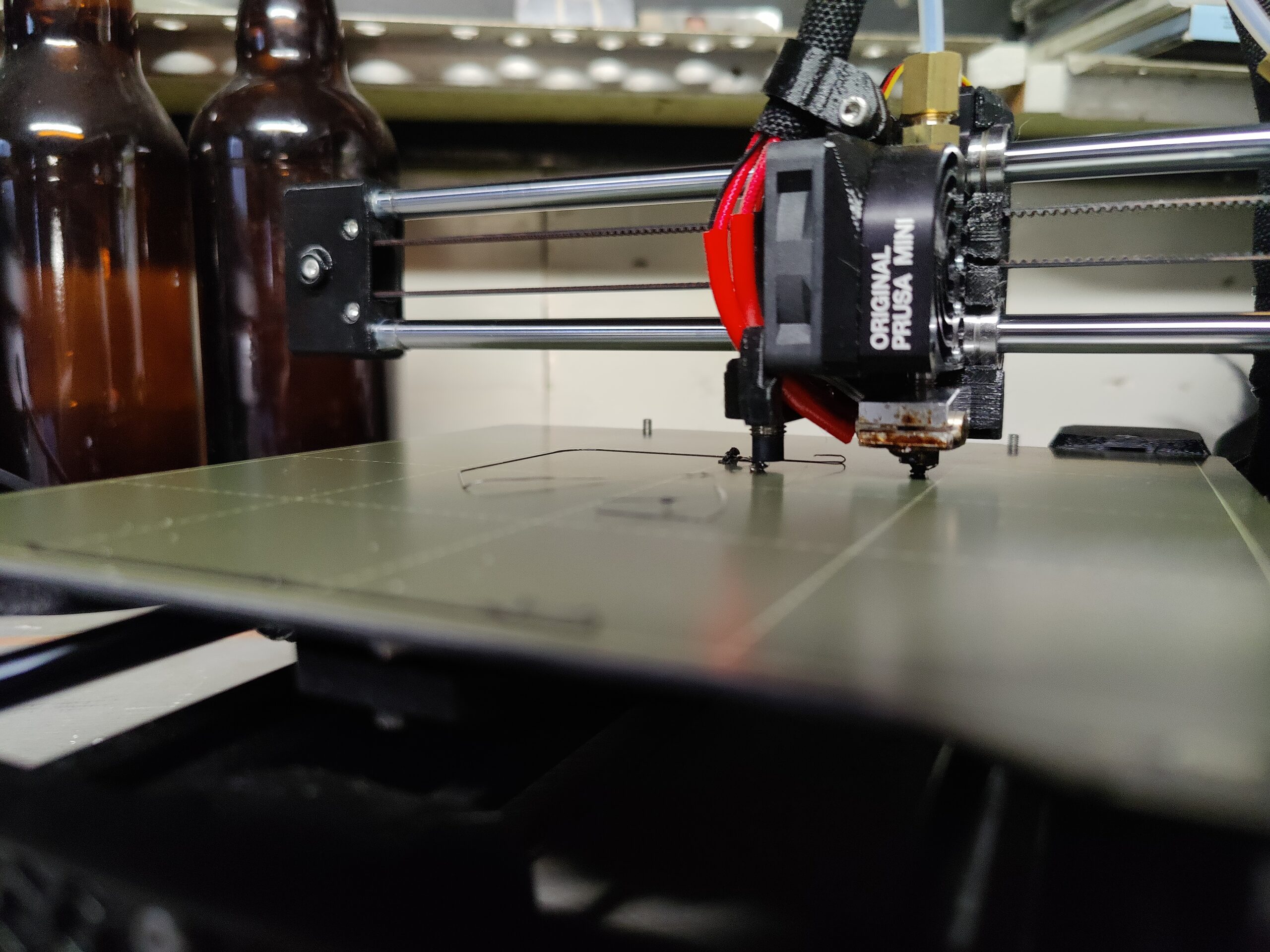
99% isopropyl alcohol. From what I understand, that is the proper method of cleaning it. I'm using the smooth spring steel sheet that came with the printer. For filament, I'm using the galaxy black PLA Prusament.
IPA is excellent for maintaining cleanliness but not for cleaning once dirt/fingerprints have accumulated.
Deep clean the sheet with dishwashing detergent (Dawn/Fairy) and plenty of HOT water, rinse well and dry with a fresh paper towel. Handle by the edges only. Wipe with IPA between prints until adhesion issues recur then use soap and hot water again. Eventually PLA residues will build up and perhaps once or twice a year, no more, an acetone wipe will help.
PLA adheres well to the smooth PEI.
If this doesn't work post a picture looking down onto a first layer.
I'm a little suspicious of your filament's dryness, do you hear faint popping sounds as it emerges from the nozzle?
Cheerio,
RE: Print help
After reading some more information about it, I hadn't realized just how quickly PLA can become saturated when simply left out in the air. Not that I hadn't stored it in sealed bags when not in use, but some of the prints have been in excess of 24 hours. I left my spools in a dehydrador at 50C overnight and when I tried again in the morning I had much better results. The filament no longer extruded while the nozzle was warming up, and it stuck much better on the first layer. It was still not perfect though, the very first bit of filament extruded still curled up (1-2mm). I had bumped up both the nozzle and bed temperatures in the slicer for the first layer, so I don't know if that had any detrimental effect.