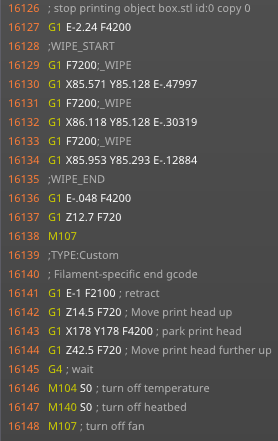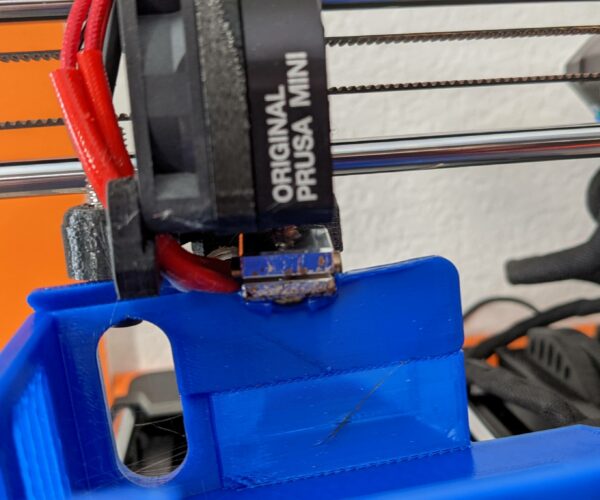Print Head not staying Parked after print
Seems my Mini has some ghost G-Code all of a sudden. Once my print is finished, the print head moves to its parked position but only for a split second. Y stays at 178 but X moves to 40 and Z moves to 0. Here is the G-Code from PrusaSlicer 2.4.0:
I dont see anywhere telling the head to move following G4. The only thing I changed recently was adding Fillamentum Flexfill 98A to my filament list but the issue is happening on other filament profiles.
Anyone have something like this happen before? Just wanted to check before I uninstall and reinstall PrusaSlicer.
RE: Print Head not staying Parked after print
Have you checked if something got changed in the printer custom G-code section?
I have not changed mine from stock, here's what my code is in PrusaSlicer (2.4.0):
G1 E-1 F2100 ; retract
{if max_layer_z < max_print_height}G1 Z{z_offset+min(max_layer_z+2, max_print_height)} F720 ; Move print head up{endif}
G1 X178 Y178 F4200 ; park print head
{if max_layer_z < max_print_height}G1 Z{z_offset+min(max_layer_z+30, max_print_height)} F720 ; Move print head further up{endif}
G4 ; wait
M104 S0 ; turn off temperature
M140 S0 ; turn off heatbed
M107 ; turn off fan
M221 S100 ; reset flow
M900 K0 ; reset LA
M84 ; disable motors
Mini+ (kit) - Revo Micro | Antler Cooling | WiFi (4.4.0RC1)
RE: Print Head not staying Parked after print
I checked, but there is no custom G-Code. The travel line below even indicates the print head parks in the right spot and should just stop:
I'm going to try and do a fresh install of PrusaSlicer today and see if that fixes it.
RE: Print Head not staying Parked after print
Well everything seems back to normal 😀
Did the following:
- Uninstalled PrusaSlicer
- Deleted the AppData
- Reinstalled PrusaSlicer
- Flashed the Firmware on my Mini
Up and running with no issues 😀
RE: Print Head not staying Parked after print
What is you FW version? In older FW there was a bug, interpreting long comments as .gcodes. Upgrade to the latest official FW, if it does not help, let us know.
even an old man can learn new things 🙂
Standard I3 mk3s, MMU2S, Prusa Enclosure, Fusion 360, PrusaSlicer, Windows 10
PRUSA MINI+ Prusalink + Prusa Connect
RE: Print Head not staying Parked after print
Exact same behavior for me.
Even though no Z axis moves appear in the Gcode, the print head gets driven down to 0 position after parking.
And in my case, smashing directly down onto the object that it just finished printing!
; stop printing object [Redacted] id:0 copy 0 G1 E-2.24 F2400 ;WIPE_START G1 F7200;_WIPE G1 X41.44 Y84.118 E-.26464 G1 F7200;_WIPE G1 X41.443 Y84.565 E-.14136 G1 F7200;_WIPE G1 X41.525 Y84.564 E-.02606 G1 F7200;_WIPE G1 X42.397 Y83.693 E-.39042 G1 F7200;_WIPE G1 X42.68 Y83.693 E-.08952 ;WIPE_END G1 E-.048 F2400 G1 Z46.15 F720 M107 ;TYPE:Custom ; Filament-specific end gcode G1 E-1 F2100 ; retract G1 Z47.95 F720 ; Move print head up G1 X178 Y178 F4200 ; park print head G1 Z75.95 F720 ; Move print head further up G4 ; wait M104 S0 ; turn off temperature M140 S0 ; turn off heatbed M107 ; turn off fan M221 S100 ; reset flow M900 K0 ; reset LA M84 ; disable motors M73 P100 R0
RE: Print Head not staying Parked after print
Same here.
Flashing the Firmware from 4.3.1 to 4.3.4 solved the problem.
But how did this happen?
RE: Print Head not staying Parked after print
@mario-m
It was a known bug corrected by later releases. That's why I am asking the guys which FW release they use.
This issue appeared here in the forum as well.
even an old man can learn new things 🙂
Standard I3 mk3s, MMU2S, Prusa Enclosure, Fusion 360, PrusaSlicer, Windows 10
PRUSA MINI+ Prusalink + Prusa Connect
RE: Print Head not staying Parked after print
@Zoltan
The firmware flash seems to have done the trick. I was definately using an older firmware, didn't think to write it down before flashing.
Cheers
RE: Print Head not staying Parked after print
The only thing I changed recently was adding Fillamentum Flexfill 98A to my filament list
I know this issue was resolved, but I also want to add that this is exactly what triggered it for me. The printer was working fine, without having done the firmware upgrade, even with the latest versions of Prusaslicer. Then I added some filament profiles and did some testing with ASA. I was not completing prints so I didn't see the issue at first, but then I started an overnight print with PLA and I came back to the print with the nozzle embedded in the part. Same exact behavior, parking then slowly moving into the bed.
Firmware update solved issue.
RE: Print Head not staying Parked after print
I have the exact same issue as OP.
The only change to my setup was an update to Prusa Slicer that added some filament type (didn't pay attention to what exactly).
Will try to flash the latest FW. Hopefully it will also solve the issue for me 🙂
RE: Print Head not staying Parked after print
Upgrade to newest firmware fixed the issue for me as well.
RE: Print Head not staying Parked after print
I have the exact same issue as OP.
The only change to my setup was an update to Prusa Slicer that added some filament type (didn't pay attention to what exactly).
Will try to flash the latest FW. Hopefully it will also solve the issue for me 🙂
Flashing new FW fixed the issue.