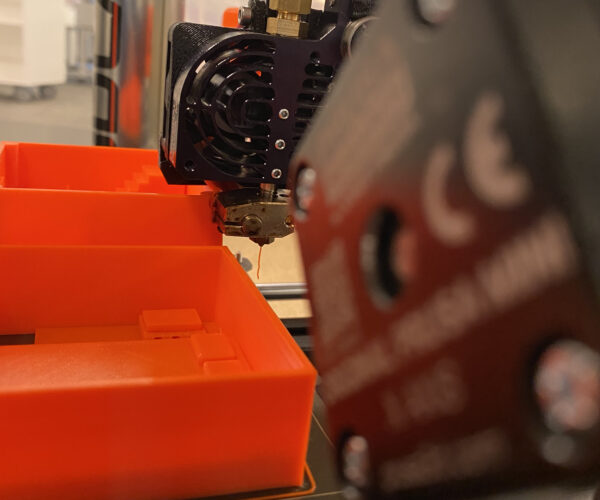Print Head collides with Print after printing.
Ive used my mini over a year now and never had this issue; however, recently after my prints the nozzle moves to (x=40,y=178,z=0) which results in my prints being damaged from the collision after printing. Is there some setting I am not aware of that can do this?
The ending of the Gcode of my latest print
https://pastebin.com/KqtGnadK
PrusaSlicer version 2.4.0
Prusa Mini+ firmware 4.3.1+2759
Best Answer by FoxRun3D:
This seems to be caused by firmware and slicer software being out of sync. I'd update both to the most recent version. I've never experienced this issue myself but this seems to have worked for others.
RE:
I replicated the problem with this Gcode.
https://pastebin.com/ExWTgGHU
RE: Print Head collides with Print after printing.
This seems to be caused by firmware and slicer software being out of sync. I'd update both to the most recent version. I've never experienced this issue myself but this seems to have worked for others.
Formerly known on this forum as @fuchsr -- https://foxrun3d.com/
RE: Print Head collides with Print after printing.
Updating the firmware solved the issue, thank you!
RE: Print Head collides with Print after printing.
I am now having this same problem. However a bit different. I have the Prusa Slicer on my Work PC and on my personal Laptop. I have always just used my laptop up until a few weeks ago when I put the slicer on the work PC. Both Slicer ver are the same V2.4.0+win 64. I had noticed that a few times the print head would go to that location and be right on the bed but not all the time. Then I had a print in the way and it made a mess of things. I figures out that it only happens if I use the work PC not if I use the Laptop slicer. So today I made a g code from the same stl file on each. They are very different but the end code is the same and should be ok. I looked at the g code to the last one that crashed and it should not have so I believe that the answer of the firmware on the printer being off is probably true. I will check tonight. But why am I getting 2 very different programs and why does it only crash from 1 PC. It makes me a bit nervous to use the other PC.
RE: Print Head collides with Print after printing.
If you slice the same STL with the same version of PrusaSlicer, you should get the same gcode--unless your configuration files are different. I'd export the settings from your laptop and import them on the work pc.
Formerly known on this forum as @fuchsr -- https://foxrun3d.com/
RE:
That is crazy…. And kind of kills Prusa’s plans to publish G-Code for prints in their ‘Prints’ site? I’m not posting anymore G-code and might take the ones I’ve put up. If this causes some kind of damage, I don’t want to be involved.
I too am seeing this, but I thought I had it up to date, and used 2.4.0 or 2.4.1 (IIRC?) for the slice. Printed out some plant pots and one ended up across the room as it must have gotten ‘pinched’ as it the head dove for the back corner…
uncool….
This seems to be caused by firmware and slicer software being out of sync. I'd update both to the most recent version. I've never experienced this issue myself but this seems to have worked for others.
RE: Print Head collides with Print after printing.
That is crazy…. And kind of kills Prusa’s plans to publish G-Code for prints in their ‘Prints’ site? I’m not posting anymore G-code and might take the ones I’ve put up. If this causes some kind of damage, I don’t want to be involved.
I too am seeing this, but I thought I had it up to date, and used 2.4.0 or 2.4.1 (IIRC?) for the slice. Printed out some plant pots and one ended up across the room as it must have gotten ‘pinched’ as it the head dove for the back corner…
uncool….
This seems to be caused by firmware and slicer software being out of sync. I'd update both to the most recent version. I've never experienced this issue myself but this seems to have worked for others.
Actually, I think results will generally improve if you update the printer firmware and also update the slicer and reslice your models with the new presets. They have made changes since the printer first came out. I copied the changes I wanted to keep from my old presets to new ones based on the latest defaults. I got improved results after printing some things again that way. They make it fairly easy to do this. You can compare presets.
Regards,
Mark
RE: Print Head collides with Print after printing.
So today I made a g code from the same stl file on each. They are very different.
Maybe the model is moved elsewhere on the bed. Then the g code is different.
Nejsem zaměstnancem Prusa Research.
RE: Print Head collides with Print after printing.
So today I made a g code from the same stl file on each. They are very different.
Maybe the model is moved elsewhere on the bed. Then the g code is different.
Besides the updated presets, if you use a newer version of Prusa Slicer it may do things differently, taking a different path to produce the same object. They have made optimizations to reduce seams and improve top fills for example.
Regards,
Mark
RE: Print Head collides with Print after printing.
Yesterday I ran into this issue after updating my Prusa Slicer.
RE: Print Head collides with Print after printing.
I have the same issue with the latest Prusa Slicer. After the print is completed, the head just jams into the print itself, straining all three axles. I have to heat up the nozzle in order to release the print.
I'm adding a couple of images to better illustrate the issue.
RE: Print Head collides with Print after printing.
Is your printer firmware the most recent version?
You could also post the 3mf file here so folks can check your settings and, if brave enough, even attempt to replicate the issue.
And there's always the Prusa support chat.
Formerly known on this forum as @fuchsr -- https://foxrun3d.com/