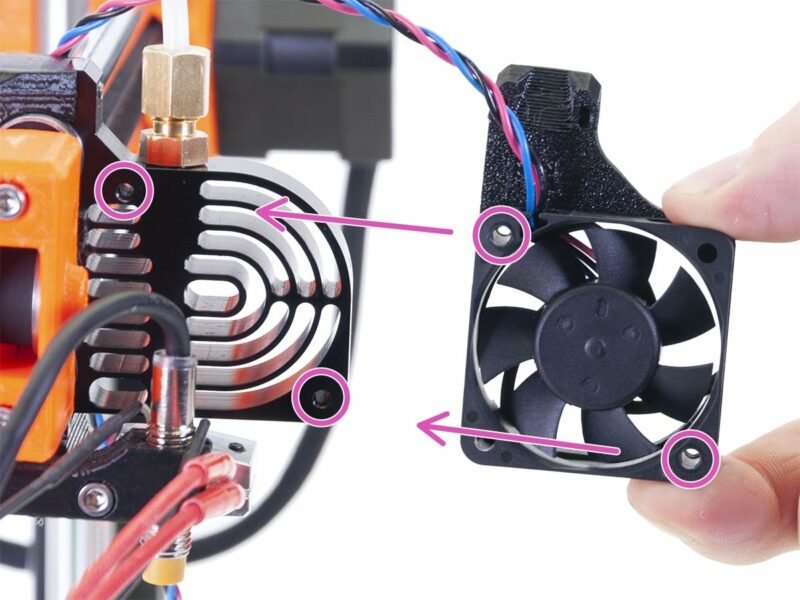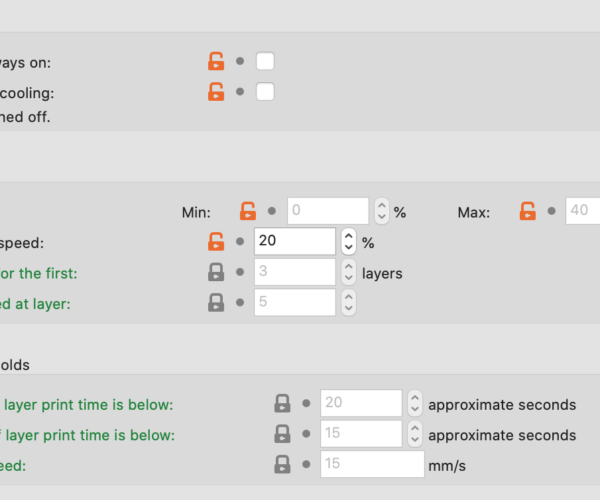My Fan Always On - Can't Turn it Off (Prusa Mini)
Hi, perhaps I am missing something basic. I started printing with PETG and I turned off my fan in settings (see below). However, the fan keeps spinning. I tried to do different prints and I don't think I ever saw it off on my printer. Now I am printing just flat layers on the board (a flower pot base) - so there's no bridge at all and the fan keeps spinning.
Thank you for help!
RE: My Fan Always On - Can't Turn it Off (Prusa Mini)
Hi there a re two fans there , the print fan (blowing to the nozzle) and the heatbreak (fan) cooling the heatbreak. So which one are you talking about pls?
even an old man can learn new things 🙂
Standard I3 mk3s, MMU2S, Prusa Enclosure, Fusion 360, PrusaSlicer, Windows 10
PRUSA MINI+ Prusalink + Prusa Connect
RE: My Fan Always On - Can't Turn it Off (Prusa Mini)
Thank you for the answer! Yes you are right, I was talking about the hotend fan (pic below). So then all is OK it seems 🙂