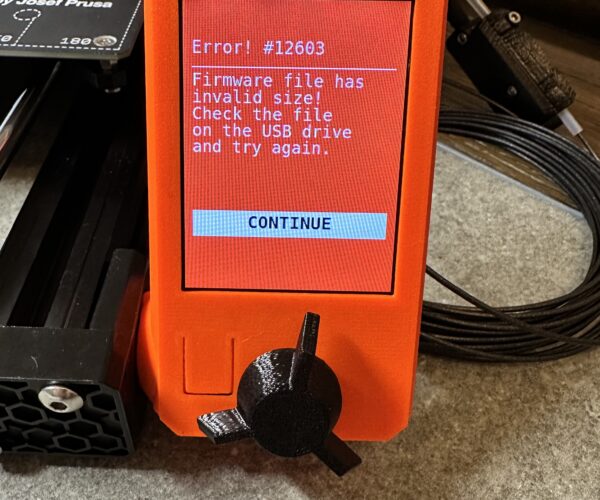Mini won't recognize BBF files?
Not sure if I'm missing something, I have followed all the directions in my Prusa manual and online. I'm trying to update my Mini's firmware to 4.4.0, have downloaded from the Prusa web site, unpacked the zip file, loaded on my USB memory stick in inserted in the Mini. When I do a restart, the Mini doesn't seem to see the BBS files and won't start the upgrade process. I have made sure that the FW updated setting is set to "on startup". but no luck. I also don't seem to see the BBF files when I look at the USB on the Mini, but not sure if I should be able to? Any thoughts? Thanks!
RE: Mini won't recognize BBF files?
I have the same problem. Tried clean disk and reformatted and nothing.
RE: Mini won't recognize BBF files?
I got mine to finally work... ewflynn do you still need help?
RE: Mini won't recognize BBF files?
Yes, what did you do that worked?
RE: Mini won't recognize BBF files?
ok.. first what is the FW you have now?
RE: Mini won't recognize BBF files?
4.3.4
RE: Mini won't recognize BBF files?
ok.. try reformatting the USB ( FAT32 ). Load both files on USB. Have printer on and insert USB and press reset and press knob twice ..Alternative method - older firmware release
It is not possible to flash to the same, or an older version of the firmware release, using the method above. To flash an older firmware the procedure is as follows:
Push the reset-button, immediately followed by double-pressing the selector-knob.On the new screen, confirm the update by selecting the "FLASH" button and pressing the knob.
RE: Mini won't recognize BBF files?
ok.. try reload of 4.3.4.
RE: Mini won't recognize BBF files?
I just want to add I'm having the exact same issue as OP on my Mini.
Current fw 4.3.4, Bootloader 1.1.0, Buddy Board 1.0.5.
I've tried 4 different USB drives of different sizes, formatting as Fat32, and copying both 4.4.0 firmware files to root of USB. Insert USB to printer and reset, but it never detects the new firmware. If I reset and then click menu knob twice, it will give the same Error! #12603 - Firmware file has invalid size. I've redownloaded the fw files several times, just incase.
I was just able to reflash 4.3.4 using a USB successfully, but attempting to update to 4.4.0 still gives the same error.
The firmware files I downloaded from https://help.prusa3d.com/downloads/mini/firmware are as follows:
Name: mini_release_boot_4.4.0+4180.bbf
Size: 1849284 bytes (1805 KiB)
SHA256: dc2455f5626ebfdabd3e114324b104a29fd5ded0874dfe95a6768abcbfd8cbdc
Name: mini_release_boot_update_pre_4.4_4.4.0+4180.bbf
Size: 825164 bytes (805 KiB)
SHA256: 0410856dad48e5d917fb17ccad62b50301ade768d362b46a4c8e0f227e9fba44
RE: Mini won't recognize BBF files?
Just want to reply real quick that I did eventually get the update to go through, but I'm not sure why. As a last resort, I tried the same firmware, but a file I had happened to download last week on a different device. As far as I can tell, the files come up with the same SHA hash, so this may not be real issue, but for whatever reason, it worked.
Best of luck!
RE: Mini won't recognize BBF files?
Thanks for your update and help. I'm going to give those a try, but still no luck.
RE: Mini won't recognize BBF files?
Hi guys,
the problem can be in the USB flash drive, make sure it is FAT32 formatted and if it doesn't work, try any other you have. We have spent months together with STM (chipset manufacturer) to tweak the USB drivers, but some flash drivers unfortunately misbehave. While the printer is booting up and checking for the firmware files, the USB flash drive simply refuses to connect, thus no firmware upgrade is found.
/ Knowledge Base
The guy behind Prusa assembly manuals...
RE: Mini won't recognize BBF files?
Thanks for the response.
I can say with certainty that nothing changed regarding my USB drive between the firmware not being recognized and then finally working. I tried at least four USB drives of varying sizes, reformatted them all multiple times to Fat32.
With one drive that to that point had not worked, I then copied the 4.3.4 firmware on, which was immediately recognized, and I was able to reflash 4.3.4 on the machine. After that, I deleted the 4.3.4 files, copied again 4.4.0 - but no luck. Error #12603
At that point, without changing anything on the USB drive, I copied the older download of 4.4.0 (not saying this was the issue, it's just what I did), and it finally was recognized.
Just adding my experience in case that helps you guys figure this out.
Thanks!
RE: Mini won't recognize BBF files?
I am having this exact issue right now.
I have tried 4 different USB sticks including the one that was provided with my Prusa Mini+.
My printer is literally homing at the end of every print and ruining projects that take HOURS and updating firmware is apparently the fix but I legit cannot update it.
Any advice AT ALL on what USBs will actually work, this is insane that i'm going to have to purchase a USB drive to update my printer. That in itself sucks, but it would be really nice to be able to at least purchase the right one on the first try.
-Colin
RE: Mini won't recognize BBF files?
Finally!!!! I got it to recognize it!
After trying everything with reformatting different flash drives and all that, what ended up working is downloading the firmware from this github instead of the Prusa page and flashing that version.
It then gave me a corrupt firmware error but after that I was able to flash the files downloaded from prusa.
RE: Mini won't recognize BBF files?
Had neglected updates for my x2 minis. This worked for one of my Minis. Originally had FW ver 4.3.4. Tried multiple usb flash drives, formatting and power cycling hitting button twice but always got the 12603 error. First tried to step up to 4.4.0 from the FW provided on prusa3d website - no luck. Then tried 4.4.1 - no luck. (was using same 4.4.0 files used to successfully upgrade another mini). Then tried the one from github and it accepted it first try. Able to upgrade to 5.1.2 right after that.
Finally!!!! I got it to recognize it!
After trying everything with reformatting different flash drives and all that, what ended up working is downloading the firmware from this github instead of the Prusa page and flashing that version.
It then gave me a corrupt firmware error but after that I was able to flash the files downloaded from prusa.
RE: Mini won't recognize BBF files?
Soooo many wild goose chase answers\troubleshooting here that have people chasing their tails...
Found the answer on a different forum post and its very simple.
If your firmware is older than 4.4.1 you MUST first update to 4.4.1 before you can fully update. This also is a TWO file update. Do the "Buddy_pre_update" file first. Then do the other file. Remember if you're on the older firmware too, you'll need to press the reset button and then quickly double click the knob as soon as you see the start screen (about 1 second).
This is the update that updated the bootloader, which means you can now update to the most current version 6.1.2
I hope this saves you guys a ton of time and alot of pointless troubleshooting. Enjoy!