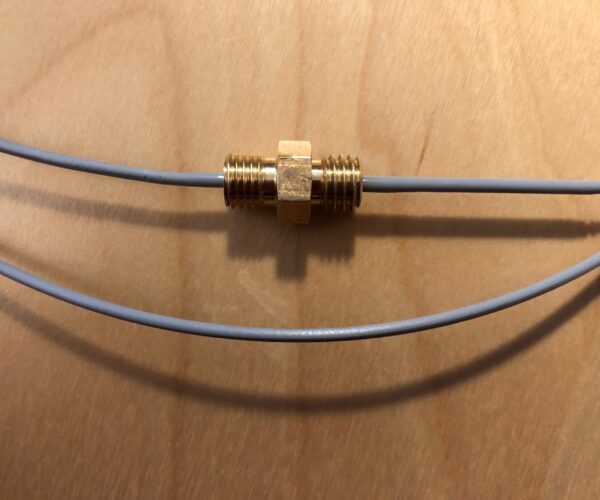Jams in heatbreak 🙁 Any way to boost voltage to fans?
I'm working with jams up in heatbreak. I can lower the nozzle temp, but I'm guessing that the hotend fan isn't cooling the heatbreak efficiently at lower speed, then it gets stuck when fan kicks into high rpm and starts cooling well.
Is there a good way to increase the fan speed, hopefully through firmware settings? How could I change it?
Best Answer by Olef:
Simple answer is you can't, and even if you could it probably wouldn't cure your issue.
Without more info impossible to be sure but I suspect you are suffering from the issue a few of us have seen, which results in underextrusion and malformed filament in the heatbreak.
Have a look at this thread - https://forum.prusa3d.com/forum/assembly-and-first-prints-troubleshooting/underextrusion-4/#post-182413
RE: Jams in heatbreak 🙁 Any way to boost voltage to fans?
Have you disassembled, cleaned and properly reassembled the heartbreak, PTFE tube and aluminium body? I, and a few others, had problems with a gap between the PTFE tube and the heat break leading to build up and clogs. Make sure to check this first.
RE: Jams in heatbreak 🙁 Any way to boost voltage to fans?
Simple answer is you can't, and even if you could it probably wouldn't cure your issue.
Without more info impossible to be sure but I suspect you are suffering from the issue a few of us have seen, which results in underextrusion and malformed filament in the heatbreak.
Have a look at this thread - https://forum.prusa3d.com/forum/assembly-and-first-prints-troubleshooting/underextrusion-4/#post-182413
RE: Jams in heatbreak 🙁 Any way to boost voltage to fans?
Yes, the loose assembly of the heatbreak and hot end was the issue. Olef's two photos immediately identified the problem and now I'm getting perfect prints.
What a wonderful community - Thank you very much!!
RE: Jams in heatbreak 🙁 Any way to boost voltage to fans?
Looks like jams are back again 🙁 This time on top of heat sink (see photo). I don't have IR thermometer so I can't diagnose exactly, but I can feel that the heatsink gets quite hot, and the brass (?) connector seems to still conduct heat efficiently enough to create a choke point. In this case I think active cooling (fan+heat sink) is insufficient to keep the filament intake cool enough. Given that there is currently no software solution to boost the fan voltage, I'll probably have to resort to creating an amplifier myself to temporarily solve this issue (and/or attaching another heatsink, but that'll add to bulk of hot end).
RE: Jams in heatbreak 🙁 Any way to boost voltage to fans?
Hi Shinwachi,
where is that brass connector from?
can we have some pictures please?
regards Joan
I try to make safe suggestions,You should understand the context and ensure you are happy that they are safe before attempting to apply my suggestions, what you do, is YOUR responsibility. Location Halifax UK
RE: Jams in heatbreak 🙁 Any way to boost voltage to fans?
If installed properly, the heatsink should never get particularly warm. I held mine in hand with the nozzle at 285C without a cooling fan. If it's hot at the heatsink, something is not right. Be sure no thermal paste was applied between the heater block and heatbreak.
RE: Jams in heatbreak 🙁 Any way to boost voltage to fans?
@joantabb
Hi Joan. The brass connector is the one from top of the hot end (right above the hot end heatsink, not the extruder). The photo of the melted filament in the above post is all I have so far - I've already cleared the filament using heat gun and reassembled, and am now printing at 190C (instead of 200).
where is that brass connector from?
RE: Jams in heatbreak 🙁 Any way to boost voltage to fans?
@bobstro
It's not scalding hot, but uncomfortably warm. I was printing a very detailed model at the time so there was a lot of retractions, and that may have contributed to filament heat creeping up.
I'm not sure about the thermal paste - I didn't apply any myself, and I don't think I've seen any type of paste when I disassembled the hot end. One poster in the other thread ( https://forum.prusa3d.com/forum/assembly-and-first-prints-troubleshooting/underextrusion-4/paged/5/#post-182413 ) mentioned that the heatbreak *should* show non-threaded portion out of the block, just the way it was originally assembled - maybe the heatbreak is now too short? Either way, boosting the cooling should help, hopefully.
Be sure no thermal paste was applied between the heater block and heatbreak
RE: Jams in heatbreak 🙁 Any way to boost voltage to fans?
@shinwachi
What printer is it? I don't recognise that part!
Is it the new Mini?
regards Joan
I try to make safe suggestions,You should understand the context and ensure you are happy that they are safe before attempting to apply my suggestions, what you do, is YOUR responsibility. Location Halifax UK
RE: Jams in heatbreak 🙁 Any way to boost voltage to fans?
@joantabb
Yes, it's the new Mini.
RE:
I just measured it - it is almost exactly 4.8 mm gap. So advice to push the hot end as far up as possible into heat sink yielded the result of providing the appropriate 4.8 mm gap.
RE: Jams in heatbreak 🙁 Any way to boost voltage to fans?
when tightening or loosening the Grub Screws as used in the heatsink. use the 'Square end' of the Allen key, not the ball end!
these grub screws are fragile!
and ball end hex keys are more likely to damage the socket
regards Joan
I try to make safe suggestions,You should understand the context and ensure you are happy that they are safe before attempting to apply my suggestions, what you do, is YOUR responsibility. Location Halifax UK
RE: Jams in heatbreak 🙁 Any way to boost voltage to fans?
Just an update - I've temporarily solved the fan issue by driving the 5v hotend fan using Octoprint-Enclosure plugin (to control GPIO pin PWM output), GPIO 5V+GND, and a transistor. This solves the overheating issue during print, but problematic since it cannot turn on the fan from buddy board itself.
The solution I'm working toward is using the fan input from Buddy control board as transistor base input. I've not managed to figure out how to combine the two circuit to make this work due to my inexperience with electronics circuits. I'll post the solution for further discussion as I progress (I'm getting a cheap oscilloscope for debugging).