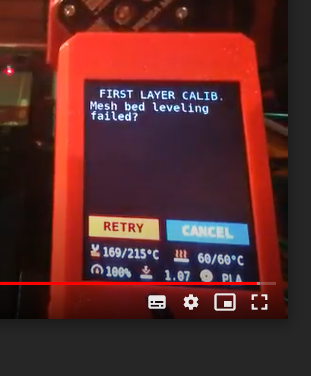Hotend wont heat past 170 C
I waited 3 months to get my Prusa Mini in absolute anticipating. I was going to get a printer from the most respected 3d printing company in the world. Let me say, its been an absolute let down.
The issue I currently have is my hot end. I had a failed print where the print lost adhesion to the bed and some filament got stuck to the heater block and hot end. I figured, no big deal, this has happened before just clean up and restart. I figured the first thing I would do would be to do a first layer calibration again. I start the process and wait, after about 5 minutes the hot end temp will not rise above 170C. I restart the printer and try again, same thing. I cleaned up the hot end, still no go. Turned the power off waited a few minutes, tried again, no go.
How can a failed print cause the hot end to not heat up past 170C? I am flabbergasted. What is super frustrating is that I paid 2X as much as I paid for my Ender3 and am having 2X the problems with the Mini.
Please someone, enlighten me as to why my hot end will not longer heat up. I have had this printer for 2 days.
My other issues that have frustrated me:
Prints that go to the front of the bed peel away during print.
Watchdog constantly killing prints for no apparent reason.
Second T nut in assembly does not properly align with holes on Z assembly.
Still no wifi support.
There are more but no need to pile on. Just want to be able to continue printing with my $400+ printer.
RE: Hotend wont heat past 170 C
I've been seeing that since I flashed 4.2.1 firmware yesterday - it will hit 170 and stay there. If I go to Temperature and manually set the nozzle temp, it will climb to the set temperature (or I set it in Octoprint).
RE: Hotend wont heat past 170 C
Please notice, that part of the print is the mesh bed leveling, which has to be done at nozzle temperature 170°C. After the MBL is finished the nozzle is going to be heated to the required print temperature.
So be please patient and wait for MBL to be finished.
When you become more experienced user, you can switch of the initial MBL from the Prusaslicer , but it is not reccomended.
When you can, print as close as possible to the middle of the bed, when your print spreads over the whole sheet, you must ensure the print sheet is clean and your ambient temperatures are not too low, that the temperatue gradient on the bed is not too different.
For material adhesion, there are more parameters to be known - smooth versus textured surface repesent different adhesion - printing from PETG on smoot plate will give you opposite experience - you will have problem to remove the PETG print from the sheet.
The forum is full of very useful advices so please read them and then you will enjox prinitng as many of us do. 😉
even an old man can learn new things 🙂
Standard I3 mk3s, MMU2S, Prusa Enclosure, Fusion 360, PrusaSlicer, Windows 10
PRUSA MINI+ Prusalink + Prusa Connect
RE: Hotend wont heat past 170 C
Hi there. I have the same problems , but as you can see below, I would not be able to switch the temperature by slicer like suggestetd above because of the not finishable first level calibration. In my opinion (yes I am new to 3d printing, but I have a quite good understanding of hardware/sofware problems and how to solve it) its a software issue. I would like to change the firmware back to the former, but the USB device would not boot to flash. If anybody has got a step by step instruction that works, please post it here. I could not find a suitable answer anywhere.
My support ticket:
Hello, I got my prusa mini on Friday and assembled it according to the handbook.
Self Test was okay, exept when temperatures were too high and took too much time to cool off.
Problem: I can´t finish first level calibration. ther is no filament coming out of the hotend. I checked if it generally works and yes, when i load filament, it drips out or it its in a string of filament. Now I have seen, that the hotend every time gets to 215 ° C and the goes down to 170 and then starts to "print" but there is again nothing coming out of the hotend. TTo me it seems like a software issue so I tried to flash the firmware. But the USB stick was faulty (peoble in the forums suggested using a new one, fat 32 etc. So I did) The old usb device gave the printer a #4 error. the new one says nothing on startup of the printer. It does not ask me if I want to flash but just starts up normaly. I tried an old firmware (the last one before 4.2.1 but no changes.
Please help me with this. I really want to start printing at some point. I´ve seen that other people have posted a similar problem yesterday:
https://forum.prusa3d.com/forum/hardware-firmware-and-software-help/hotend-wont-heat-past-170-c/
Greetings
Mathias
RE: Hotend wont heat past 170 C
Hi @mathiasleenen,
to go to previous version of FW is simple - load the desired FW to the root of the flash drive. Make surre this is the only one .bbf file there.
Keep the knob (jogwheel) pressed for few second while you push the reset button. In that way you will be able to flash to the previous version of FW. Simply, isn´t it?
Self test takes time as the printer is chcecking the highes allowed temperature, which espacially for bed takes time.
Which FW do you use?
Please describe the whole first layer calibration you did. Do you have correct filament there?
Picture or video can tell muc more then 100 words of text.
I would recomend to follow this https://forum.prusa3d.com/forum/english-forum-general-discussion-announcements-and-releases/we-want-to-help-you-you-have-to-tell-us/ when you describe your issue. It will help the helpers.
even an old man can learn new things 🙂
Standard I3 mk3s, MMU2S, Prusa Enclosure, Fusion 360, PrusaSlicer, Windows 10
PRUSA MINI+ Prusalink + Prusa Connect
RE: Hotend wont heat past 170 C
@zoltan
Hi and many thanks for your answer. I used 4.2.1 as the printer was shipped to me with this FW. With your help I could now flash it back to 4.2.0.
It did the same thing using first level calibration. Heated up ti 170 or 169 ° c and started to "not print". I re flashed it back to 4.2.1 same result. At my third try I pre heated the Nozzle to 215 ° and heatbed to 60 as I am using the prusament pla wich was sent with the package. it instantly lowered the temperature to 170 ° wehen I started the first level calibration again. I made 3 videos of it but have a few difficulties with them. maybe I can upload them later.
I could now flash back to an even older version, but I´m not sure if this will help.
RE: Hotend wont heat past 170 C
@mathiasleenen,
when starting first layer calibration please make sure, you have loaded known filament - right bottom corner of the display must show the filament type (PLA, PETG etc.) .
In case printer has indication no filament loaded - missing filament name , unfortunatelly there is a known bug that during the first layer calibration even the printer asks you which filament you want to calibrate. The printer resets the temperatures for PLA 215/60 which is not correct for PETG and other filaments requiring higher temperatures.
Process :
1.Unload filament
2. Load filament - enter the correct filament type
3.Execute the 1-st layer calibration - printer does not ask you about the type of filament
even an old man can learn new things 🙂
Standard I3 mk3s, MMU2S, Prusa Enclosure, Fusion 360, PrusaSlicer, Windows 10
PRUSA MINI+ Prusalink + Prusa Connect
RE: Hotend wont heat past 170 C
This issue had nothing to do with the MBL prior to printing. I understand it does that.
Right now if I go to "Preheat" or "Load Filament", even though it says "PLA 215/60", It will stop heating at 170, and I have to go into Settings->Temperature and set the nozzle temp to 215 manually before it will get to the desired temp
RE: Hotend wont heat past 170 C
So let me explain how it works:
Load filament:
1. Printer asks you a question regarding the filament type
2. Nozzle is heated to the required temperature for PLA 215°C, PETG 230 etc.
3.After the temperature is reached the printer does a long load (along the PTFE tube) and continues to purging
4.After the question Is color correct and you answer Yes - the printer cools the nozzle to 170°C - reason is not to have filament oozing from nozzle,when no further action is done
Print:
1. First MBL starts with nozzle heated to 170°C and bed to target temperature - 170°C for nozzle has the same reason, not to ooze during MBL
2. MBL is executed
3. Printer waits for heating the nozzle to target temperature, bed temperature kept on target value
4.After the nozzle reached the target temperature the print starts.
This is set up by Prusaslicer:
If it does not work as described above, let me know please.
Would be helpful, if you could share your .3mf or or gcode file to see where the problem is.
even an old man can learn new things 🙂
Standard I3 mk3s, MMU2S, Prusa Enclosure, Fusion 360, PrusaSlicer, Windows 10
PRUSA MINI+ Prusalink + Prusa Connect
RE: Hotend wont heat past 170 C
Your #2 of Load Filament is incorrect right now. That is what I *expect* it to do, but it is not doing that. It heats up to 170 and stops. It even says "170/215' at the bottom, flashing Green and stays there. It will not heat up to the requested temp until I go into settings and set it there myself.
RE: Hotend wont heat past 170 C
@danny-c2
What FW version do you use? This is very important, that we are talking about the same. I am using 4.2.1
even an old man can learn new things 🙂
Standard I3 mk3s, MMU2S, Prusa Enclosure, Fusion 360, PrusaSlicer, Windows 10
PRUSA MINI+ Prusalink + Prusa Connect
RE: Hotend wont heat past 170 C
This started after upgrading to 4.2.1
RE: Hotend wont heat past 170 C
@mathiasleenen
"Keep the knob (jogwheel) pressed for few second while you push the reset button. In that way you will be able to flash to the previous version of FW. Simply, isn´t it?"
And if that doesn't work, press the knob briefly twice immediately after the reset button.
Statt zu klagen, dass wir nicht alles haben, was wir wollen, sollten wir lieber dankbar sein, dass wir nicht alles bekommen, was wir verdienen.
RE: Hotend wont heat past 170 C
Is issue you describe in accordance with what's written in patch notes for 4.2.0 firmare? Just asking to be sure ...
Preheat function improved
Several optimizations were made to the preheat function in order to shorten the overall time before the actual print is started. Now, regardless of the target print temperature as soon as the temperature of 170 °C is reached, the printer will allow for:
- the filament to be loaded to the print head
- the mesh bed leveling (MBL) to be performed
Also, the lower temperature in the print head prevents the filament from dripping down onto the heatbed. Once the MBL procedure finishes successfully, the printer proceeds to heat up the hotend to reach the target temperature and starts the print.
Preheat scenario (PLA used as an example):
- The user selects “Preheat” from the menu and then the material (PLA) they intend to load. The print head starts to preheat to target temperature (215 °C), but stops at 170 °C.
- As soon as the temperature of 170 °C is reached, the number on the screen starts to flash green, informing the user that the printer is ready to load the filament.
- For advanced users - the printer is also ready to perform the Mesh Bed Levelling, if this is specifically set in the G-code
Print scenario (PLA used as an example):
- The user selects “Print” from the menu, the material (PLA) is already loaded. The print head starts to heat up or cool down to reach the temperature of 170 °C. However, the printer knows (and displays) that the target temperature is 215 °C.
- The heatbed is heated up to the final temperature, in our case 60 °C
- As soon as the temperature of 170 °C in the print head is reached, the printer performs the MBL procedure.
- Once MBL is successfully finished, the printer continues to heat up the print head to the target temperature and starts the print.
RE: Hotend wont heat past 170 C
Well OK then 🙂
RE: Hotend wont heat past 170 C
@crawlerin
Thanks 😊
The magic word is not always used
even an old man can learn new things 🙂
Standard I3 mk3s, MMU2S, Prusa Enclosure, Fusion 360, PrusaSlicer, Windows 10
PRUSA MINI+ Prusalink + Prusa Connect
RE: Hotend wont heat past 170 C
Hello again. My support Email was answered and I was asked to do a video. The flashing works fine but not the pring. As discribed in the post by #crawlerin it does lower the temperature to 170 °:
quote:
- The user selects “Print” from the menu, the material (PLA) is already loaded. The print head starts to heat up or cool down to reach the temperature of 170 °C. However, the printer knows (and displays) that the target temperature is 215 °C.
- The heatbed is heated up to the final temperature, in our case 60 °C
- As soon as the temperature of 170 °C in the print head is reached, the printer performs the MBL procedure.
- Once MBL is successfully finished, the printer continues to heat up the print head to the target temperature and starts the print.
but then the heating up to target temp is not perfomed. It´s starting printing now, but only air I´m afraid. As can be seen in my video:
RE: Hotend wont heat past 170 C
That went well, here is a link now: https://drive.google.com/file/d/1MffT5psQ_NnWOOrXQ0Oh4QS2zNSZw2fC/view?usp=sharing
RE: Hotend wont heat past 170 C
Hi Mathias,
thanks for the presentation.
What I see your problem si the mesh bed leveling. First layer calibration consists of two parts as print does as well.
1. Mesh bed leveling
2. Printing the first layer subject.
So your issue is, that the mesh bed leveling does not pass with success so the second part the print the first layer does not start at all.
We have to investigate why the MBL did not succeed.
Try please the MBL from menu calibration if it will pass correctly and let us know
edit: the problem could be the piece of filament on the nozzle tip, which can interfere during MBL. Another reason could be a wrong position of your M.I.N.D.A probe or your the steel sheet surface or perpendicularity issue betwen the heat bed and the Y axis.
Look please here https://help.prusa3d.com/en/article/mesh-bed-leveling_112163 is not dedicated to MINI, but the principles are the same.
So it is not a Firmware but Hardware problem.
even an old man can learn new things 🙂
Standard I3 mk3s, MMU2S, Prusa Enclosure, Fusion 360, PrusaSlicer, Windows 10
PRUSA MINI+ Prusalink + Prusa Connect
RE: Hotend wont heat past 170 C
So this picture is the most essential from your video 😉 , check please wheteher the space between your bed and the steel sheet does not contain any garbage destroying the perpendicularity. I think you will get the same answer from support.
even an old man can learn new things 🙂
Standard I3 mk3s, MMU2S, Prusa Enclosure, Fusion 360, PrusaSlicer, Windows 10
PRUSA MINI+ Prusalink + Prusa Connect