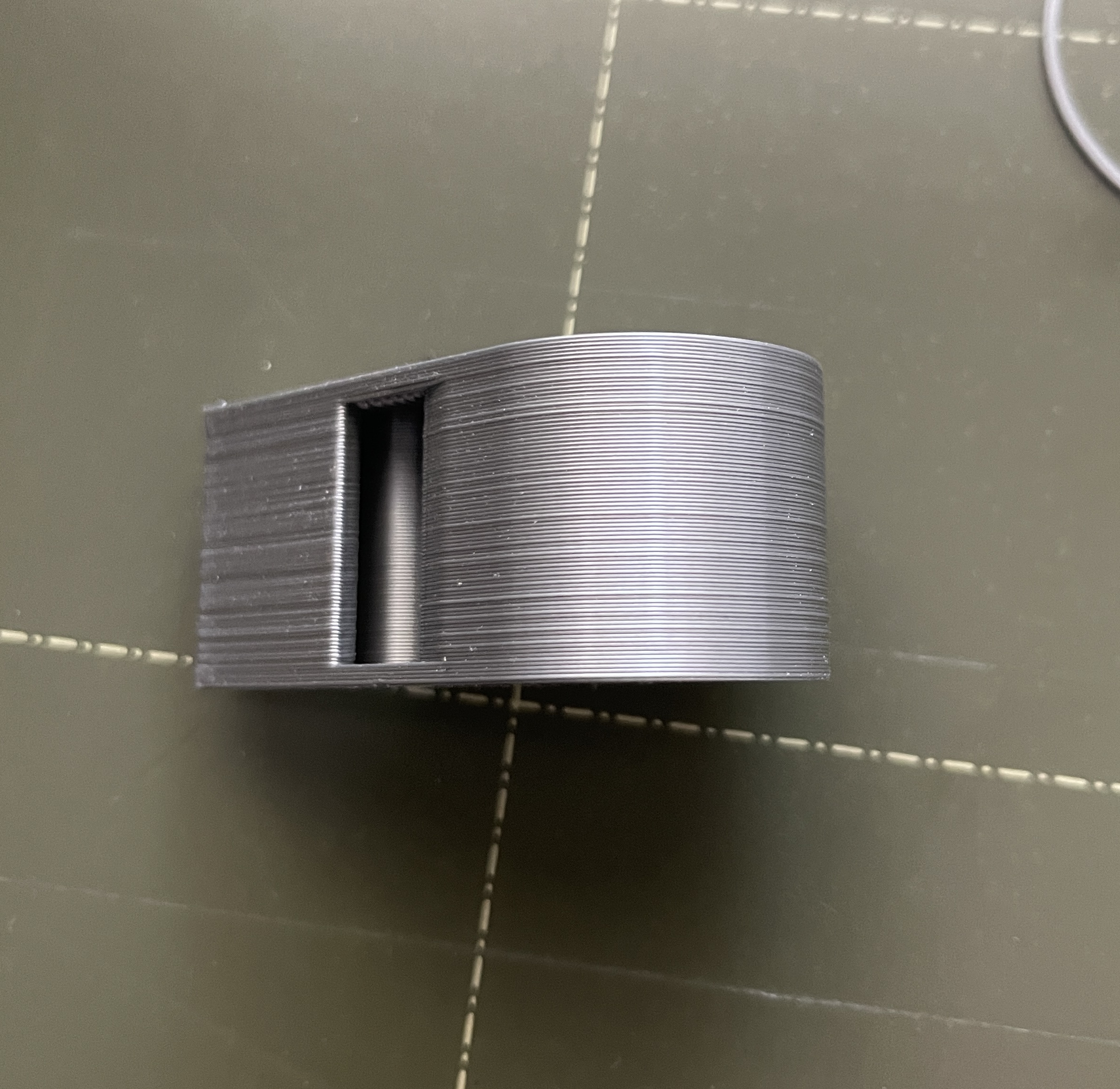How to fix it please
Hello everyone, I recently got a Prusa Mini that ran perfectly out of the box. But now I had missed feet, which I have now removed again, since the print image has unfortunately deteriorated significantly since the conversion. Based on the photos, could you give me tips on what I could do to get rid of the layer shift. Thanks
RE: How to fix it please
Loose belt? Grub screws on motor axles not properly secured?
Formerly known on this forum as @fuchsr -- https://foxrun3d.com/
RE: How to fix it please
What's the filament you're using? You've got a fair amount of stringing there which suggests moisture in your filament. If it's PETG that may be OK, but if it's PLA both the stringing and the extrusion could be due to mositure.
Regards
-Bob
Prusa I3 Mk2 kit upgraded to Mk2.5s, Ender3 with many mods, Prusa Mini kit with Bondtech heat break, Prusa I3 Mk3s+ kit
RE: How to fix it please
The belt I think is ok, I check it with Tension Meter. I use Prusament Pla,
next Time I trie a brand new Filament and check the Screws again. Hope I can fix it.
RE: How to fix it please
Did you check the set screws? Also, I'd run a hollow calibration cube to ensure the extrusion multiplier is correct.
Formerly known on this forum as @fuchsr -- https://foxrun3d.com/