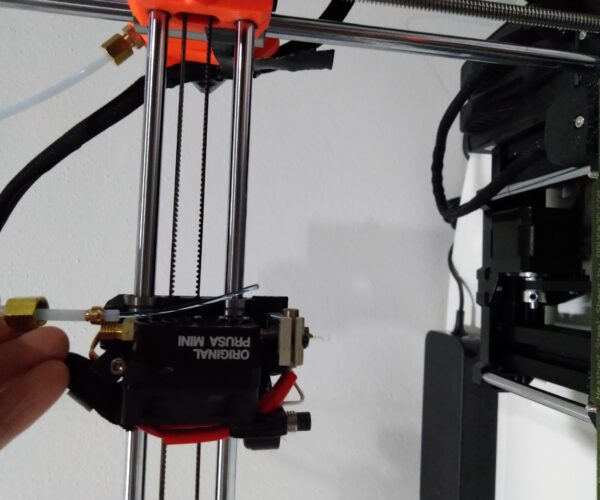filament not entering heatbreak/hotend
as title.
Extruder is pushing the filament well but it can't push through/into heatbreak/hotend.
I removed the tube to see where it stopped as shown in pic.
Manual pushing of filament into the heatbreak/hotend is fine.
Using that, I screw back the upper fitting and immediately purge afew timesit through filament settings.
Then I let it cooldown but can't purge it after that.
What's wrong?
Thanks
Best Answer by cwbullet:
Is your idler screw tight enough?
RE: filament not entering heatbreak/hotend
Is your idler screw tight enough?
--------------------
Chuck H
3D Printer Review Blog
RE: filament not entering heatbreak/hotend
It does not work during print? Not entering - does this mean filament is not extruding?
Can you please provide more details? Be aware of disabled cold extrusion.
even an old man can learn new things 🙂
Standard I3 mk3s, MMU2S, Prusa Enclosure, Fusion 360, PrusaSlicer, Windows 10
PRUSA MINI+ Prusalink + Prusa Connect
RE: filament not entering heatbreak/hotend
Is your idler screw tight enough?
thanks
it work after tightened it.
story below to why i opened it.
Can you please provide more details?
So the story is ...
i left it running to print something for 5 hrs.
i came back and saw it didnt finish the printing. Not sure what happen.
So tried to purge to see if filament is coming out ok, doesnt work.
Tried to reload filament. It can't load.
disassembled the extruder to check and saw a piece of filament inside. Cleared it.
(at this point, i didnt screw back the idler screw as i somehow had problem screwing it back. I just tape it down .)
tried to load but failed.
then found out filament broke in the tube after the extruder. (im using transparent blue PLA so it's hard to see)
So some filament is still in the Extruder-Print head PTFE tube.
unscrew tube at both ends to pull out the filament wire.
tried to load but failed at hotend
unscrew the PTFE Fitting at the hotend side.
peeked into Fitting and saw a piece of filament inside. (not sure how it got there)
took a lighter and slightly heat up the Fitting then use a toothpick to poke it. (filament dropped out)
Put back and tried to load but failed. (i didnt realise it is the idler screw issue)
i removed the PTFE Fitting at the hotend side and did a manual pushing of filament.
and story continues as described in first post.
crazy troubleshooting.
But I still do not know why it failed in the first place.
RE: filament not entering heatbreak/hotend
Do you rememebr what was on the screen when it did not finish printing?
Home screen?
Printing screen?
Printer not moving at all?
Blue screen, red screen?
It could happen, you had a power outage, which stops the printer at all and when the power recovers, the printer just starts and shows the home screen. Power panic mechanizm is not implemented in the MINI yet.
even an old man can learn new things 🙂
Standard I3 mk3s, MMU2S, Prusa Enclosure, Fusion 360, PrusaSlicer, Windows 10
PRUSA MINI+ Prusalink + Prusa Connect
RE: filament not entering heatbreak/hotend
Do you rememebr what was on the screen when it did not finish printing?
Home screen?
Printing screen?
Printer not moving at all?
Blue screen, red screen?
It could happen, you had a power outage, which stops the printer at all and when the power recovers, the printer just starts and shows the home screen. Power panic mechanizm is not implemented in the MINI yet.
No.
i cant remember the screen but i will take note of it next time.
i came back overnight (more than 5 hours) and it is not printing.
the print takes max 5 hrs to finish.