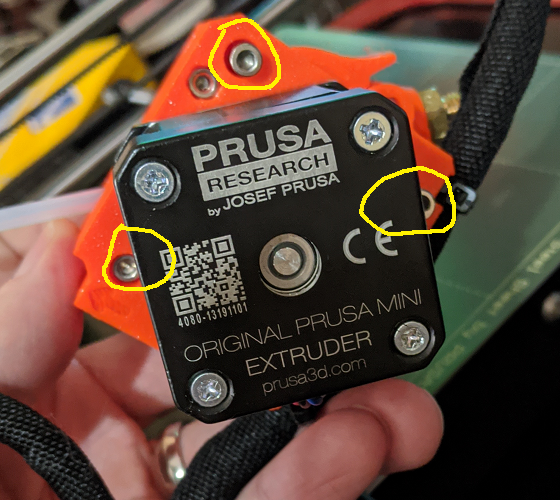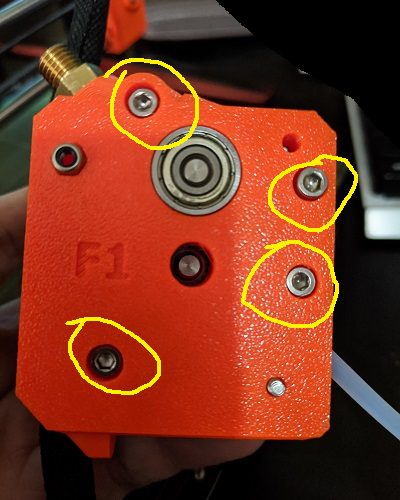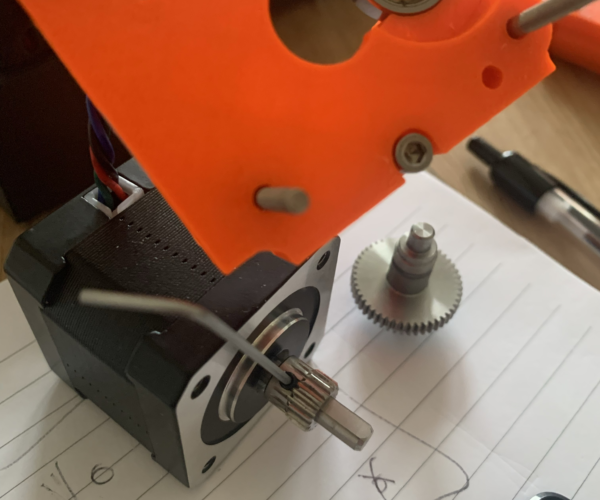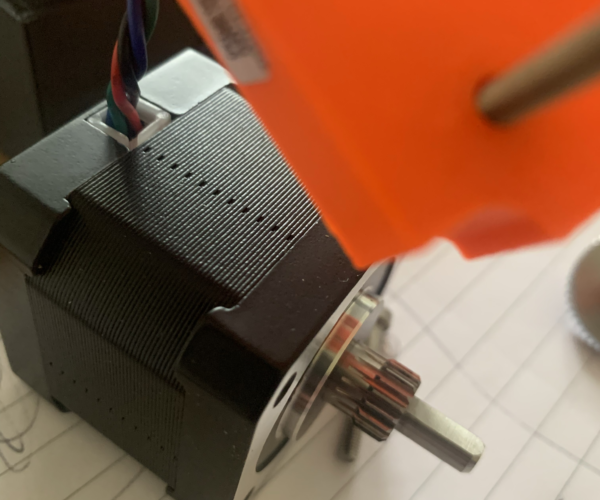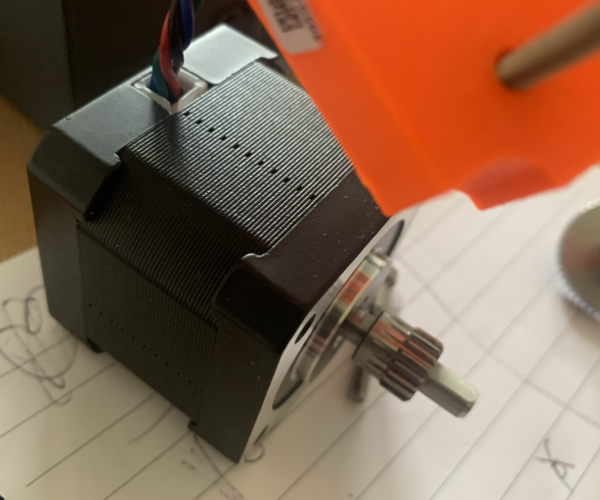Extruder engine will not turn gears in housing
I'm having an issue where the extruder engine isn't moving the gears.
This is a result of resistance in the filament (it was knotted on the spool) that prevented the extruder from pulling filament off the spool. the printer probably ran 10 minutes or more with no filament extruding from the nozzle.
I've done the following troubleshooting steps:
cut the filament at the spool end and attempted a load, unload, purge filament. filament didn't move
manually removed the filament.
3 cold pulls on the nozzle to confirm no blockage
checked the extruder access panel for debris
released tension and manually fed filament through both ends of the extruder housing.
manually ran filament through the hose connecting the nozzle and extruder housing.
tightened the tension to be flush with the housing and attempted another load filament.
regardless of tension setting the gear visible from the access panel does not move on a load / unload filament. the engine does make sound.
looked for manuals on how to dissemble the extruder housing (haven't found any).
emailed Prusa.
anyone else run into this issue or have any suggestions?
RE: Extruder engine will not turn gears in housing
further troubleshooting abounds.
I've removed the tension screw entirely in order to open the idler hatch.
then I attempted to load and unload without filament in the system. I did put a small piece of filament in the PTFE tube to fool the filament sensor. I can see the extrusion engine shaft turning yet the extruder drive gear (which can be seen from the top by opening up the access panel) doesn't move at all. If I manually move the extruder drive gear I do not get any sort of resistance. this tells me that either the teeth on the gear attached to the extruder engine are broken or blocked. has Prusa or the community provided instructions on removing the extruder engine? that is a troubleshooting step that I'm fastly approaching.
RE: Extruder engine will not turn gears in housing
RESOLVED:
I had to remove the Extruder Engine side of the block. there are 3 bolts on the orange block in which the extruder engine attaches that can be removed.
once removed there are 4 bolts on the back side of the block that also need to be removed as well as the idle tension bolt. this back plate lifts off and allows access to the idle gear and the extruder engine shaft and gear.
the extruder engine gear had come lose and slide back away from the idle gear. so I had to remove the extruder engine from the block which is held on by two bolts and readjust and retighent the Extruder gear.
put everything back together and it's good to go.
you do not need to touch the 4 screws that are part of the extruder engine, nor do you need to do anything on the X-axis engine side of the block to get to the gear.
RE: Extruder engine will not turn gears in housing
I had exactly the same issue, day one after my mini arrived. Thanks for the steps, the grub screw holding the cog to the extruder motor was completely loose. Took some random photos as I did it.
It's quite simple if anyone else needs to do it. The instructions are basically: take out all bolts you can see from the extruder end until the motor comes free, then align the cog, tighten the grub screw and put it all back together again.
RE: Extruder engine will not turn gears in housing
I had the same issue with my new Mini after around 1-2 hours of printing. Thanks to your explanations it was an easy fix 🙂
RE: Extruder engine will not turn gears in housing
@joehaines
Thank you so much! I had the same problem. Extruder motor was turning, but the gears didnt. The little gear on the extruder motor shaft was loose and didnt catch.
I had a couple of other issues - i guess prusa was having trouble to catch up to the high amount of orders, so they diverged from their qc standards. Fine to me - i just hope they include your fix to their troubleshooting faq. It took me quite some time to find this post 🙂
RE: Extruder engine will not turn gears in housing
Thank you for posting this! I just had the exact same issue with my Mini too. Easy fix, a little intimidating, but not so bad to do.
RE: Extruder engine will not turn gears in housing
Thank you, the extruder drive gear on my mini was spinning on the motor (engine) shaft after three prints. The pictures posted by joehaines were very helpful.
RE: Extruder engine will not turn gears in housing
I just received a semi-assembled Mini+. The extruder assembly is what was, well, assembled.
I was able to do two prints, then had what others describe here. It seems like a clog, but it's not.
Pop open the top of the extruder and watch the gear while you load the filament. Mine was spinning normally, and would stop, and would spin, and stop. The filament would only load halfway into the Bowden tube between the extruder and the hotend.
You'll also note from the sound and what you can see on the back of the extruder motor that it's spinning consistently, it's just the gear you can see that isn't.
When I took apart the extruder assembly, the set screw for the gear on the extruder motor shaft fell out. It was loose / had worked its way completely out.
You need to make sure the gear isn't all the way down on the motor shaft when you put it back on and tighten the set screw, or it won't align quite right.
After that, everything is fine, no more "fake clog".
RE: Extruder engine will not turn gears in housing
My mini+ arrived with extruder DOA, the grub screw was found floating inside the plastic housing. My first attempt the gears didn’t line up and they also would have rubbed on the motor housing; there needs to be 1-2mm gap.
This is NOT the experience I was hoping for.
RE:
Update: went to print and the gears were grinding. Not stationary because the motor-side gear was spinning on the motor spindle - the teeth were audibly grinding on something.
It was the gear on the motor spindle. It was slightly too far away from the motor on the motor shaft and coming into contact with the edge of the printed flip-open lever.
I found a way to properly align the gear using only what comes with the printer:
- Disassemble to get to the gear on the motor spindle.
- Loosen the set screw on this gear and hold the motor so the spindle faces up.
- This will let you set the small Allen wrench on the motor - both the long, curved, and short sides. This is needed so we know the wrench is flat on the motor!
- The Allen wrench is a hexagon, so it'll want to lay with its "pointed" sides up. It's important not to push down on the wrench, it will want to flatten onto one of its sides, but we want the edge.
- With the gear resting on top of the Allen wrench's hexagonal edge, and the wrench resting on the motor housing, mark the motor shaft at the top of the gear.
- Remove the wrench and tighten the gear onto the motor shaft, using the alignment mark. It may be a good idea to use some thread locker to keep it from backing out, although when tightened properly I think the tension on the threads will do that.
- When assembled, the circular top surface of both gears should now be even to each other, and both will be less than a millimeter under the lip of the printed housing they're in, preventing them from coming into contact with the printed parts that mate with the gear housing's face just beyond the gears.
RE:
So again, years later this post save another Mini owner!
Had our printer a few years but little usage until recently - Stats show Printed for 5+ days / 500m of filament until ours failed.
Followed these post and yes the grub screw was swimming around in the case housing as described.
FYI - Alongside the original Hex/Allen key @ 2.5mm, YOU WILL NEED a 1.5mm Hex/Allen key to put the grub screw back in!!!
THANK YOU ALL 🙂
RE: Extruder engine will not turn gears in housing
I still have the mini, gathering dust next to a Bambu X1C. I was on queue for an XL but gave up after waiting a year.
RE:
Had this gear slippage on Prusa Mini extruder motor shaft after several years, evinced by lack of filament feed: gears obviously not meshing, following some long prints and a previous 'stuck filament' problem. A 1.5mm Allen key is needed for grub screw, as noted above - perhaps some thread lock on the grub screw might have been a good idea - anyhow, phew - problem resolved and feed resumed - many thanks!