clicking extruder & minor underextrusion
Hi there, new to this forum and 3D printing.
My new prusa mini has been working pretty much flawlessly since i assembled it, and im overall very happy with it. But, i am having some minor issues with underextrusion, and the extruder making a clicking noise. My printer is currently totally stock
It mainly clicks when i try to bump up the extrusion width to 0.5-0.6mm, which is something i wanted to do to speed some prints up and get better fill/adhesion on the first layer.
It clicks consistently when purging too. the printer has seen under 100 hours of use, and was clicking infrequently since the very start.
My main issue is the minor underextrusion, particularly on the first layer. a part i am designing needs to have a smooth, totally filled first layer, with no gaps, which im finding hard to reliably produce.
Ive tried a few things:
-adjusting the idler tension.
First i turned the bolt in either direction a bit while purging to see if i could reduce the sound, kind of like tuning a bike derailleur. Then, after further research, i set the screw such that i couldnt feel it brushing my finger over it on the extruder body.
After that, i tried performing a cold pull and cleaning the nozzle with the included needle. I performed this only once, with no dirt coming out. I'm aware i should have done it multiple times, but im confident the issue isnt clogging given how new the printer is.
I also found some commenters on youtube which said there is a PTFE tube in the heatbreak which is supposed to be 43.5mm, but sometimes comes with an incorrect length of tube in it, often shorter. They said the correct length tube was conveniently included with the spare parts, and after looking through mine, there is in fact an exactly 43.5mm PTFE tube. I tried partially dissassembling the hotend to check the tube inside and compare, but was unable to unscrew the top brass insert without further dissassembly. Also, the topmost of the 3 grub screws on the heatsink seems to have come stripped, and i was unable to remove it. So, i gave up on that avenue and reassembled the printer.
To reiterate, the printer is still working reliably at normal settings, but has some issues with underextrusion and clicking that id like to address early. Is there anything I can do to help this, and be able to print wider extrusion widths?
Thanks for any information/help
What is the adhesion problem?
Can you post a first layer test at standard settings?
Cheerio,
RE: clicking extruder & minor underextrusion
Looks like you're exploring the right avenues. That clicking is usually indicative of either a partial clog or the idler screw not properly set. Check the whole filament path for any obstructions, including the Bowden tube. A couple more cold pulls (though I rarely needed more than one). And I'm afraid to say it because it involves spending money, but the only update I've done to my Minis that I think is absolutely worth doing is adding dual drive extruders. I use the Trianglelab clone of the Bondtech extruder. Best money I've spent on those printers. I literally haven't had a single clog or need to adjust the idler in more than a year of fairly continuous operations. Well, I have had clogs but they were caused by operator errors—trying to print higher temp materials such as PETG at PLA temps… ☹️
Formerly known on this forum as @fuchsr -- https://foxrun3d.com/
RE:
Yeah, I'm definitely considering getting a dual drive extruder. It seems that this issue is fairly common with the mini's extruder, and dual drive looks like it would open up more filament options.
And, for @diem, here are some pictures of the underextrusion i'm talking about.
Heres a picture of all 6 example parts.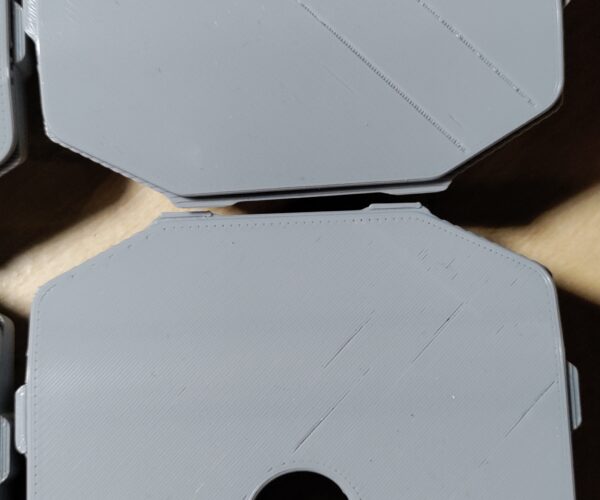
Closeups of two of the same parts
Closeups of two of the same parts
Closeups of two of the same parts
RE: clicking extruder & minor underextrusion
I'm new to these forums, have the images not appeared in my reply yet because they are "Awaiting moderation"?
Just curious whether I messed up the formatting, or whether I just need to wait a moment for someone at prusa to verify the content I submitted
RE: clicking extruder & minor underextrusion
Hi,
Your post with Pictures had some formatting information, relating to captions, that was stopping the pictures displaying.
I have edited the post to remove the formatting information, which was contained in square brackets.
I don't know how you added the pictures so it's difficult to suggest a cure.
I tend to put my cursor in the desired place then open my picture directory, and drag and drop the picture into the bottom of the text input box, in windows.
Most of the moderators on here are not paid employees of Prusa, we are volunteers, who visit as often as possible to approve posts from new users, and deal with Spam
Welcome to the group,
Joan
I try to make safe suggestions,You should understand the context and ensure you are happy that they are safe before attempting to apply my suggestions, what you do, is YOUR responsibility.Location Halifax UK
I have seen much worse, you could probably go a fraction lower on the first layer. What filament is this?
You say you are increasing extrusion widths ... is this with a standard nozzle? If so the pressures in the hotend will be high and so more prone to clicking.
Cheerio,
RE: clicking extruder & minor underextrusion
Thanks for the help, I'm not sure what I did either. I just clicked and dragged, IIRC it entered a bunch of formatting text automatically and I left it assuming it was important.
And yes, this is with the standard nozzle, I'm aware increasing extrusion width requires more torque and would worsen the clicking problem. I was hoping there might be some tips I could use to achieve the performance im looking for without an upgraded extruder.
Regardless, for the time being, my goal is to get a fully filled first layer. Is there anything I can do to try and achieve that?
RE: clicking extruder & minor underextrusion
This is with polymaker PLA filament, first roll i've ever gotten. its been working well so far, great prints and issues only really arise when i try to tweak settings (which i'm still learning how to do effectively)
Currently I just want to get this particular part to print totally filled on the first layer. I've increased the temperature from 210 to 215, slowed the print speed of the first layer to 15mm/s instead of 20, and bumped up the first layer extrusion width from 0.42mm to 0.45mm. All the default settings I'm listing were from the 0.20mm SPEED profile
RE:
I would still like to see a first layer calibration print *on the print sheet*
It would probably help a little to slow the first layer even more to allow time for hot extrusion to spread more evenly.
The SPEED and DRAFT settings do trade off quality for time, what do you get with the untweaked QUALITY profile?
Cheerio,

