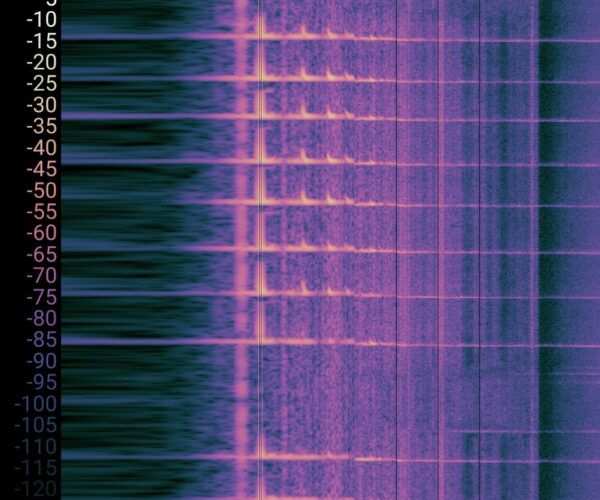Belt tension measurements by audio frequency spectrogram
I recently wanted to measure the belt tension on my Prusa MINIs. I know there's a printable device that can be used to measure belt tension, but I don't have PET filament handy so I looked for an alternative approach. I found this forum post from several years ago on using an audio frequency spectrogram app (on a smartphone) to measure the belt tension. However, I didn't see any values reported for the MINI, the values were all over the place, and the topic is closed so I could reply.
I have three MINIs, each with fewer than 500 hours of printing logged and all printing normally. So I'm starting a new topic here to report the frequencies that I measured in case it's a useful reference to anyone else.
How I took my measurements:
I used the Android app "Spectroid" to take the measurements. When you pluck the belt, you'll see a variety of frequencies/bands appear and then disappear once the belt stops vibrating. You'll want to measure the lowest/minimum frequency - the rest are harmonics or multiples of the fundamental frequency. You should also pluck the belt multiple times so you make sure you're getting consistent results each time. For the X-axis belt, I pushed the extruder all the way to the right (closest to the Z-axis); the normal home position doesn't push the extruder all the way. For the Y-axis belt, I pushed the print bed all the way to the front of the printer (toward the end with the control/display). For both belts, I plucked the top belt, just to be consistent; the top and bottom belts do have slightly different frequencies because their free lengths (the length that can freely vibrate) differ.
I've attached an example screenshot of the spectrogram from plucking the Y-axis belt. I've dragged the green measurement lines over the fundamental/minimum frequency at around 79 Hz. Note that there is a noise band just to the left - that is not related at all to the plucking of the belt because it's "always on" whether the belt is vibrating or not. The smaller, diminishing peaks to the right of the fundamental frequency are the higher frequency harmonics- these can be ignored.
Here are my measurements:
MINI #1 X-axis: 91 Hz; Y-axis: 76 Hz
MINI #2 X-axis: 91 Hz; Y-axis: 73 Hz
MINI #3 X-axis: 82 Hz; Y-axis: 79 Hz
Given the consistency among the values and the fact that all my printers are working properly, I think that these values are within an acceptable range. I'll use this as a reference in the future to adjust the tension of any belts that are too loose or tight.
RE:
They say to 'tune' the belt until it sounds like a bass guitar string when plucked.
Your values should be right in the range of an open D string on the electric bass.
RE:
Lol thanks @jsw for making that connection 🙂 I suppose an instrument tuner might work too if one doesn't have access to a smartphone though I haven't tried it. Here's a reference on bass note frequencies for anyone who's curious.
Though I do love the analogy, I'll note that when plucking the axis belts on a Prusa I find it extremely difficult to discern any pitch (and I do sing and play piano and guitar so it's not that I can't just discern pitch more generally). It's more of a fluttering noise than a pure tone. I mention it just in case anyone thinks that they might be able to tune the belt tension by ear. Perhaps there are folks out there more skilled in this than I. Fortunately, the spectrogram app is sensitive enough to pick up the frequency, and with added precision.
RE: Belt tension measurements by audio frequency spectrogram
A little more on "frequency" belt tuning:
RE:
Note that Prusa has come up with an app to measure the sound and indicate if the belt tension is correct, but only for the MK4 and XL. The Mini has been left out, even though it appears that it is possible to do so as this thread indicates.
Regards,
Mark