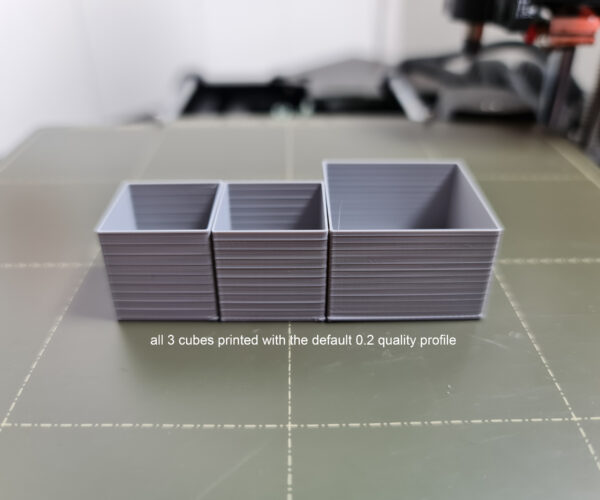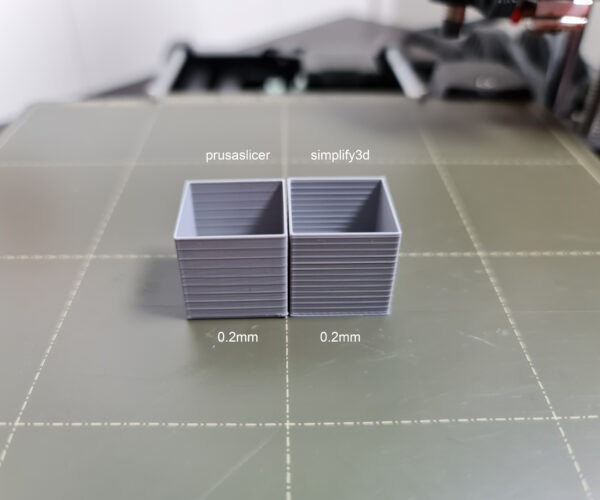Bad layers and consistent inconsistency
So this have me scratching my head. My Mini+ have been having some bad print quality lately and I am trying to look into it. When printing calibration cubes the layers are generally bad and no pattern. When printing hollow single wall cubes I get very noticeable banding on 0.2 and 0,15 but not on 0.1? 0.1 looks clean, yet the calibration cube looks bad. I was suspecting z wobble but shouldn't that come up on the 0.1 as well? also I am unable to visually see any wobble on the rod, it looks straight. I have also tried updating the firmware and upgrade to latest slicer and reslicing but no difference. I have also replaced the nozzle and tried different filaments
Best regards
Stian
agepbiz
update
hmm, the pattern is not as consistent as I initially thought. different placing and spacing on the same profile. I was then thinking this might be due to preassure buildup in the nozzle. so I tried lowering the Extrusion Multiplier down to 0.9 but no difference other than slight underextrusion on the layers
agepbiz
Solution?
So.. I might have found the solution. I ended up taking out the heatbreak and reseated the hotend PTFE tube. Then assembled it together and made sure I pushed up the heaterblock. My theory is that there was a gap inside that built up pressure or something. Anyway, here is a before and after photo
agepbiz