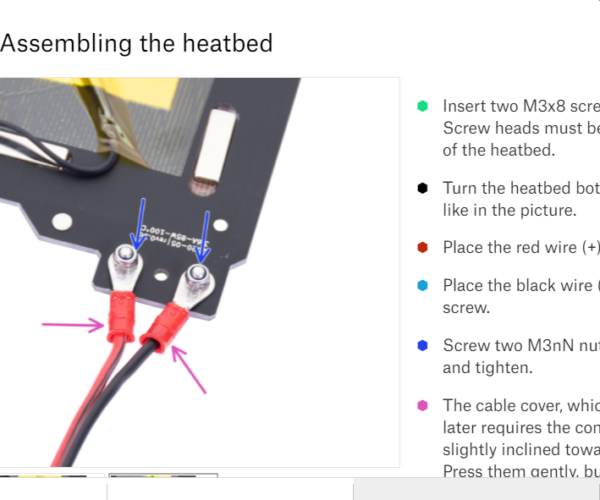Any way to turn off blinking bed light?
Just got a Prusa Mini+ (I have a couple of Enders), and so far finding it to be...fine? I don't know, it's only been a few days, but I'm not really in love with it as much as I thought. It's nothing major, though, it's mostly just little things, some of which I will get used to, and some of which I won't. Which brings me to the heat bed light.
Is there any way to turn off the blinking heat bed light? It's a problem for us, blinking lights causes issues for some members of my family, and they need to be able to be in the same room as the printer. If there's not a software solution, I'm likely just going to be painting over it with black paint, or putting some sort of cover over it. Before I do that, though, I wanted to see if there is a different solution. Thanks!
RE: Any way to turn off blinking bed light?
I do not think that is possible, I would not recommend painting it black. That is what lets you know it is heating/.
--------------------
Chuck H
3D Printer Review Blog
RE: Any way to turn off blinking bed light?
@cwbullet
I appreciate that. I need to do something, the blinking light is not acceptable, and none of my other printers have blinking lights on them. It triggers migraines (or worse) in some of my family members. I need to put some sort of covering, maybe I'll print a black PLA piece that can block it, but is removable.
RE: Any way to turn off blinking bed light?
Black electrical tape.
RE: Any way to turn off blinking bed light?
swap the polarity of the heatbed power wires at the Heatbed end!
the only reason the heatbed wires are polarised is to ensure the LED Flashes,
if you connect then the other way round, the heatbed will still heat bur the LED will not flash,|
I try to make safe suggestions,You should understand the context and ensure you are happy that they are safe before attempting to apply my suggestions, what you do, is YOUR responsibility.Location Halifax UK
RE: Any way to turn off blinking bed light?
Make it as Joan Tabb said - my proposal had bean so remove the led - but changing polarity leaves everything as it should be and when you maybe want to sell it again you can make it work again.
Best regards, Clemens
Mini, i3 MK2.5S, i3 MK4, CClone (Eigenbau)
RE: Any way to turn off blinking bed light?
Great tip, Joan.
Never thought of that and it is just so simple.
RE: Any way to turn off blinking bed light?
@tim-2
That is probably the best option because you can remove it and still see the light if needed.
--------------------
Chuck H
3D Printer Review Blog
RE: Any way to turn off blinking bed light?
That LED isn't software controllable, because it is just passively connected between the power cables coming to the heat bed. It lights whenever there is power going to the bed, it flashes because the power to the bed is pulse width modulated to keep the heat at the set point. If you watch it when you start a print it stays on solid while the bed is brought to temp, then once at temp it will start pulsing as the power to the bed is pulsed to maintain the set temp. As already mentioned the least intrusive ways to deal with the light would be printing a new cover with no hole for the light to pass though, or perhaps relocate the hole to the top, so while standing at the printer you can still see it for any troubleshooting. Or the other good idea of just swapping the polarity of the power cables going to the bed. This shouldn't affect the heating functionality since the heat bed is merely resistive traces though the PCB material that the bed is made of.
RE: Any way to turn off blinking bed light?
I can report that black electrical tape works.
--------------------
Chuck H
3D Printer Review Blog
RE: Any way to turn off blinking bed light?
Keep in mind that LEDs have a reverse voltage rating that will be exceeded by changing polarity. The LED will probably be fine, but it's not guaranteed.
RE: Any way to turn off blinking bed light?
@orkelprint
That is the worst case and if so you have to solder a new SMD-LED in and change polarity again (if you would like to have a flashing LED.
Best regards, Clemens
Mini, i3 MK2.5S, i3 MK4, CClone (Eigenbau)